Join the Fabric User Panel to shape the future of Fabric.
Share feedback directly with Fabric product managers, participate in targeted research studies and influence the Fabric roadmap.
Sign up now- Power BI forums
- Get Help with Power BI
- Desktop
- Service
- Report Server
- Power Query
- Mobile Apps
- Developer
- DAX Commands and Tips
- Custom Visuals Development Discussion
- Health and Life Sciences
- Power BI Spanish forums
- Translated Spanish Desktop
- Training and Consulting
- Instructor Led Training
- Dashboard in a Day for Women, by Women
- Galleries
- Data Stories Gallery
- Themes Gallery
- Contests Gallery
- QuickViz Gallery
- Quick Measures Gallery
- Visual Calculations Gallery
- Notebook Gallery
- Translytical Task Flow Gallery
- TMDL Gallery
- R Script Showcase
- Webinars and Video Gallery
- Ideas
- Custom Visuals Ideas (read-only)
- Issues
- Issues
- Events
- Upcoming Events
Get Fabric certified for FREE! Don't miss your chance! Learn more
- Power BI forums
- Forums
- Get Help with Power BI
- Desktop
- Re: Error Message: Value Encoding Error - Data ID ...
- Subscribe to RSS Feed
- Mark Topic as New
- Mark Topic as Read
- Float this Topic for Current User
- Bookmark
- Subscribe
- Printer Friendly Page
- Mark as New
- Bookmark
- Subscribe
- Mute
- Subscribe to RSS Feed
- Permalink
- Report Inappropriate Content
Error Message: Value Encoding Error - Data ID Range is too Large
Good afternoon,
*I searched for similiar posts but not much seems out there regarding this error, except that it could be something with underlying data.
*I run 8GB Ram, i7 processor, using power bi desktop.
Any thoughts on what the below means? I was importing several Excel files from a folder. I'm thinking it could be a memory limit or data limit. The underlying data seems fine.
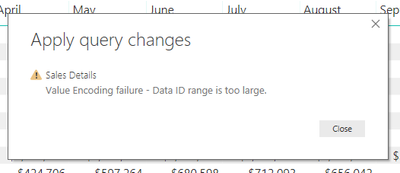
Jaes
Solved! Go to Solution.
- Mark as New
- Bookmark
- Subscribe
- Mute
- Subscribe to RSS Feed
- Permalink
- Report Inappropriate Content
Hi @Jkaelin,
I think this should related to query editor transform operations, have you enabled any advance transform operations in query editor?(combine, merge, append, refer other query, custom functions)
BTW, I test to get data for excel table with hundreds of columns but can't reproduce your issue.
Regards,
Xiaoxin Sheng
- Mark as New
- Bookmark
- Subscribe
- Mute
- Subscribe to RSS Feed
- Permalink
- Report Inappropriate Content
Hi @Jkaelin,
How many characters 'data id range' column stored? How many columns? Can you please provide more detail informations?
How to Get Your Question Answered Quickly
Regards,
Xiaoxin Sheng
- Mark as New
- Bookmark
- Subscribe
- Mute
- Subscribe to RSS Feed
- Permalink
- Report Inappropriate Content
Hi @Anonymous,
I don't have a column labeled, "Data ID range". I believe this is a microsoft error. The table has 80 columns. Sorry if I didn't initially provide enough information.
I guess I'm asking if their is any source that explains errors so I know best where to troubleshoot?
Thank you,
- Mark as New
- Bookmark
- Subscribe
- Mute
- Subscribe to RSS Feed
- Permalink
- Report Inappropriate Content
Hi @Jkaelin,
I think this should related to query editor transform operations, have you enabled any advance transform operations in query editor?(combine, merge, append, refer other query, custom functions)
BTW, I test to get data for excel table with hundreds of columns but can't reproduce your issue.
Regards,
Xiaoxin Sheng
- Mark as New
- Bookmark
- Subscribe
- Mute
- Subscribe to RSS Feed
- Permalink
- Report Inappropriate Content
@Anonymous
Thank you for your help. After an extended period of testing, it appears some values have an extensive character length. Although not resolved, I was able to pin-point the columns. This thread helped me narrow down the troubleshooting. Thank you.
- Mark as New
- Bookmark
- Subscribe
- Mute
- Subscribe to RSS Feed
- Permalink
- Report Inappropriate Content
Hi @Jkaelin ,
I'm with the same problem as you were.
Could you please tell me what did you do to find the value with an extensive character length?
Thanks!
- Mark as New
- Bookmark
- Subscribe
- Mute
- Subscribe to RSS Feed
- Permalink
- Report Inappropriate Content
I had to count how many characters were in the some columns. I used Power Query to trim the character lenght in some of the columns that had long names. That may help!
Helpful resources

Join our Fabric User Panel
Share feedback directly with Fabric product managers, participate in targeted research studies and influence the Fabric roadmap.

| User | Count |
|---|---|
| 63 | |
| 62 | |
| 42 | |
| 19 | |
| 16 |
| User | Count |
|---|---|
| 118 | |
| 106 | |
| 38 | |
| 28 | |
| 27 |
