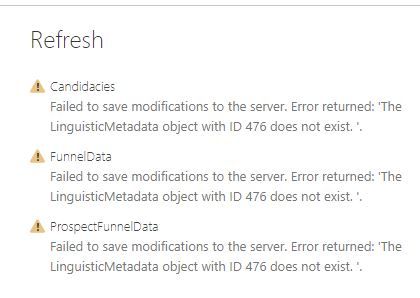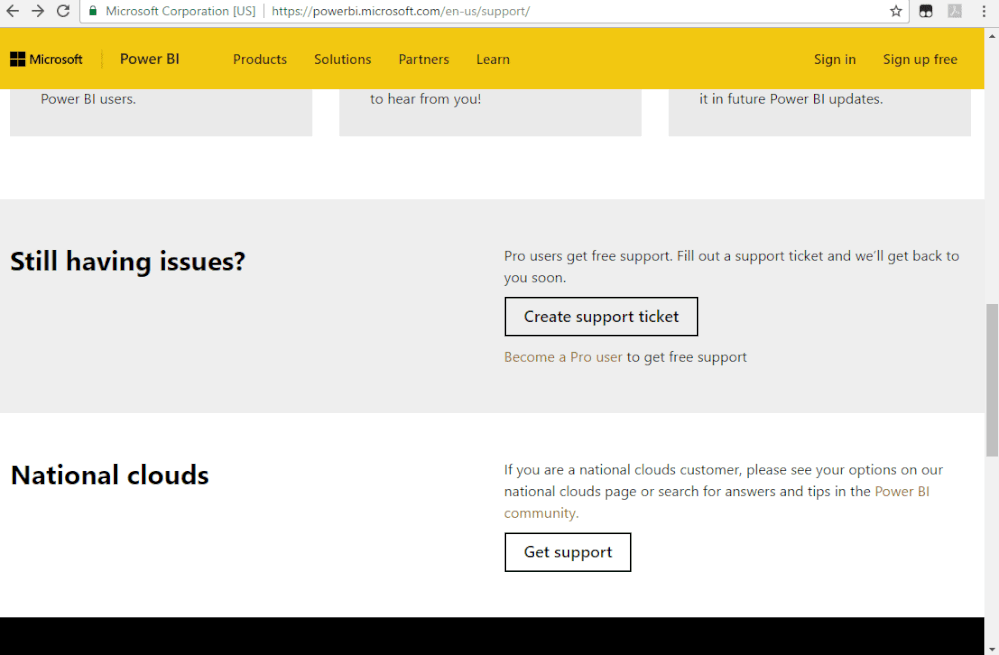Party with Power BI’s own Guy in a Cube
Power BI is turning 10! Tune in for a special live episode on July 24 with behind-the-scenes stories, product evolution highlights, and a sneak peek at what’s in store for the future.
Save the date- Power BI forums
- Get Help with Power BI
- Desktop
- Service
- Report Server
- Power Query
- Mobile Apps
- Developer
- DAX Commands and Tips
- Custom Visuals Development Discussion
- Health and Life Sciences
- Power BI Spanish forums
- Translated Spanish Desktop
- Training and Consulting
- Instructor Led Training
- Dashboard in a Day for Women, by Women
- Galleries
- Data Stories Gallery
- Themes Gallery
- Contests Gallery
- Quick Measures Gallery
- Notebook Gallery
- Translytical Task Flow Gallery
- TMDL Gallery
- R Script Showcase
- Webinars and Video Gallery
- Ideas
- Custom Visuals Ideas (read-only)
- Issues
- Issues
- Events
- Upcoming Events
Enhance your career with this limited time 50% discount on Fabric and Power BI exams. Ends August 31st. Request your voucher.
- Power BI forums
- Forums
- Get Help with Power BI
- Desktop
- Re: Error: LinguisticMetadata object does not exis...
- Subscribe to RSS Feed
- Mark Topic as New
- Mark Topic as Read
- Float this Topic for Current User
- Bookmark
- Subscribe
- Printer Friendly Page
- Mark as New
- Bookmark
- Subscribe
- Mute
- Subscribe to RSS Feed
- Permalink
- Report Inappropriate Content
Error: LinguisticMetadata object does not exist
Has anyone run into this or know what it means? Refreshing the data seems to make it go away, so we're only dealing with an annoyance at this point. Thanks.
- Mark as New
- Bookmark
- Subscribe
- Mute
- Subscribe to RSS Feed
- Permalink
- Report Inappropriate Content
Hi @mbroderick ,
Please upgrade your Power BI Desktop to the latest.
Please check whether you downloaded 32-bit or 64-bit Power BI, and it should match your computer.
If it doesn’t meet your requirement, we suggest you to open a ticket here for help: https://powerbi.microsoft.com/en-us/support/
Let engineers solve this issue from your perspective.
Best regards,
Community Support Team _ zhenbw
If this post helps, then please consider Accept it as the solution to help the other members find it more quickly.
- Mark as New
- Bookmark
- Subscribe
- Mute
- Subscribe to RSS Feed
- Permalink
- Report Inappropriate Content
@mbroderick , Open edit query/Data Transformation mode. Check do you get more details there? File or Column missing.
If it is a missing column, right click on the table open advance editor and remove missing columns. Take a back up script
refer how to handle error in power query
https://www.youtube.com/watch?v=OE6DPmKqN7s
https://www.youtube.com/watch?v=9-Lag0VOiTs
debug issue
https://www.youtube.com/watch?v=OE6DPmKqN7s
- Mark as New
- Bookmark
- Subscribe
- Mute
- Subscribe to RSS Feed
- Permalink
- Report Inappropriate Content
I don't see any errors in the Power Query Editor for any of the three SQL queries.
- Mark as New
- Bookmark
- Subscribe
- Mute
- Subscribe to RSS Feed
- Permalink
- Report Inappropriate Content
HI @mbroderick
1. Please clear browser cache then access the Power BI service again. Or you can press Ctrl +F5 to refresh the browser page to test again.
2. Change the explorer using Chrome/Firefox instead. related post refers to :
Also please check if the issue only happens to yourself or all users in your organization.
Please test again. If you are still not able to access the Power BI service, please create a support ticket to get help.
- Mark as New
- Bookmark
- Subscribe
- Mute
- Subscribe to RSS Feed
- Permalink
- Report Inappropriate Content
Thanks for the suggestion, but I'm referring to Power BI Desktop, not the web service. My question is posted in Get Help for Power BI Desktop.
Helpful resources
| User | Count |
|---|---|
| 77 | |
| 76 | |
| 44 | |
| 31 | |
| 26 |
| User | Count |
|---|---|
| 97 | |
| 90 | |
| 52 | |
| 47 | |
| 46 |