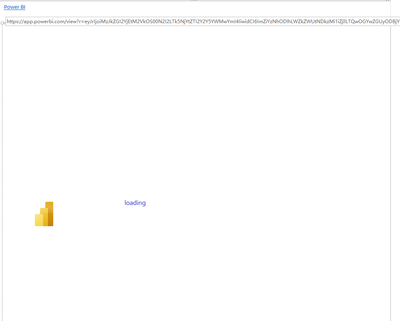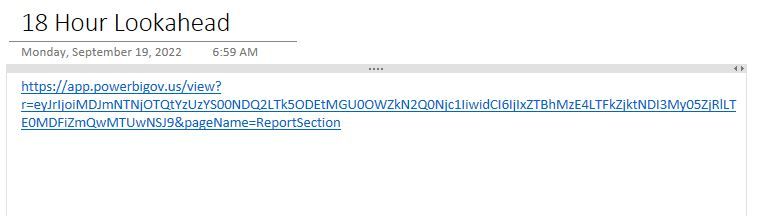FabCon is coming to Atlanta
Join us at FabCon Atlanta from March 16 - 20, 2026, for the ultimate Fabric, Power BI, AI and SQL community-led event. Save $200 with code FABCOMM.
Register now!- Power BI forums
- Get Help with Power BI
- Desktop
- Service
- Report Server
- Power Query
- Mobile Apps
- Developer
- DAX Commands and Tips
- Custom Visuals Development Discussion
- Health and Life Sciences
- Power BI Spanish forums
- Translated Spanish Desktop
- Training and Consulting
- Instructor Led Training
- Dashboard in a Day for Women, by Women
- Galleries
- Data Stories Gallery
- Themes Gallery
- Contests Gallery
- QuickViz Gallery
- Quick Measures Gallery
- Visual Calculations Gallery
- Notebook Gallery
- Translytical Task Flow Gallery
- TMDL Gallery
- R Script Showcase
- Webinars and Video Gallery
- Ideas
- Custom Visuals Ideas (read-only)
- Issues
- Issues
- Events
- Upcoming Events
The Power BI Data Visualization World Championships is back! It's time to submit your entry. Live now!
- Power BI forums
- Forums
- Get Help with Power BI
- Desktop
- Embed in OneNote
- Subscribe to RSS Feed
- Mark Topic as New
- Mark Topic as Read
- Float this Topic for Current User
- Bookmark
- Subscribe
- Printer Friendly Page
- Mark as New
- Bookmark
- Subscribe
- Mute
- Subscribe to RSS Feed
- Permalink
- Report Inappropriate Content
Embed in OneNote
I am trying to embed a PowerBI report into OneNote but the content doesnt pour into the onenote instead it stays as a link that you have to click on versus the visual table/dashboard showing up in OneNote. I have looked for youtube videos versus the many articles i see and just am not finding the step or steps I am missing to make this work.
- Mark as New
- Bookmark
- Subscribe
- Mute
- Subscribe to RSS Feed
- Permalink
- Report Inappropriate Content
Hi, @cmboudreaux ;
First you need to publi to service from desktop
Publish from Power BI Desktop - Power BI | Microsoft Learn
Then you could next After pasting the URL, you need to enter.
Best Regards,
Community Support Team _ Yalan Wu
If this post helps, then please consider Accept it as the solution to help the other members find it more quickly.
- Mark as New
- Bookmark
- Subscribe
- Mute
- Subscribe to RSS Feed
- Permalink
- Report Inappropriate Content
Hi, I have also tried following your guide, but nothing appears when I paste int eh URl as a link. Just the text. No image. Is it still possible to embed PowerBI reports and Apps into OneDrive?
- Mark as New
- Bookmark
- Subscribe
- Mute
- Subscribe to RSS Feed
- Permalink
- Report Inappropriate Content
so the issue again is I can publish and i can copy and paste the link into onenote but as shown below in the comments it stays a URL it doesnt turn to an image. there is no next button or enter button when i do that - it just pastes right in. there is also no refresh since there is no image.
I am not sure if it is a government cloud thing versus the normal private cloud. The link does work i can visit it without authentication or anything since it is published to public.
- Mark as New
- Bookmark
- Subscribe
- Mute
- Subscribe to RSS Feed
- Permalink
- Report Inappropriate Content
ok - so here is what i get (little different now)
- In PowerBI desktop i dont see an option to "embed" - just the Publish option
- Within PowerBI on 0365 When i open the report i have the option to Embed Report
- I click embed report and choose publish to web (public) and it gives me the links you showed
- I choose the Link you can send in email and choose copy
- go to onenote and click paste and it puts the url in as shown below
- There is no powerbi image so i dont know what else to do to make it show the data versus a url
- also the various things about "limitations" i have seen posted - i dont know where to go to check those
- Mark as New
- Bookmark
- Subscribe
- Mute
- Subscribe to RSS Feed
- Permalink
- Report Inappropriate Content
Hi, @cmboudreaux ;
- Open Power BI App.
- Navigate to the report that needs to be embedded in OneNote.
- Select the report and go to File --> Publish to web.
- Select Create embed code.
- Copy the link under Link you can send in email
- Paste the URL in OneNote page and press enter.
- Select refresh button on Power BI image.
- Report will be embedded in OneNote page and all the pages can be displayed.
Power BI Embedded in Microsoft OneNote (linkedin.com)
Best Regards,
Community Support Team _ Yalan Wu
If this post helps, then please consider Accept it as the solution to help the other members find it more quickly.
Helpful resources

Power BI Dataviz World Championships
The Power BI Data Visualization World Championships is back! It's time to submit your entry.

Power BI Monthly Update - January 2026
Check out the January 2026 Power BI update to learn about new features.

| User | Count |
|---|---|
| 57 | |
| 40 | |
| 27 | |
| 25 | |
| 23 |
| User | Count |
|---|---|
| 127 | |
| 108 | |
| 54 | |
| 39 | |
| 33 |