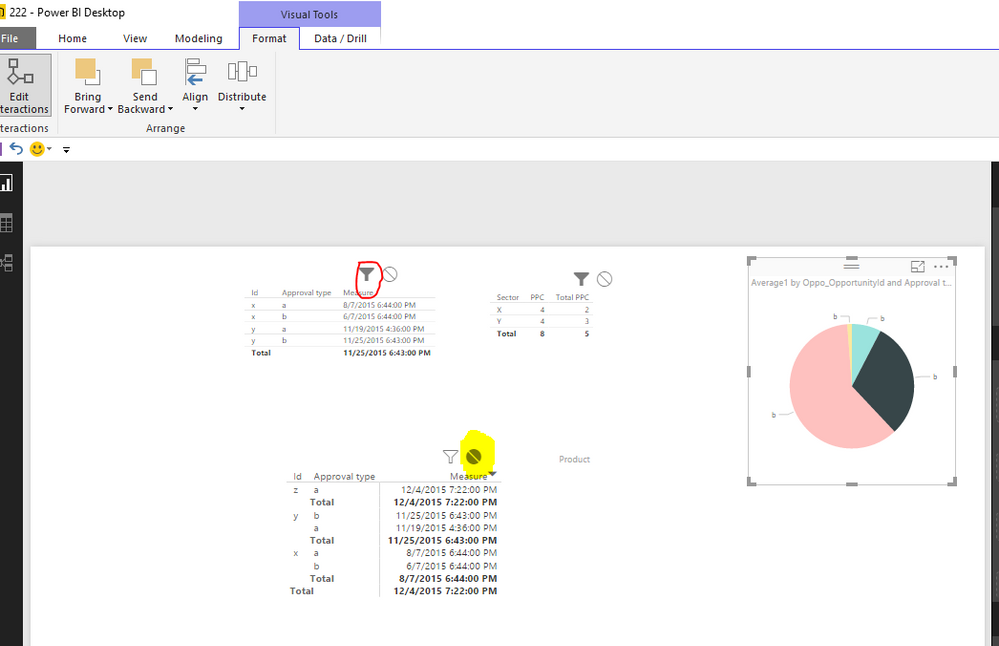FabCon is coming to Atlanta
Join us at FabCon Atlanta from March 16 - 20, 2026, for the ultimate Fabric, Power BI, AI and SQL community-led event. Save $200 with code FABCOMM.
Register now!- Power BI forums
- Get Help with Power BI
- Desktop
- Service
- Report Server
- Power Query
- Mobile Apps
- Developer
- DAX Commands and Tips
- Custom Visuals Development Discussion
- Health and Life Sciences
- Power BI Spanish forums
- Translated Spanish Desktop
- Training and Consulting
- Instructor Led Training
- Dashboard in a Day for Women, by Women
- Galleries
- Data Stories Gallery
- Themes Gallery
- Contests Gallery
- QuickViz Gallery
- Quick Measures Gallery
- Visual Calculations Gallery
- Notebook Gallery
- Translytical Task Flow Gallery
- TMDL Gallery
- R Script Showcase
- Webinars and Video Gallery
- Ideas
- Custom Visuals Ideas (read-only)
- Issues
- Issues
- Events
- Upcoming Events
Learn from the best! Meet the four finalists headed to the FINALS of the Power BI Dataviz World Championships! Register now
- Power BI forums
- Forums
- Get Help with Power BI
- Desktop
- Re: Edit interactions between visualizations massi...
- Subscribe to RSS Feed
- Mark Topic as New
- Mark Topic as Read
- Float this Topic for Current User
- Bookmark
- Subscribe
- Printer Friendly Page
- Mark as New
- Bookmark
- Subscribe
- Mute
- Subscribe to RSS Feed
- Permalink
- Report Inappropriate Content
Edit interactions between visualizations massively
Hi everyone!
With the actual release of Power BI Desktop, it is possible to edit the interactions between the visualization items. But nothing is provided to edit all the interactions starting from a specific visualization.
Let's take in account a simple example: I want that nothing happens if I click on a bar chart. The only way I have to achieve that is to select "Nothing" on each of the others visualizations when the bar chart is selected. This operation could be very annoying if in the page many items have been placed (especially if they're partially overlapping).
I've created an idea about this option. If you're interested in it, please vote it!
Thanks
- Mark as New
- Bookmark
- Subscribe
- Mute
- Subscribe to RSS Feed
- Permalink
- Report Inappropriate Content
Hi,
I have the same issus with the performance of "edit interaction button".
Your idea is not found.
somebody have a solution now?
- Mark as New
- Bookmark
- Subscribe
- Mute
- Subscribe to RSS Feed
- Permalink
- Report Inappropriate Content
Hey,
I tried to click your idea link to upvote it, but the link doesn't work. Could you provide the link again? Thanks!
- Mark as New
- Bookmark
- Subscribe
- Mute
- Subscribe to RSS Feed
- Permalink
- Report Inappropriate Content
Currently, we can use a function in "Query reduction" , which is "Disable cross highlighting / filtering by default". this can disable all interactions at once. But may need to be careful to use it as it will disable all interaction.
- Mark as New
- Bookmark
- Subscribe
- Mute
- Subscribe to RSS Feed
- Permalink
- Report Inappropriate Content
This just saved me hrs - thanks 🙂
Still needs a better way to manage it, but if you want to essentially switch the default operation, it's a good way of managing the problem
- Mark as New
- Bookmark
- Subscribe
- Mute
- Subscribe to RSS Feed
- Permalink
- Report Inappropriate Content
Yes... is pretty necessary.
Very annoying when you have +50 visuals across bookmarks
I voted up the idea, hope its move on
- Mark as New
- Bookmark
- Subscribe
- Mute
- Subscribe to RSS Feed
- Permalink
- Report Inappropriate Content
Yes this is very annoying to edit 50 plus interactions. Please add this feature.
- Mark as New
- Bookmark
- Subscribe
- Mute
- Subscribe to RSS Feed
- Permalink
- Report Inappropriate Content
Hi @rode,
The visualizations effect each other, which means some value used in visualization comes from same table or related table. Based on my test, you can select one visulization, if it should cross-filter the other visualization, select the filter icon(highlighted in red line). if it should have no impact, select the no impact icon(highlighted in yellow background) shown in the following screenshot.
More details, please review this article.
Best Regards,
Angelia
- Mark as New
- Bookmark
- Subscribe
- Mute
- Subscribe to RSS Feed
- Permalink
- Report Inappropriate Content
Hi @v-huizhn-msft and thank you for your reply.
Maybe I've not been so clear. I know which is the way I can edit the interactions. The question was related to edit massively the interactions. So, imagine that you have 20 visualizations on the page and, selecting one of these, you want disable all the interactions from this one to the other 19. As Power Bi is, you can only choose "nothing" one at once for each other of the other 19 elements.
I would prefere a button in the ribbon or something else that allows you to disable all the interactions from this visualization to the oter 19.
What do you think about it?
- Mark as New
- Bookmark
- Subscribe
- Mute
- Subscribe to RSS Feed
- Permalink
- Report Inappropriate Content
Hi @rode,
Up to now, there is no a button in the ribbon to edit the interactions simultaneously as you expected. Thanks for your support. Your feedback is valuable for us to improve our products and increase the level of service provided.
Best Regards,
Angelia
- Mark as New
- Bookmark
- Subscribe
- Mute
- Subscribe to RSS Feed
- Permalink
- Report Inappropriate Content
Thank you. It's for this reason that I've made up an idea.
- Mark as New
- Bookmark
- Subscribe
- Mute
- Subscribe to RSS Feed
- Permalink
- Report Inappropriate Content
Would be nice to post the link to the idea in this thread...
- Mark as New
- Bookmark
- Subscribe
- Mute
- Subscribe to RSS Feed
- Permalink
- Report Inappropriate Content
@pacofq wrote:Would be nice to post the link to the idea in this thread...
Already is linked in the first post
Helpful resources

Join our Fabric User Panel
Share feedback directly with Fabric product managers, participate in targeted research studies and influence the Fabric roadmap.

Power BI Monthly Update - February 2026
Check out the February 2026 Power BI update to learn about new features.

| User | Count |
|---|---|
| 62 | |
| 55 | |
| 39 | |
| 16 | |
| 15 |
| User | Count |
|---|---|
| 93 | |
| 85 | |
| 33 | |
| 31 | |
| 25 |