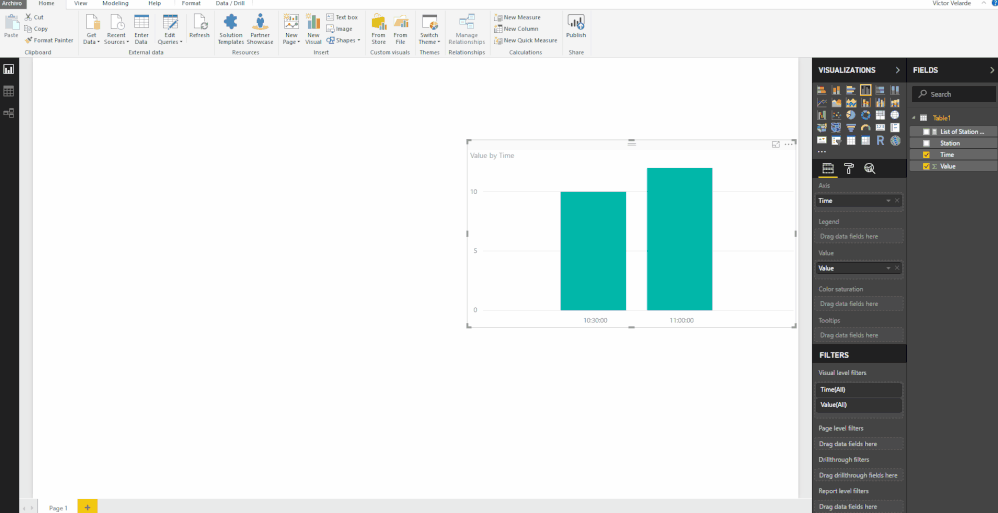FabCon is coming to Atlanta
Join us at FabCon Atlanta from March 16 - 20, 2026, for the ultimate Fabric, Power BI, AI and SQL community-led event. Save $200 with code FABCOMM.
Register now!- Power BI forums
- Get Help with Power BI
- Desktop
- Service
- Report Server
- Power Query
- Mobile Apps
- Developer
- DAX Commands and Tips
- Custom Visuals Development Discussion
- Health and Life Sciences
- Power BI Spanish forums
- Translated Spanish Desktop
- Training and Consulting
- Instructor Led Training
- Dashboard in a Day for Women, by Women
- Galleries
- Data Stories Gallery
- Themes Gallery
- Contests Gallery
- Quick Measures Gallery
- Notebook Gallery
- Translytical Task Flow Gallery
- TMDL Gallery
- R Script Showcase
- Webinars and Video Gallery
- Ideas
- Custom Visuals Ideas (read-only)
- Issues
- Issues
- Events
- Upcoming Events
Calling all Data Engineers! Fabric Data Engineer (Exam DP-700) live sessions are back! Starting October 16th. Sign up.
- Power BI forums
- Forums
- Get Help with Power BI
- Desktop
- Re: Edit Tooltip First/Last! Middle??
- Subscribe to RSS Feed
- Mark Topic as New
- Mark Topic as Read
- Float this Topic for Current User
- Bookmark
- Subscribe
- Printer Friendly Page
- Mark as New
- Bookmark
- Subscribe
- Mute
- Subscribe to RSS Feed
- Permalink
- Report Inappropriate Content
Edit Tooltip First/Last! Middle??
Hello Community,
i have a problem with the tooltip. Normaly you can show the first and the last value if there are no numbers in it.
E.g. i have 3 values (Station1, Station2, Station3) at the same time. If i choose first and last in the Tooltip it only shows Station1 and Station3. Is it possible to show Station2 somehow in the Tooltip?? Maybe with a measure or something else?
It would be also ok if they all are in one Tooltip like "Station: Station1 & Station2 & Station3".
Would be great if you could help me.
Greetings
Solved! Go to Solution.
- Mark as New
- Bookmark
- Subscribe
- Mute
- Subscribe to RSS Feed
- Permalink
- Report Inappropriate Content
Hi, You can use a Quick Measure to obtain this:
Please Follow the steps in the image
Regards
Victor
Lima - Peru
Lima - Peru
- Mark as New
- Bookmark
- Subscribe
- Mute
- Subscribe to RSS Feed
- Permalink
- Report Inappropriate Content
- Mark as New
- Bookmark
- Subscribe
- Mute
- Subscribe to RSS Feed
- Permalink
- Report Inappropriate Content
- Mark as New
- Bookmark
- Subscribe
- Mute
- Subscribe to RSS Feed
- Permalink
- Report Inappropriate Content
- Mark as New
- Bookmark
- Subscribe
- Mute
- Subscribe to RSS Feed
- Permalink
- Report Inappropriate Content
Hi, You can use a Quick Measure to obtain this:
Please Follow the steps in the image
Regards
Victor
Lima - Peru
Lima - Peru
- Mark as New
- Bookmark
- Subscribe
- Mute
- Subscribe to RSS Feed
- Permalink
- Report Inappropriate Content
Hi @Fryyy,
Not sure if you tried this:
Try to create a measure and drop them into Tooltips:
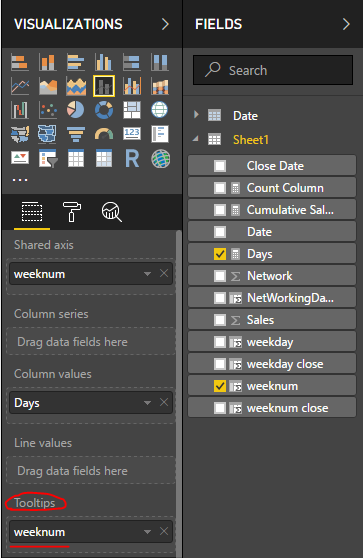
Hope it helps.
Regards
Abduvali
- Mark as New
- Bookmark
- Subscribe
- Mute
- Subscribe to RSS Feed
- Permalink
- Report Inappropriate Content
Sorry but i dont understand what you mean!
what do i have to put in the Measure??
E.g. i have something like that
Time Station
10:30:00 Station1
10:30:00 Station2
10:30:00 Station3
If i put the column "Station" into the tooltip i can choose "first" and "last"
The Tooltip would be like that.
Time: 10:30:00
First Station: Station1
Last Station: Station3
But i also need to show Station2 in this tooltip.
Can someone help me??
- Mark as New
- Bookmark
- Subscribe
- Mute
- Subscribe to RSS Feed
- Permalink
- Report Inappropriate Content
Just create separate measures for all stations and drop into Tooltip:
- Station 1 = CALCULATE(sum(Sheet1[Time ]),Sheet1[ Station] = "station1")
- Station 2 = CALCULATE(sum(Sheet1[Time ]),Sheet1[ Station] = "station2")
- Station 3 = CALCULATE(sum(Sheet1[Time ]),Sheet1[ Station] = "station3")
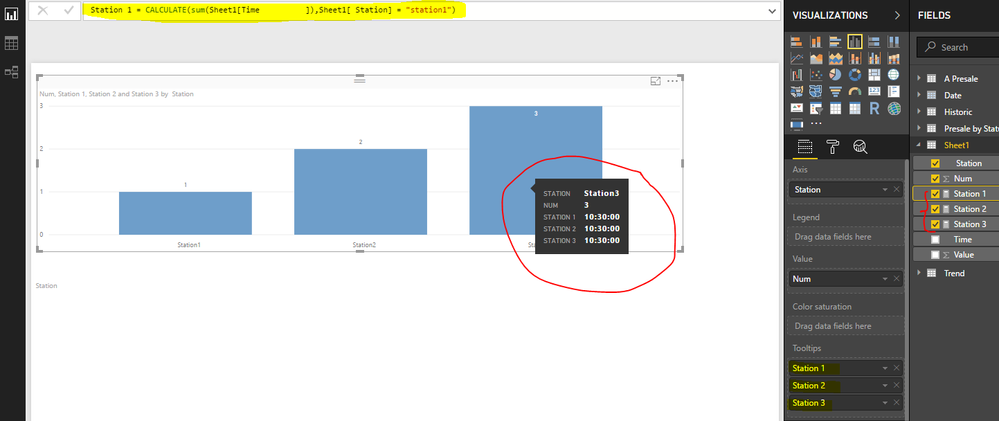
Regards
Abduvali
- Mark as New
- Bookmark
- Subscribe
- Mute
- Subscribe to RSS Feed
- Permalink
- Report Inappropriate Content
Thats quiet good but not exactly what i want.
Is it also possible like that?
Time: 10:30:00
Station: Station1
Station: Station2
Station: Station3
or like that
Time: 10:30:00
Station: Station1, Station2, Station3
- Mark as New
- Bookmark
- Subscribe
- Mute
- Subscribe to RSS Feed
- Permalink
- Report Inappropriate Content
You can have it any way you want:
Create this measure and drop into tooltips:
Station: =
"Station 1: " & CALCULATE(SUM(Sheet1[Time ]), Sheet1[ Station] = "Station1") & "
" &
"Station 2: " & CALCULATE(SUM(Sheet1[Time ]), Sheet1[ Station] = "Station2") & "
" &
"Station 3: " & CALCULATE(SUM(Sheet1[Time ]), Sheet1[ Station] = "Station3")
Hope this will solve your issue.
Regards
Abduvali
Helpful resources

FabCon Global Hackathon
Join the Fabric FabCon Global Hackathon—running virtually through Nov 3. Open to all skill levels. $10,000 in prizes!

Power BI Monthly Update - September 2025
Check out the September 2025 Power BI update to learn about new features.