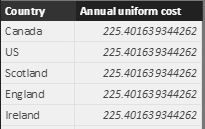FabCon is coming to Atlanta
Join us at FabCon Atlanta from March 16 - 20, 2026, for the ultimate Fabric, Power BI, AI and SQL community-led event. Save $200 with code FABCOMM.
Register now!- Power BI forums
- Get Help with Power BI
- Desktop
- Service
- Report Server
- Power Query
- Mobile Apps
- Developer
- DAX Commands and Tips
- Custom Visuals Development Discussion
- Health and Life Sciences
- Power BI Spanish forums
- Translated Spanish Desktop
- Training and Consulting
- Instructor Led Training
- Dashboard in a Day for Women, by Women
- Galleries
- Data Stories Gallery
- Themes Gallery
- Contests Gallery
- QuickViz Gallery
- Quick Measures Gallery
- Visual Calculations Gallery
- Notebook Gallery
- Translytical Task Flow Gallery
- TMDL Gallery
- R Script Showcase
- Webinars and Video Gallery
- Ideas
- Custom Visuals Ideas (read-only)
- Issues
- Issues
- Events
- Upcoming Events
Get Fabric Certified for FREE during Fabric Data Days. Don't miss your chance! Request now
- Power BI forums
- Forums
- Get Help with Power BI
- Desktop
- SEARCH + What-if + multiple tables
- Subscribe to RSS Feed
- Mark Topic as New
- Mark Topic as Read
- Float this Topic for Current User
- Bookmark
- Subscribe
- Printer Friendly Page
- Mark as New
- Bookmark
- Subscribe
- Mute
- Subscribe to RSS Feed
- Permalink
- Report Inappropriate Content
SEARCH + What-if + multiple tables
Hi,
Here is the situation:
I'd like to create a measure which is based on:
- what country the user chooses (dropdown)
- what vehicle type is chosen (dropdown)
- how many vehicles are we talking about (what-if slicer)
Uniform costs for the vehicle drivers are different in different countries but are the same no matter which vehicle type we choose - EXCEPT if we choose "Trailer" because the uniform cost in this case is 0.
So I'd like to multiply the uniform cost of the chosen country by the number of vehicles but calculate with 0 if "trailer" is chosen for the vehicle type.
This is the code I use - which results in syntax error:
UniformTotalCost =
VAR AnnualUniformCost =
CALCULATE(
SUM(
'Uniform1'[Annual uniform cost]))
VAR UniformCost1 =
CALCULATE(
SUM('Vehicle_costs'[Vehicle]),
IF(
ISERROR(
SEARCH("Trailer",'Vehicle_costs'[Vehicle],,)),AnnualUniformCost * [# of vehicle Value],0
)
)Could you please suggest how to tackle this?
Thanks,
Tamás
Solved! Go to Solution.
- Mark as New
- Bookmark
- Subscribe
- Mute
- Subscribe to RSS Feed
- Permalink
- Report Inappropriate Content
@GellaiTamas,
Create the following column in Vehicle_cost table.
CheckTrailer = IF(ISERROR(SEARCH("Trailer",Vehicle_costs[Vehicle])),0,1)
Then create the following measures in Vehicle_cost table.
Measure = MAX(Uniform1[Annual])
Uniform Cost = IF(MAX(Vehicle_costs[CheckTrailer])=1,0,[Measure]*[# of vehicle Value])
Regards,
Lydia
- Mark as New
- Bookmark
- Subscribe
- Mute
- Subscribe to RSS Feed
- Permalink
- Report Inappropriate Content
@GellaiTamas,
What error message do you get? Could you please share sample data of your tables for us to analyze?
Regards,
Lydia
- Mark as New
- Bookmark
- Subscribe
- Mute
- Subscribe to RSS Feed
- Permalink
- Report Inappropriate Content
Hi @Anonymous,
The following 2 tables are in use:
Uniform1
Vehicle_costs
The task is to multiply the number of vehicles by the uniform cost - however when Trailer or Trailer (USED) is chosen as the vehicle, uniform cost will be 0.
The above code resulted in a syntax error (PBI doesn't tell anything else) - but my gut feeling is that my concept itself is wrong. I'm pretty new to DAX, I'd rather call my approach as a playaround instead of being conscious.
How would you solve this?
Thanks,
Tamás
- Mark as New
- Bookmark
- Subscribe
- Mute
- Subscribe to RSS Feed
- Permalink
- Report Inappropriate Content
@GellaiTamas,
How do you relate the first table to the second table? Could you please post expected result in table based on the above sample data?
Regards,
Lydia
- Mark as New
- Bookmark
- Subscribe
- Mute
- Subscribe to RSS Feed
- Permalink
- Report Inappropriate Content
@Anonymous,
Thing is that the 2 tables are not related. There are no columns which could be anyhow connected (they only have those 2 columns you can see).
User inputs:
- 'Country'[CountryName] - dropdown list (this comes from a 3rd table)
- 'Vehicle_costs'[Vehicle] - dropdown list
- number of vehicles - input value (I use a What-if scenario for this)
Then the number of vehicles entered is multiplied by the uniform cost ('Uniform1'[AnnualUniformCost]. This is easy and it works. Things don't work if I try to apply 0 as the uniform cost if "Trailer" is chosen as [Vehicle].
Expected result based on the tables I copied:
1.
Country: Canada
Vehicle: Hyundai HD72
Number of vehicles: 2
Uniform cost (Canada): 225,4 GBP
=> 225,4x2 = 450,8
2.
Country: Canada
Vehicle: Trailer
Number of vehicles: 2
Uniform cost (Canada): 225,4 GBP
=> 0 = 0 (because no uniform is needed for a trailer)
This should be a simple IF function with a SEARCH function - at least this is how it works in Excel (IF(ISERROR(SEARCH))).
I just can't figure out how to put it all together.
Thanks!
- Mark as New
- Bookmark
- Subscribe
- Mute
- Subscribe to RSS Feed
- Permalink
- Report Inappropriate Content
@GellaiTamas,
Please check if the following DAX returns your expected result.
Uniform cost = IF(ISERROR(SEARCH("Trailer",'Vehicle_costs'[Vehicle])),CALCULATE(SUM('Uniform1'[Annual uniform cost]))*[# of vehicle Value],0)
Regards,
Lydia
- Mark as New
- Bookmark
- Subscribe
- Mute
- Subscribe to RSS Feed
- Permalink
- Report Inappropriate Content
@Anonymous
Hi Lydia,
Thanks for the code. Unfortunately it produces the following error:
A single value for column 'Vehicle1' in table 'Vehicle_costs' cannot be determined. This can happen when a measure formula refers to a column that contains many values without specifying an aggregation such as min, max, count, or sum to get a single result.
BR,
Tamás
- Mark as New
- Bookmark
- Subscribe
- Mute
- Subscribe to RSS Feed
- Permalink
- Report Inappropriate Content
@GellaiTamas,
Right click your table, choose "New Column" and apply the DAX.
Regards,
Lydia
- Mark as New
- Bookmark
- Subscribe
- Mute
- Subscribe to RSS Feed
- Permalink
- Report Inappropriate Content
@Anonymous
Hi Lydia,
Unfortunately I get the same error message when applying the DAX for a new column.
Thanks,
Tamas
- Mark as New
- Bookmark
- Subscribe
- Mute
- Subscribe to RSS Feed
- Permalink
- Report Inappropriate Content
@GellaiTamas,
Create the following column in Vehicle_cost table.
CheckTrailer = IF(ISERROR(SEARCH("Trailer",Vehicle_costs[Vehicle])),0,1)
Then create the following measures in Vehicle_cost table.
Measure = MAX(Uniform1[Annual])
Uniform Cost = IF(MAX(Vehicle_costs[CheckTrailer])=1,0,[Measure]*[# of vehicle Value])
Regards,
Lydia
- Mark as New
- Bookmark
- Subscribe
- Mute
- Subscribe to RSS Feed
- Permalink
- Report Inappropriate Content
@Anonymous
It works. Thanks a million, Lydia!
Helpful resources

Power BI Monthly Update - November 2025
Check out the November 2025 Power BI update to learn about new features.

Fabric Data Days
Advance your Data & AI career with 50 days of live learning, contests, hands-on challenges, study groups & certifications and more!