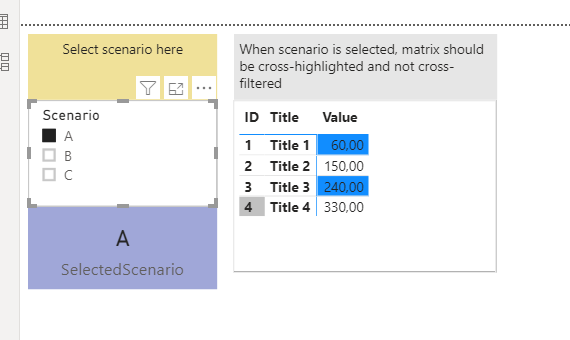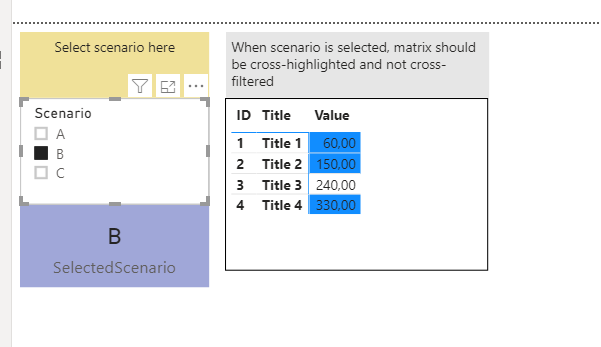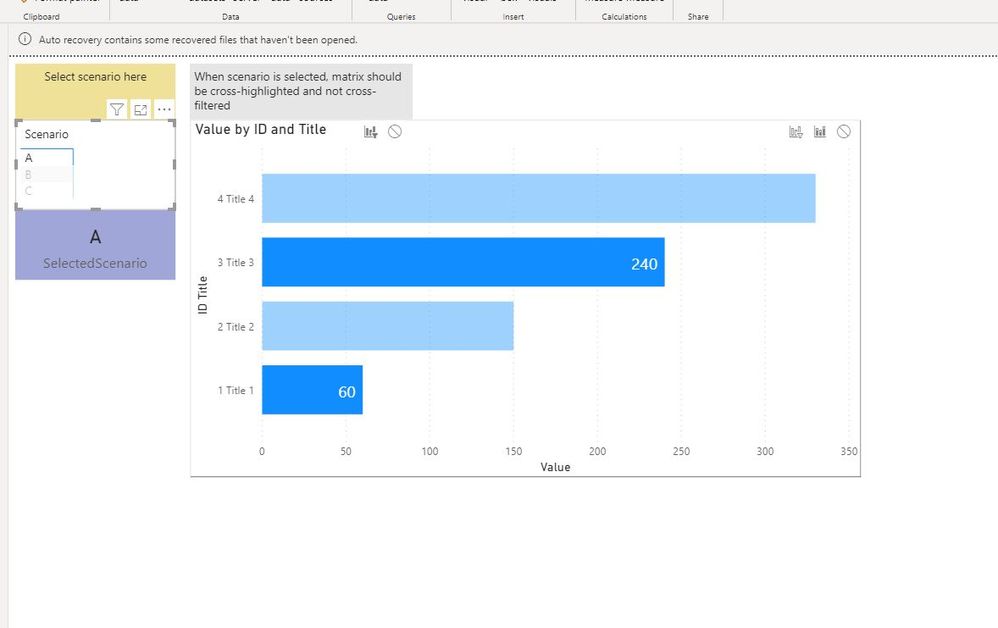FabCon is coming to Atlanta
Join us at FabCon Atlanta from March 16 - 20, 2026, for the ultimate Fabric, Power BI, AI and SQL community-led event. Save $200 with code FABCOMM.
Register now!- Power BI forums
- Get Help with Power BI
- Desktop
- Service
- Report Server
- Power Query
- Mobile Apps
- Developer
- DAX Commands and Tips
- Custom Visuals Development Discussion
- Health and Life Sciences
- Power BI Spanish forums
- Translated Spanish Desktop
- Training and Consulting
- Instructor Led Training
- Dashboard in a Day for Women, by Women
- Galleries
- Data Stories Gallery
- Themes Gallery
- Contests Gallery
- Quick Measures Gallery
- Notebook Gallery
- Translytical Task Flow Gallery
- TMDL Gallery
- R Script Showcase
- Webinars and Video Gallery
- Ideas
- Custom Visuals Ideas (read-only)
- Issues
- Issues
- Events
- Upcoming Events
To celebrate FabCon Vienna, we are offering 50% off select exams. Ends October 3rd. Request your discount now.
- Power BI forums
- Forums
- Get Help with Power BI
- Desktop
- Re: Dynamically highlight column IDs related to pr...
- Subscribe to RSS Feed
- Mark Topic as New
- Mark Topic as Read
- Float this Topic for Current User
- Bookmark
- Subscribe
- Printer Friendly Page
- Mark as New
- Bookmark
- Subscribe
- Mute
- Subscribe to RSS Feed
- Permalink
- Report Inappropriate Content
Dynamically highlight column IDs related to predefined scenarios (scenario slicer selection)
Goal: Using scenario slicer (A, B, C options), I'd like to dinamically highlight/mark (not filter out!!) rows on a table/matrix visual with DimTable data (ID, Title)
ScenarioTable
| Scenario | Column ID |
| A | 1 |
| A | 3 |
| B | 1 |
| B | 2 |
| B | 4 |
| C | 2 |
DimTable
| ID | Title |
| 1 | Title 1 |
| 2 | Title 2 |
| 3 | Title 3 |
| 4 | Title 4 |
Thank you in advance,
drbr
Solved! Go to Solution.
- Mark as New
- Bookmark
- Subscribe
- Mute
- Subscribe to RSS Feed
- Permalink
- Report Inappropriate Content
- Mark as New
- Bookmark
- Subscribe
- Mute
- Subscribe to RSS Feed
- Permalink
- Report Inappropriate Content
One suggestion/optimization to final solution @camargos88 provided:
- Mark as New
- Bookmark
- Subscribe
- Mute
- Subscribe to RSS Feed
- Permalink
- Report Inappropriate Content
are you using a slicer to filter?
you can set your edit interactions do say how you want the visuals to interact between each other
https://www.youtube.com/watch?v=KQsRHWTF4Bs
If I took the time to answer your question and I came up with a solution, please mark my post as a solution and /or give kudos freely for the effort 🙂 Thank you!
Proud to be a Super User!
- Mark as New
- Bookmark
- Subscribe
- Mute
- Subscribe to RSS Feed
- Permalink
- Report Inappropriate Content
Thank you. I am aware of this functionallity, yet it does not provide solution as, to my knowledge, table/matrix can only be cross-filtered and not cross-highlighted.
What I try to achieve is:
- I select a scenario (slicer)
- From the ScenarioTable I can see, which IDs should be highlited, if I select any of the A, B, C scenario
- On a matrix visuaI I would not like to filter out scenario-matched IDs, only somehow highlight them
Scenario A selected: matrix visuals still displays all 4 IDs, but only ID 1 and 3 are highlighted.
Scenario B selected: matrix visuals still displays all 4 IDs, but only ID 1, 2 and 4 are highlighted.
Scenario C selected: matrix visuals still displays all 4 IDs, but only ID 2 is highlighted.
I guess for highlighting, I would have to use conditional formatting (visual interaction cross-highlighting is not available in matrix visual, only cross-filtering).
There are around 100 scenarios in my case.
Thank you,
drbr
- Mark as New
- Bookmark
- Subscribe
- Mute
- Subscribe to RSS Feed
- Permalink
- Report Inappropriate Content
are you able to provide some dummy data with a scenario or share your pbix
If I took the time to answer your question and I came up with a solution, please mark my post as a solution and /or give kudos freely for the effort 🙂 Thank you!
Proud to be a Super User!
- Mark as New
- Bookmark
- Subscribe
- Mute
- Subscribe to RSS Feed
- Permalink
- Report Inappropriate Content
- Mark as New
- Bookmark
- Subscribe
- Mute
- Subscribe to RSS Feed
- Permalink
- Report Inappropriate Content
hi, unfortunately you are right there doesn't seem to be a way to do it, unless you employ the conditional formatting which as you say is a pain.
maybe this thread will help if you haven't seen it already.
https://community.powerbi.com/t5/Desktop/highlight-specific-rows-in-matrix/td-p/893600
If I took the time to answer your question and I came up with a solution, please mark my post as a solution and /or give kudos freely for the effort 🙂 Thank you!
Proud to be a Super User!
- Mark as New
- Bookmark
- Subscribe
- Mute
- Subscribe to RSS Feed
- Permalink
- Report Inappropriate Content
you could also do something like this insead of using the matrix...
what are you after the total, the detail of the id's both?
If I took the time to answer your question and I came up with a solution, please mark my post as a solution and /or give kudos freely for the effort 🙂 Thank you!
Proud to be a Super User!
- Mark as New
- Bookmark
- Subscribe
- Mute
- Subscribe to RSS Feed
- Permalink
- Report Inappropriate Content
Unfortunatelly the matrix is the only way to go.
Previously supplied link could work, but I have almost 100 scenarios.
I will keep the thread open if some DAX genius cracks it somehow😊
Thank you,
drbr
- Mark as New
- Bookmark
- Subscribe
- Mute
- Subscribe to RSS Feed
- Permalink
- Report Inappropriate Content
also i see there is this idea on the ideas forum, maybe vote on it?
If I took the time to answer your question and I came up with a solution, please mark my post as a solution and /or give kudos freely for the effort 🙂 Thank you!
Proud to be a Super User!
- Mark as New
- Bookmark
- Subscribe
- Mute
- Subscribe to RSS Feed
- Permalink
- Report Inappropriate Content
Voted😎
- Mark as New
- Bookmark
- Subscribe
- Mute
- Subscribe to RSS Feed
- Permalink
- Report Inappropriate Content
- Mark as New
- Bookmark
- Subscribe
- Mute
- Subscribe to RSS Feed
- Permalink
- Report Inappropriate Content
Excellent. I've just came her to tell, I've manged to solve it myself and the I see this post😁. I practically did it in the same way as you. Such an approach can also work in various similar scenarios.
Well done, Sir!
Regards,
drbr
- Mark as New
- Bookmark
- Subscribe
- Mute
- Subscribe to RSS Feed
- Permalink
- Report Inappropriate Content
gotta buy that lotto ticket 🙂
If I took the time to answer your question and I came up with a solution, please mark my post as a solution and /or give kudos freely for the effort 🙂 Thank you!
Proud to be a Super User!