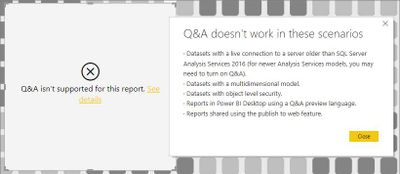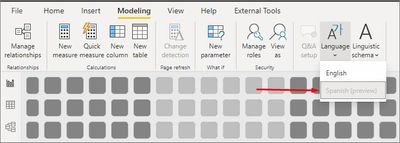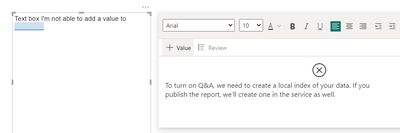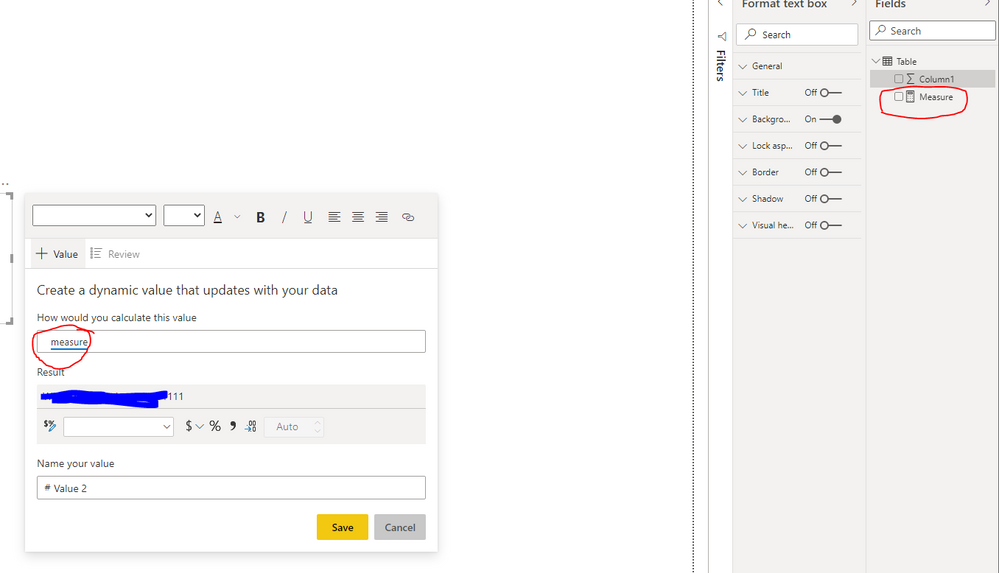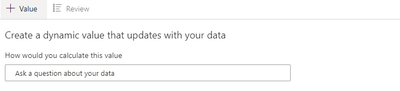FabCon is coming to Atlanta
Join us at FabCon Atlanta from March 16 - 20, 2026, for the ultimate Fabric, Power BI, AI and SQL community-led event. Save $200 with code FABCOMM.
Register now!- Power BI forums
- Get Help with Power BI
- Desktop
- Service
- Report Server
- Power Query
- Mobile Apps
- Developer
- DAX Commands and Tips
- Custom Visuals Development Discussion
- Health and Life Sciences
- Power BI Spanish forums
- Translated Spanish Desktop
- Training and Consulting
- Instructor Led Training
- Dashboard in a Day for Women, by Women
- Galleries
- Data Stories Gallery
- Themes Gallery
- Contests Gallery
- QuickViz Gallery
- Quick Measures Gallery
- Visual Calculations Gallery
- Notebook Gallery
- Translytical Task Flow Gallery
- TMDL Gallery
- R Script Showcase
- Webinars and Video Gallery
- Ideas
- Custom Visuals Ideas (read-only)
- Issues
- Issues
- Events
- Upcoming Events
The Power BI Data Visualization World Championships is back! Get ahead of the game and start preparing now! Learn more
- Power BI forums
- Forums
- Get Help with Power BI
- Desktop
- Re: Dynamic values in text box
- Subscribe to RSS Feed
- Mark Topic as New
- Mark Topic as Read
- Float this Topic for Current User
- Bookmark
- Subscribe
- Printer Friendly Page
- Mark as New
- Bookmark
- Subscribe
- Mute
- Subscribe to RSS Feed
- Permalink
- Report Inappropriate Content
Dynamic values in text box
Recently (I believe May 2021 version) I noticed that now any text box visual in Power BI Desktop gives me the option to add dynamic values (not a Smart Narrative visual, but a simple text box). However, any time I try to use it I get the message: "Adding dynamic values isn't supported in this application."
Can anyone provide guidance on why I might not able to use this new feature, and what would I need to change/adjust in order to be able to use it?
Solved! Go to Solution.
- Mark as New
- Bookmark
- Subscribe
- Mute
- Subscribe to RSS Feed
- Permalink
- Report Inappropriate Content
I just found the cause of the issue, I'm posting it for anyone else reading this thread.
Adding dynamic values on Smart Narratives visuals (and in text boxes) uses the Q&A feature under the hood. So I tried to add a Q&A visual and I got an error message saying that Q&A was not supported for this report.
The problem was that the language was configured as Spanish, even though I had the Spanish language support for Q&A preview feature turned off (I might have turned it on sometime in the past but then turned it off again, but apparently the model language was stuck as Spanish). Once I changed the model language back to English everything started working smoothly.
- Mark as New
- Bookmark
- Subscribe
- Mute
- Subscribe to RSS Feed
- Permalink
- Report Inappropriate Content
The method that worked for me was to create a blank "Q&A" visual, and hit the "Turn on Q&A" button that appears inside it. After that I was able to add dynamic values to my text box as normal.
- Mark as New
- Bookmark
- Subscribe
- Mute
- Subscribe to RSS Feed
- Permalink
- Report Inappropriate Content
This is the solution! Thank you Ziga!
- Mark as New
- Bookmark
- Subscribe
- Mute
- Subscribe to RSS Feed
- Permalink
- Report Inappropriate Content
- Mark as New
- Bookmark
- Subscribe
- Mute
- Subscribe to RSS Feed
- Permalink
- Report Inappropriate Content
I just found the cause of the issue, I'm posting it for anyone else reading this thread.
Adding dynamic values on Smart Narratives visuals (and in text boxes) uses the Q&A feature under the hood. So I tried to add a Q&A visual and I got an error message saying that Q&A was not supported for this report.
The problem was that the language was configured as Spanish, even though I had the Spanish language support for Q&A preview feature turned off (I might have turned it on sometime in the past but then turned it off again, but apparently the model language was stuck as Spanish). Once I changed the model language back to English everything started working smoothly.
- Mark as New
- Bookmark
- Subscribe
- Mute
- Subscribe to RSS Feed
- Permalink
- Report Inappropriate Content
This worked for me as well. Even though Spanish was not selected on mine, I clicked on English and then "OK" and then it started working again. Thanks for figuring this out @MarioVW!
FYI, what also worked for me was when I got rid of all direct query tables. Previously when I had only imported tables, this function worked fine. When I added a direct query table, it must have changed something to the language setting and I got the previously discussed error. Then I deleted those tables, and it worked again. But then I found @MarioVW's solution and it fixes it and allows you to keep the direct query tables.
- Mark as New
- Bookmark
- Subscribe
- Mute
- Subscribe to RSS Feed
- Permalink
- Report Inappropriate Content
Do you have RLS or OLS setup on that data set? I've found that I will get that error on projects with OLS setup. Not sure if that's by design or not.
- Mark as New
- Bookmark
- Subscribe
- Mute
- Subscribe to RSS Feed
- Permalink
- Report Inappropriate Content
Yeah, I haven't seen the feature documented anywhere, but still I see it when using Power BI Desktop, but for some reason I'm unable to use it. I understand and have used the workaround suggested by @v-deddai1-msft but my question is regarding this (yet) undocumented new feature.
- Mark as New
- Bookmark
- Subscribe
- Mute
- Subscribe to RSS Feed
- Permalink
- Report Inappropriate Content
Hi @MarioVW ,
Based on my test, we can add measure to the text box in the latest version from microsoft store(It could be more latest than you can download from the download link):
If this post helps, then please consider Accept it as the solution to help the other members find it more quickly.
Best Regards,
Dedmon Dai
- Mark as New
- Bookmark
- Subscribe
- Mute
- Subscribe to RSS Feed
- Permalink
- Report Inappropriate Content
Btw, I can't figure out how can I put the measure in this field. I realized that it doesn't appears to me the notify:
"Ask a question about your data"
So, It not showing any measure when I start to looking for someone
Could anyone help me ?
- Mark as New
- Bookmark
- Subscribe
- Mute
- Subscribe to RSS Feed
- Permalink
- Report Inappropriate Content
worked for to display conditional text in a simple text box.
Created a measure based on latest date to display relevant text and it worked. Thanks.
- Mark as New
- Bookmark
- Subscribe
- Mute
- Subscribe to RSS Feed
- Permalink
- Report Inappropriate Content
I am using a column there. The column contains text which gets displayed in the textbox, so works great. The only problem is I get the whole text underlined in blue colour and I can't find a way to make it disappear.
- Mark as New
- Bookmark
- Subscribe
- Mute
- Subscribe to RSS Feed
- Permalink
- Report Inappropriate Content
I'm on the latest Microsoft Store version (June 2021, version 2.94.921.0 64-bit) and I'm still seeing the same behavior as in my original post. In addition, I'm seeing the exact same behavior when using the Smart Narrative visual instead of a plain text box.
Is anyone else seeing the message "Adding dynamic values isn't supported in this application" when trying to add dynamic values using the Smart Narratives visual (or a simple tex box)?
- Mark as New
- Bookmark
- Subscribe
- Mute
- Subscribe to RSS Feed
- Permalink
- Report Inappropriate Content
I am too, looking at the language settings but there should be no reason why my language would be Spanish.
- Mark as New
- Bookmark
- Subscribe
- Mute
- Subscribe to RSS Feed
- Permalink
- Report Inappropriate Content
- Mark as New
- Bookmark
- Subscribe
- Mute
- Subscribe to RSS Feed
- Permalink
- Report Inappropriate Content
Hi @MarioVW ,
I didn't find this new preview feature in https://powerbi.microsoft.com/en-us/blog/power-bi-may-2021-feature-summary/
As a workaround, you can use conditional formatting for title. For more details, please refer to https://community.powerbi.com/t5/Desktop/dynamic-text-box-using-filtered-date/m-p/1748248
If this post helps, then please consider Accept it as the solution to help the other members find it more quickly.
Best Regards,
Dedmon Dai
- Mark as New
- Bookmark
- Subscribe
- Mute
- Subscribe to RSS Feed
- Permalink
- Report Inappropriate Content
Helpful resources

Power BI Dataviz World Championships
The Power BI Data Visualization World Championships is back! Get ahead of the game and start preparing now!

| User | Count |
|---|---|
| 38 | |
| 36 | |
| 33 | |
| 33 | |
| 29 |
| User | Count |
|---|---|
| 134 | |
| 96 | |
| 78 | |
| 67 | |
| 65 |