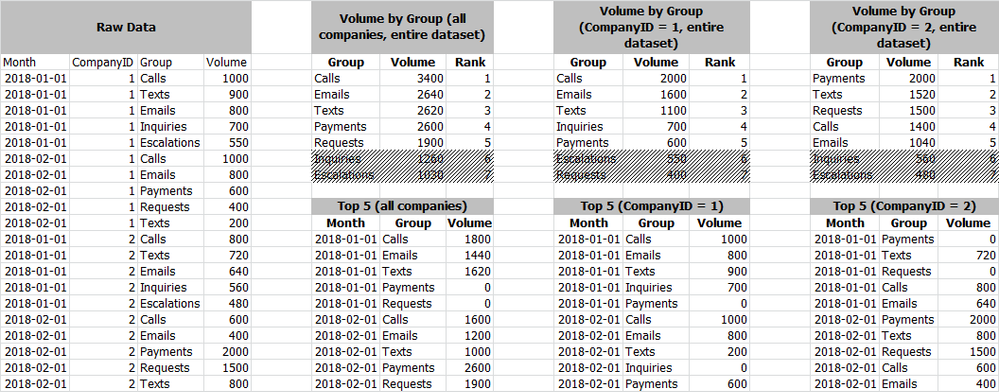FabCon is coming to Atlanta
Join us at FabCon Atlanta from March 16 - 20, 2026, for the ultimate Fabric, Power BI, AI and SQL community-led event. Save $200 with code FABCOMM.
Register now!- Power BI forums
- Get Help with Power BI
- Desktop
- Service
- Report Server
- Power Query
- Mobile Apps
- Developer
- DAX Commands and Tips
- Custom Visuals Development Discussion
- Health and Life Sciences
- Power BI Spanish forums
- Translated Spanish Desktop
- Training and Consulting
- Instructor Led Training
- Dashboard in a Day for Women, by Women
- Galleries
- Data Stories Gallery
- Themes Gallery
- Contests Gallery
- QuickViz Gallery
- Quick Measures Gallery
- Visual Calculations Gallery
- Notebook Gallery
- Translytical Task Flow Gallery
- TMDL Gallery
- R Script Showcase
- Webinars and Video Gallery
- Ideas
- Custom Visuals Ideas (read-only)
- Issues
- Issues
- Events
- Upcoming Events
The Power BI Data Visualization World Championships is back! It's time to submit your entry. Live now!
- Power BI forums
- Forums
- Get Help with Power BI
- Desktop
- Re: Dynamic table creation
- Subscribe to RSS Feed
- Mark Topic as New
- Mark Topic as Read
- Float this Topic for Current User
- Bookmark
- Subscribe
- Printer Friendly Page
- Mark as New
- Bookmark
- Subscribe
- Mute
- Subscribe to RSS Feed
- Permalink
- Report Inappropriate Content
Dynamic table creation
Hello,
I have a requirement to show the top-5 values within a dataset based on user selections.
I have a dataset that returns volume by:
- Month
- Company
- Activity Group
What I'm looking to do:
- Based on company selection:
- Identify the top-5 "Groups" ordered by volume DESC across the entire dataset.
- Again, this is based on either ALL companies in the dataset, or a user-selected company.
- Using those "Groups", create a table that displays, by Month, the Volume by Group
- Identify the top-5 "Groups" ordered by volume DESC across the entire dataset.
I've attached an image that points out what I'm trying to accomplish.
- The left-most portion is simply the raw dataset
- To the right...
- The top-3 datasets show the ranking of the "Groups" by volume desc based on the entire dataset; this needs to be dynamic based on the selection (or lack of) by company
- I only want the top-5 groups--in this example, groups ranked 6 & 7 should be ignored
- The bottom-3 datasets show the resulting tables
- Volume by Month and [pre-determined] Group
- The top-3 datasets show the ranking of the "Groups" by volume desc based on the entire dataset; this needs to be dynamic based on the selection (or lack of) by company
I hope this makes sense.
Thanks in advance!
Solved! Go to Solution.
- Mark as New
- Bookmark
- Subscribe
- Mute
- Subscribe to RSS Feed
- Permalink
- Report Inappropriate Content
Hi @ww1711,
Please check out the demo in the attachment. Since there are some groups that don't exist in some days, we need to create a [Groups] table first.
1. Create a new table.
Groups = VALUES(Table1[Group])
2. Create a measure.
Rank =
VAR ranks =
CALCULATE (
RANKX ( ALL ( Groups[Group] ), CALCULATE ( SUM ( Table1[Volume] ) ) ),
ALL ( Table1[Month] )
)
RETURN
IF ( ranks <= 5, ranks, BLANK () )
Best Regards,
Dale
If this post helps, then please consider Accept it as the solution to help the other members find it more quickly.
- Mark as New
- Bookmark
- Subscribe
- Mute
- Subscribe to RSS Feed
- Permalink
- Report Inappropriate Content
Hi @ww1711,
Please check out the demo in the attachment. Since there are some groups that don't exist in some days, we need to create a [Groups] table first.
1. Create a new table.
Groups = VALUES(Table1[Group])
2. Create a measure.
Rank =
VAR ranks =
CALCULATE (
RANKX ( ALL ( Groups[Group] ), CALCULATE ( SUM ( Table1[Volume] ) ) ),
ALL ( Table1[Month] )
)
RETURN
IF ( ranks <= 5, ranks, BLANK () )
Best Regards,
Dale
If this post helps, then please consider Accept it as the solution to help the other members find it more quickly.
- Mark as New
- Bookmark
- Subscribe
- Mute
- Subscribe to RSS Feed
- Permalink
- Report Inappropriate Content
Really fantastic stuff here, Dale. Thank you for your assistance.
One last ask regarding this... I've rendered what you've got in the table in a stacked column chart and I'm curious as to whether or not I can bypass the automatic coloring of the series. I've got company standard color guidelines that I'd like to apply to each rank at render-time. Is this possible?
Ex: Rank 1 gets #FF0000, 2 gets #FFFF00, etc... It should be mentioned that I'm using PBI Desktop for Report Server (March 2018).
Thanks in advance!
- Mark as New
- Bookmark
- Subscribe
- Mute
- Subscribe to RSS Feed
- Permalink
- Report Inappropriate Content
Hi @ww1711,
Maybe you can customize the color in the settings. Please refer to the snapshot below. How does the Stacked Column chart look like?
Best Regards,
Dale
If this post helps, then please consider Accept it as the solution to help the other members find it more quickly.
Helpful resources

Power BI Dataviz World Championships
The Power BI Data Visualization World Championships is back! It's time to submit your entry.

Power BI Monthly Update - January 2026
Check out the January 2026 Power BI update to learn about new features.

| User | Count |
|---|---|
| 69 | |
| 44 | |
| 34 | |
| 28 | |
| 23 |
| User | Count |
|---|---|
| 142 | |
| 121 | |
| 59 | |
| 40 | |
| 32 |