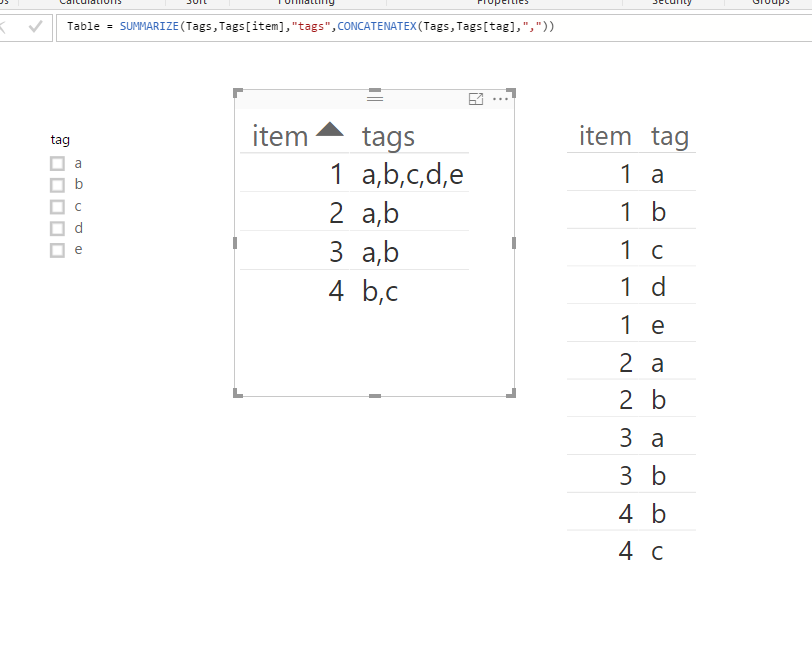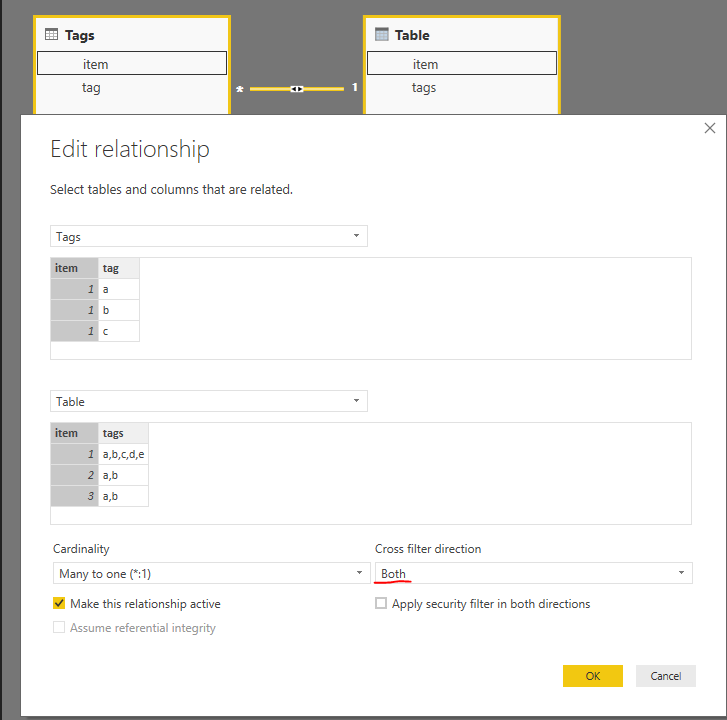FabCon is coming to Atlanta
Join us at FabCon Atlanta from March 16 - 20, 2026, for the ultimate Fabric, Power BI, AI and SQL community-led event. Save $200 with code FABCOMM.
Register now!- Power BI forums
- Get Help with Power BI
- Desktop
- Service
- Report Server
- Power Query
- Mobile Apps
- Developer
- DAX Commands and Tips
- Custom Visuals Development Discussion
- Health and Life Sciences
- Power BI Spanish forums
- Translated Spanish Desktop
- Training and Consulting
- Instructor Led Training
- Dashboard in a Day for Women, by Women
- Galleries
- Data Stories Gallery
- Themes Gallery
- Contests Gallery
- QuickViz Gallery
- Quick Measures Gallery
- Visual Calculations Gallery
- Notebook Gallery
- Translytical Task Flow Gallery
- TMDL Gallery
- R Script Showcase
- Webinars and Video Gallery
- Ideas
- Custom Visuals Ideas (read-only)
- Issues
- Issues
- Events
- Upcoming Events
The Power BI Data Visualization World Championships is back! It's time to submit your entry. Live now!
- Power BI forums
- Forums
- Get Help with Power BI
- Desktop
- Re: Dynamic filtering question
- Subscribe to RSS Feed
- Mark Topic as New
- Mark Topic as Read
- Float this Topic for Current User
- Bookmark
- Subscribe
- Printer Friendly Page
- Mark as New
- Bookmark
- Subscribe
- Mute
- Subscribe to RSS Feed
- Permalink
- Report Inappropriate Content
Dynamic filtering question
Hi,
I would like to implement a slicer-like-control on a column that contains a list of values as shown in the example below, where item 1 has tags a, b, c, d, and e.
DATA SET
item tag
1 a, b, c, d, e
2 a, b
3 a, b
4 b, c
5
The first ask is to generate a list of distinct values in column “tag”, so they can be displayed in the slicer filter control.
The second ask is to provide filtering functionality as follows:
Example 1) If tag “c” is selected then show {1, 4}
EXPECTED REPORT RESULT SET
item tag
1 a, b, c, d, e
4 b, c
Example 2) If tags “c” and “b” are selected then show {1, 2, 3, 4}
EXPECTED REPORT RESULT SET
item tag
1 a, b, c, d, e
2 a, b
3 a, b
4 b, c
Any suggestions for how to best implement this type of filtering in PowerBI?
- Mark as New
- Bookmark
- Subscribe
- Mute
- Subscribe to RSS Feed
- Permalink
- Report Inappropriate Content
In this scenario, you can create a calculated table first to aggregate the tags together.
Table = SUMMARIZE(Tags,Tags[item],"tags",CONCATENATEX(Tags,Tags[tag],","))
Then build the relationship between two tables, and set "Both" direction filter.
Now you can filter the expected result based on tag selection.
Regards,
- Mark as New
- Bookmark
- Subscribe
- Mute
- Subscribe to RSS Feed
- Permalink
- Report Inappropriate Content
Thank you for the reply.
I am not able to create a calculated table that matches yours. When I use yor formula Table = SUMMARIZE(Tags,Tags[item],"tag",CONCATENATEX(Tags,Tags[tags],",")), I get a table that matches the original table.
When I create a table you described in the post manually, filtering works great! Any chance you can elaborate on how to "unpivot" a row with a calculated Table?
- Mark as New
- Bookmark
- Subscribe
- Mute
- Subscribe to RSS Feed
- Permalink
- Report Inappropriate Content
You will want to use "Power Query" (edit queries) to split the fields out into many columns.... then "unpivot" them. Both are easy to do in Edit Queries functionality.
1 a
1 b
1 c
...
2 a
2 b
3 a
...
Helpful resources

Power BI Dataviz World Championships
The Power BI Data Visualization World Championships is back! It's time to submit your entry.

Power BI Monthly Update - January 2026
Check out the January 2026 Power BI update to learn about new features.

| User | Count |
|---|---|
| 63 | |
| 43 | |
| 31 | |
| 27 | |
| 23 |
| User | Count |
|---|---|
| 134 | |
| 114 | |
| 58 | |
| 39 | |
| 35 |