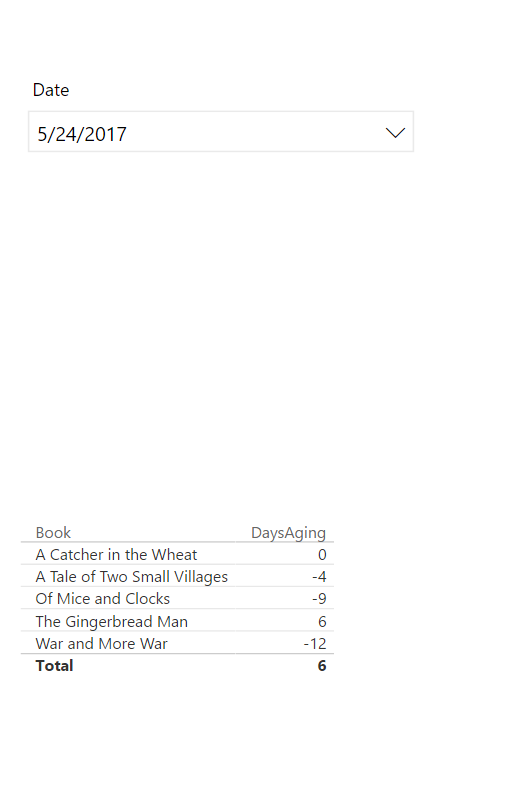Fabric Data Days starts November 4th!
Advance your Data & AI career with 50 days of live learning, dataviz contests, hands-on challenges, study groups & certifications and more!
Get registered- Power BI forums
- Get Help with Power BI
- Desktop
- Service
- Report Server
- Power Query
- Mobile Apps
- Developer
- DAX Commands and Tips
- Custom Visuals Development Discussion
- Health and Life Sciences
- Power BI Spanish forums
- Translated Spanish Desktop
- Training and Consulting
- Instructor Led Training
- Dashboard in a Day for Women, by Women
- Galleries
- Data Stories Gallery
- Themes Gallery
- Contests Gallery
- Quick Measures Gallery
- Visual Calculations Gallery
- Notebook Gallery
- Translytical Task Flow Gallery
- TMDL Gallery
- R Script Showcase
- Webinars and Video Gallery
- Ideas
- Custom Visuals Ideas (read-only)
- Issues
- Issues
- Events
- Upcoming Events
Join us at FabCon Atlanta from March 16 - 20, 2026, for the ultimate Fabric, Power BI, AI and SQL community-led event. Save $200 with code FABCOMM. Register now.
- Power BI forums
- Forums
- Get Help with Power BI
- Desktop
- Calculating age of document dynamically
- Subscribe to RSS Feed
- Mark Topic as New
- Mark Topic as Read
- Float this Topic for Current User
- Bookmark
- Subscribe
- Printer Friendly Page
- Mark as New
- Bookmark
- Subscribe
- Mute
- Subscribe to RSS Feed
- Permalink
- Report Inappropriate Content
Calculating age of document dynamically
Hi all,
I've got two tables, ARHistory and DocumentDates, the first being my fact table and the second being my calendar table. These tables are related through 'ARHistory'[Document date] -> 'DocumentDates'[DateKey].
I want to to write a measure [AgeOfDocument], which should calculate the difference between 'ARHistory'[Due date] and 'DocumentDates'[DateKey]. This is what I got so far:
AgeOfDocument:=
CALCULATE (
COUNTROWS ( DocumentDates ),
ALL ( DocumentDates[DateKey] ),
DATESBETWEEN (
DocumentDates[DateKey],
MAX ( ARHistory[Due date] ),
MAX ( DocumentDates[DateKey] )
)
)
Obviously [AgeOfDocument] should give me the number of days between the selected date from 'DocumentDates'[DateKey] and each value of 'ARHistory'[Due date]. Unfortunately the above formula is giving me a fixed number of days for each 'ARHistory'[Due date].
Can you help me with this one?
Many thanks in advance!
Rg. Erwin
Solved! Go to Solution.
- Mark as New
- Bookmark
- Subscribe
- Mute
- Subscribe to RSS Feed
- Permalink
- Report Inappropriate Content
I think you need to get rid of your relationship or have a separate calendar table and do this:
DaysAging = (MAX([DueDate]) - MAX('Calendar'[Date])) * 1.This was a disconnected calendar table and an enter data query like this:
let
Source = Table.FromRows(Json.Document(Binary.Decompress(Binary.FromText("Tc4xC8IwEAXgv3JkLrRNLc7Swak4GHQIHc54bYJnAmnAv29okDoe7+O901rcMQL6J4whEuRDVKKvW1nLpj2KqdLiMsPoDG1o4GBeayH9Tk6gkAnCDOoT4PpGZrg5ZlyoYNn84wGTsRTBeUg2j1rCVNhhZyonZ+cXio9ImP9Dv5nuVzV9AQ==", BinaryEncoding.Base64), Compression.Deflate)), let _t = ((type text) meta [Serialized.Text = true]) in type table [Book = _t, DueDate = _t]),
#"Changed Type" = Table.TransformColumnTypes(Source,{{"Book", type text}, {"DueDate", type date}})
in
#"Changed Type"And:
Follow on LinkedIn
@ me in replies or I'll lose your thread!!!
Instead of a Kudo, please vote for this idea
Become an expert!: Enterprise DNA
External Tools: MSHGQM
YouTube Channel!: Microsoft Hates Greg
Latest book!: DAX For Humans
DAX is easy, CALCULATE makes DAX hard...
- Mark as New
- Bookmark
- Subscribe
- Mute
- Subscribe to RSS Feed
- Permalink
- Report Inappropriate Content
Just create a column or measure like:
AgeOfDocument = ARHistory[Due date] - ARHistory[Document date] * 1.
Follow on LinkedIn
@ me in replies or I'll lose your thread!!!
Instead of a Kudo, please vote for this idea
Become an expert!: Enterprise DNA
External Tools: MSHGQM
YouTube Channel!: Microsoft Hates Greg
Latest book!: DAX For Humans
DAX is easy, CALCULATE makes DAX hard...
- Mark as New
- Bookmark
- Subscribe
- Mute
- Subscribe to RSS Feed
- Permalink
- Report Inappropriate Content
I'm sorry, but that's not going to do it. I need this measure to evaluate each individual value in 'ARHistory'[Due date] against the selected 'DocumentDates'[DateKey]. A calculated column will not do this as it will evaluate against a one (fixed) value within 'DocumentDates'[DateKey]. Also, using your proposed formula as a measure will not work, as it gives ambiguous results.
My idea was to count the rows for a set of dates, filtered by the DATESBETWEEN function. Unfortunately, somehow the above formula evaluates only on 'DocumentDates'. The result is always the row count of the MAX of 'DocumentDates'[DateKey] and 'DocumentDates'[DateKey].
Rg. Erwin
- Mark as New
- Bookmark
- Subscribe
- Mute
- Subscribe to RSS Feed
- Permalink
- Report Inappropriate Content
OK, so let me parrot this back to make sure I understand. You want to select some date out of the calendar in a slicer or something, like:
May 24th, 2017
Then you want to have a measure that calculates the days aging for books with due dates like:
May 12th, 2017
May 15th, 2017
May 20th, 2017
May 24th, 2017
May 30th, 2017
The expected results would be:
-12
-9
-4
0
6
Follow on LinkedIn
@ me in replies or I'll lose your thread!!!
Instead of a Kudo, please vote for this idea
Become an expert!: Enterprise DNA
External Tools: MSHGQM
YouTube Channel!: Microsoft Hates Greg
Latest book!: DAX For Humans
DAX is easy, CALCULATE makes DAX hard...
- Mark as New
- Bookmark
- Subscribe
- Mute
- Subscribe to RSS Feed
- Permalink
- Report Inappropriate Content
Exactly!! And if I select another date in the slicer, for example:
May 20th, 2017
I want the same measure to calculate the days aging as:
-8
-5
0
4
10
Rg. Erwin
- Mark as New
- Bookmark
- Subscribe
- Mute
- Subscribe to RSS Feed
- Permalink
- Report Inappropriate Content
I think you need to get rid of your relationship or have a separate calendar table and do this:
DaysAging = (MAX([DueDate]) - MAX('Calendar'[Date])) * 1.This was a disconnected calendar table and an enter data query like this:
let
Source = Table.FromRows(Json.Document(Binary.Decompress(Binary.FromText("Tc4xC8IwEAXgv3JkLrRNLc7Swak4GHQIHc54bYJnAmnAv29okDoe7+O901rcMQL6J4whEuRDVKKvW1nLpj2KqdLiMsPoDG1o4GBeayH9Tk6gkAnCDOoT4PpGZrg5ZlyoYNn84wGTsRTBeUg2j1rCVNhhZyonZ+cXio9ImP9Dv5nuVzV9AQ==", BinaryEncoding.Base64), Compression.Deflate)), let _t = ((type text) meta [Serialized.Text = true]) in type table [Book = _t, DueDate = _t]),
#"Changed Type" = Table.TransformColumnTypes(Source,{{"Book", type text}, {"DueDate", type date}})
in
#"Changed Type"And:
Follow on LinkedIn
@ me in replies or I'll lose your thread!!!
Instead of a Kudo, please vote for this idea
Become an expert!: Enterprise DNA
External Tools: MSHGQM
YouTube Channel!: Microsoft Hates Greg
Latest book!: DAX For Humans
DAX is easy, CALCULATE makes DAX hard...