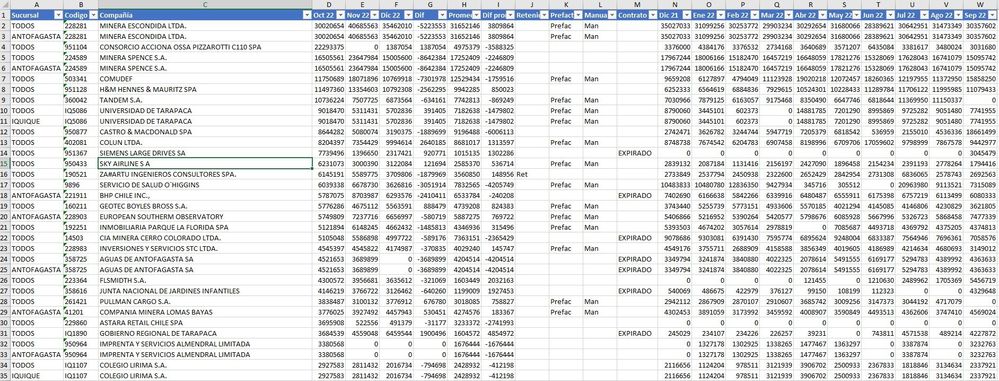Fabric Data Days starts November 4th!
Advance your Data & AI career with 50 days of live learning, dataviz contests, hands-on challenges, study groups & certifications and more!
Get registered- Power BI forums
- Get Help with Power BI
- Desktop
- Service
- Report Server
- Power Query
- Mobile Apps
- Developer
- DAX Commands and Tips
- Custom Visuals Development Discussion
- Health and Life Sciences
- Power BI Spanish forums
- Translated Spanish Desktop
- Training and Consulting
- Instructor Led Training
- Dashboard in a Day for Women, by Women
- Galleries
- Data Stories Gallery
- Themes Gallery
- Contests Gallery
- QuickViz Gallery
- Quick Measures Gallery
- Visual Calculations Gallery
- Notebook Gallery
- Translytical Task Flow Gallery
- TMDL Gallery
- R Script Showcase
- Webinars and Video Gallery
- Ideas
- Custom Visuals Ideas (read-only)
- Issues
- Issues
- Events
- Upcoming Events
Get Fabric Certified for FREE during Fabric Data Days. Don't miss your chance! Request now
- Power BI forums
- Forums
- Get Help with Power BI
- Desktop
- Re: Dynamic columns in table or matrix visualizati...
- Subscribe to RSS Feed
- Mark Topic as New
- Mark Topic as Read
- Float this Topic for Current User
- Bookmark
- Subscribe
- Printer Friendly Page
- Mark as New
- Bookmark
- Subscribe
- Mute
- Subscribe to RSS Feed
- Permalink
- Report Inappropriate Content
Dynamic columns in table or matrix visualization
I need to ask you for help, with a requirement that may look easy, but it has me spinning.
I have a report that they give me of accounting, which shows the correlation of the last months processed for companies, for each branch and with its code.
The detail is that I was asked to load this "summary" as it is in a powerbi report, plus the total per column, of those with values. The detail of all this is that the columns of months are changing their name, according to the month in which it is processed:
In the example of the photo, it is processed from Oct 22 backwards (it is not in order), then, for the next process of the following month, these columns change name and only keeping as constant name the columns "Dif, Average, Dif Average, Withheld, Preinvoiced, Manual and Contract"... Then, for the next period the columns could be renamed to "Jan 23, Dec 22, Nov 22.... etc"
Then... How could I get the names of the columns and be able to create a visualization of tables, which loads me the same information, but dynamically absorbing the names of the columns and showing them in the visualization, showing the total at the end, for the fields that are numeric.
I hope you understand what I need and first, thanks
- Mark as New
- Bookmark
- Subscribe
- Mute
- Subscribe to RSS Feed
- Permalink
- Report Inappropriate Content
Hi @vfh_2023,
Did you mean to dynamic rename these date fields based on current system date? If that is the case, you can try to enter to query editor to add rename column step based on M query functions.
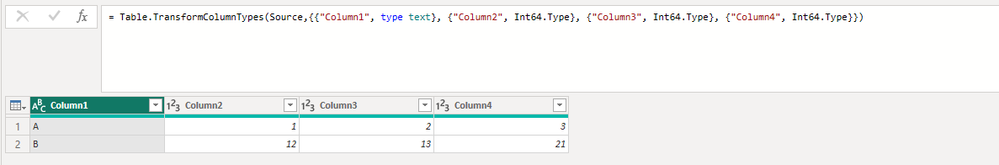
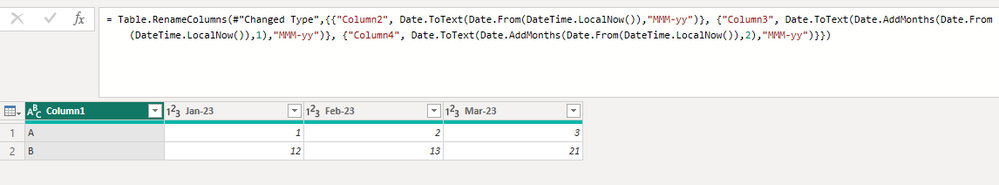
#"Renamed Columns" = Table.RenameColumns(#"Changed Type",{{"Column2", Date.ToText(Date.From(DateTime.LocalNow()),"MMM-yy")}, {"Column3", Date.ToText(Date.AddMonths(Date.From(DateTime.LocalNow()),1),"MMM-yy")}, {"Column4", Date.ToText(Date.AddMonths(Date.From(DateTime.LocalNow()),2),"MMM-yy")}})Regards,
Xiaoxin Sheng
- Mark as New
- Bookmark
- Subscribe
- Mute
- Subscribe to RSS Feed
- Permalink
- Report Inappropriate Content
Thank you very much for this information, but my problem does not come from wanting to change the name of the column dynamically, but when adding the columns in a visualization, since when changing the name every month, this will give me an error at the time that the name of that column is another.
- Mark as New
- Bookmark
- Subscribe
- Mute
- Subscribe to RSS Feed
- Permalink
- Report Inappropriate Content
Hi @vfh_2023,
>>but when adding the columns in a visualization, since when changing the name every month, this will give me an error at the time that the name of that column is another.
I think this is an expected issue if the source table field names will change dynamically.
AFAIK, the query tables will cache the table structure(fields name, type) into the steps, and they did not synced fields names when the source fields name changes.
Regards,
Xiaoxin Sheng
Helpful resources

Fabric Data Days
Advance your Data & AI career with 50 days of live learning, contests, hands-on challenges, study groups & certifications and more!

Power BI Monthly Update - October 2025
Check out the October 2025 Power BI update to learn about new features.