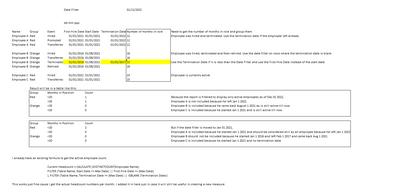FabCon is coming to Atlanta
Join us at FabCon Atlanta from March 16 - 20, 2026, for the ultimate Fabric, Power BI, AI and SQL community-led event. Save $200 with code FABCOMM.
Register now!- Power BI forums
- Get Help with Power BI
- Desktop
- Service
- Report Server
- Power Query
- Mobile Apps
- Developer
- DAX Commands and Tips
- Custom Visuals Development Discussion
- Health and Life Sciences
- Power BI Spanish forums
- Translated Spanish Desktop
- Training and Consulting
- Instructor Led Training
- Dashboard in a Day for Women, by Women
- Galleries
- Data Stories Gallery
- Themes Gallery
- Contests Gallery
- Quick Measures Gallery
- Notebook Gallery
- Translytical Task Flow Gallery
- TMDL Gallery
- R Script Showcase
- Webinars and Video Gallery
- Ideas
- Custom Visuals Ideas (read-only)
- Issues
- Issues
- Events
- Upcoming Events
Join the Fabric FabCon Global Hackathon—running virtually through Nov 3. Open to all skill levels. $10,000 in prizes! Register now.
- Power BI forums
- Forums
- Get Help with Power BI
- Desktop
- Re: Dynamic calculation of tenure based on selecte...
- Subscribe to RSS Feed
- Mark Topic as New
- Mark Topic as Read
- Float this Topic for Current User
- Bookmark
- Subscribe
- Printer Friendly Page
- Mark as New
- Bookmark
- Subscribe
- Mute
- Subscribe to RSS Feed
- Permalink
- Report Inappropriate Content
Dynamic calculation of tenure based on selected month slicer
Hi,
I have a data that looks like this. A person has multiple rows of data. Each event (such as promotion, hire, termination, rehire) equates to one row of data. I need to get each of their tenure and then add group/bin them accordingly.
If the current status is active then Newest Employment Date - Maximum Date based on selected slicer in the report. (if the slicer selected is Mar 2022, the max date is Mar 31 2022). Thus, Newest employment date - mar 31 2022. The max date adjusts based on the selected slicer.
If the current status is terminated then newest employment date - termination date.
If the selected slicer is less than the termination date then use that lesser date (because technically, it makes sense that way)
Then I should group them by 0-6 Months, 1-5 years, 6-10 years and so on and by their teams as well. Result should be a table that looks like this:
| 0-6 Months | 1-5 Years | 6-10 years | |
| IT | 10 | 5 | 2 |
| HR | 2 | 4 | 2 |
| Total | 12 | 9 | 4 |
Raw Data:
| Newest Employment Date | New Termination Date | Event | Current Status | Team | |
| Anne | 20/03/2021 | Hire | Active | IT | |
| Anne | 20/03/2021 | 09/02/2017 | Terminated | Active | IT |
| Anne | 20/03/2021 | Rehire | Active | IT | |
| Ben | 19/07/2022 | 29/12/2022 | Hire | Terminated | HR |
| Ben | 19/07/2022 | 29/12/2022 | Terminated | Terminated | HR |
| Carl | 19/07/2022 | Hire | Active | IT | |
| Carl | 19/07/2022 | Promotion | Active | IT | |
| Carl | 19/07/2022 | Change in Job Title | Active | IT |
- Mark as New
- Bookmark
- Subscribe
- Mute
- Subscribe to RSS Feed
- Permalink
- Report Inappropriate Content
Hi @Honne2021 ,
For now, the advice I can provide is to create a separate calendar table to provide filtered dates for the slicer.
The raw data provided seems a matrix visual in Power BI, right?
What does your data look like in data view in Power BI Desktop?
Please explain again how the expected results of IT and HR in the [0-6 Months] column came from, and if so, it is best to explain it based on the raw data from data view.
Best Regards,
Stephen Tao
If this post helps, then please consider Accept it as the solution to help the other members find it more quickly.
- Mark as New
- Bookmark
- Subscribe
- Mute
- Subscribe to RSS Feed
- Permalink
- Report Inappropriate Content
Hi @Anonymous ,
Sorry I think I wasnt clear on that. Here is a screenshot of an excel file I created to explain it clearly:
I already have a date table. 🙂