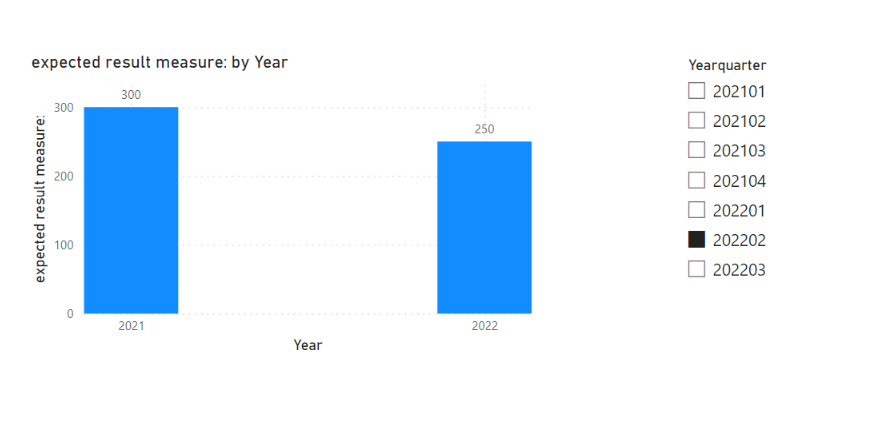FabCon is coming to Atlanta
Join us at FabCon Atlanta from March 16 - 20, 2026, for the ultimate Fabric, Power BI, AI and SQL community-led event. Save $200 with code FABCOMM.
Register now!- Power BI forums
- Get Help with Power BI
- Desktop
- Service
- Report Server
- Power Query
- Mobile Apps
- Developer
- DAX Commands and Tips
- Custom Visuals Development Discussion
- Health and Life Sciences
- Power BI Spanish forums
- Translated Spanish Desktop
- Training and Consulting
- Instructor Led Training
- Dashboard in a Day for Women, by Women
- Galleries
- Data Stories Gallery
- Themes Gallery
- Contests Gallery
- QuickViz Gallery
- Quick Measures Gallery
- Visual Calculations Gallery
- Notebook Gallery
- Translytical Task Flow Gallery
- TMDL Gallery
- R Script Showcase
- Webinars and Video Gallery
- Ideas
- Custom Visuals Ideas (read-only)
- Issues
- Issues
- Events
- Upcoming Events
The Power BI Data Visualization World Championships is back! It's time to submit your entry. Live now!
- Power BI forums
- Forums
- Get Help with Power BI
- Desktop
- Dynamic YTD calculation
- Subscribe to RSS Feed
- Mark Topic as New
- Mark Topic as Read
- Float this Topic for Current User
- Bookmark
- Subscribe
- Printer Friendly Page
- Mark as New
- Bookmark
- Subscribe
- Mute
- Subscribe to RSS Feed
- Permalink
- Report Inappropriate Content
Dynamic YTD calculation
I have data in below format , user wants single select slicer on Yearquarter , when he select 202202 , we have to show him two bars one for year 2021 and one for year 2022 . 2021 bar should show 202101,202102 value and 2022 bar should show 2022101 , 202202 value as a sum
2021-300
2022-150
when user selects 202203 it should show all three quarters of 2022 and first three quarters of 2021.
| Yearquarter | Year | Quarter | Sales |
| 202101 | 2021 | 01 | 100 |
| 202102 | 2021 | 02 | 200 |
| 202103 | 2021 | 03 | 300 |
| 202104 | 2021 | 04 | 400 |
202201 | 2022 | 01 | 120 |
| 202202 | 2022 | 02 | 130 |
| 202203 | 2022 | 03 | 140 |
Solved! Go to Solution.
- Mark as New
- Bookmark
- Subscribe
- Mute
- Subscribe to RSS Feed
- Permalink
- Report Inappropriate Content
Hi,
I am not sure if I understood your question correctly, but please check the below picture and the attached pbix file.
expected result measure: =
VAR _sliceryear =
MAX ( 'Calendar'[Year] )
VAR _prevsliceryear = _sliceryear - 1
VAR _slicerquarter =
MAX ( 'Calendar'[Quarter] )
RETURN
SUMX (
FILTER (
Data,
Data[Year]
IN { _sliceryear, _prevsliceryear }
&& Data[Quarter] <= _slicerquarter
),
Data[Sales]
)
If this post helps, then please consider accepting it as the solution to help other members find it faster, and give a big thumbs up.
Click here to visit my LinkedIn page
- Mark as New
- Bookmark
- Subscribe
- Mute
- Subscribe to RSS Feed
- Permalink
- Report Inappropriate Content
Hi,
I am not sure if I understood your question correctly, but please check the below picture and the attached pbix file.
expected result measure: =
VAR _sliceryear =
MAX ( 'Calendar'[Year] )
VAR _prevsliceryear = _sliceryear - 1
VAR _slicerquarter =
MAX ( 'Calendar'[Quarter] )
RETURN
SUMX (
FILTER (
Data,
Data[Year]
IN { _sliceryear, _prevsliceryear }
&& Data[Quarter] <= _slicerquarter
),
Data[Sales]
)
If this post helps, then please consider accepting it as the solution to help other members find it faster, and give a big thumbs up.
Click here to visit my LinkedIn page
- Mark as New
- Bookmark
- Subscribe
- Mute
- Subscribe to RSS Feed
- Permalink
- Report Inappropriate Content
Helpful resources

Power BI Dataviz World Championships
The Power BI Data Visualization World Championships is back! It's time to submit your entry.

Power BI Monthly Update - January 2026
Check out the January 2026 Power BI update to learn about new features.

| User | Count |
|---|---|
| 56 | |
| 42 | |
| 39 | |
| 23 | |
| 21 |
| User | Count |
|---|---|
| 144 | |
| 106 | |
| 63 | |
| 38 | |
| 31 |