FabCon is coming to Atlanta
Join us at FabCon Atlanta from March 16 - 20, 2026, for the ultimate Fabric, Power BI, AI and SQL community-led event. Save $200 with code FABCOMM.
Register now!- Power BI forums
- Get Help with Power BI
- Desktop
- Service
- Report Server
- Power Query
- Mobile Apps
- Developer
- DAX Commands and Tips
- Custom Visuals Development Discussion
- Health and Life Sciences
- Power BI Spanish forums
- Translated Spanish Desktop
- Training and Consulting
- Instructor Led Training
- Dashboard in a Day for Women, by Women
- Galleries
- Data Stories Gallery
- Themes Gallery
- Contests Gallery
- QuickViz Gallery
- Quick Measures Gallery
- Visual Calculations Gallery
- Notebook Gallery
- Translytical Task Flow Gallery
- TMDL Gallery
- R Script Showcase
- Webinars and Video Gallery
- Ideas
- Custom Visuals Ideas (read-only)
- Issues
- Issues
- Events
- Upcoming Events
The Power BI Data Visualization World Championships is back! Get ahead of the game and start preparing now! Learn more
- Power BI forums
- Forums
- Get Help with Power BI
- Desktop
- Re: Dynamic Row_Number
- Subscribe to RSS Feed
- Mark Topic as New
- Mark Topic as Read
- Float this Topic for Current User
- Bookmark
- Subscribe
- Printer Friendly Page
- Mark as New
- Bookmark
- Subscribe
- Mute
- Subscribe to RSS Feed
- Permalink
- Report Inappropriate Content
Dynamic Row_Number
Hi,
I have a requirement where I have employees and their marks by class and year as mentioned below. In the below example, Year is my slicer. Based on this slicers selection I have to rank the employees based on their marks also the row numbers.
Actual Data:
| EmployeeName | Year | Total Marks |
| Sofia | 2019 | 97 |
| Mohan | 2019 | 96 |
| Peter | 2019 | 90 |
| Abhishek | 2019 | 90 |
| Chris | 2018 | 90 |
| Mike | 2018 | 58 |
| Chaitanya | 2018 | 58 |
| Paul | 2018 | 47 |
| Raman | 2017 | 45 |
| Bliss | 2017 | 34 |
| Vinod | 2017 | 34 |
| Karthik | 2017 | 29 |
| Anand | 2016 | 23 |
| Raju | 2016 | 23 |
For example 1: If I select 2019 as Year, then my expected output should be
| EmployeeName | Total Marks | Rank | Row Number |
| Sofia | 97 | 1 | 1 |
| Mohan | 96 | 2 | 2 |
| Peter | 90 | 3 | 3 |
| Abhishek | 90 | 3 | 4 |
For example 2: If I select 2017 as Year, then my expected output should be
| EmployeeName | Total Marks | Rank | Row Number |
| Raman | 45 | 1 | 1 |
| Bliss | 34 | 2 | 2 |
| Vinod | 34 | 2 | 3 |
| Karthik | 29 | 3 | 4 |
For example 3: If I select all Years, then my expected output should be
| EmployeeName | Total Marks | Rank | Row Number |
| Sofia | 97 | 1 | 1 |
| Mohan | 96 | 2 | 2 |
| Peter | 90 | 3 | 3 |
| Abhishek | 90 | 3 | 4 |
| Chris | 90 | 3 | 5 |
| Mike | 58 | 4 | 6 |
| Chaitanya | 58 | 4 | 7 |
| Paul | 47 | 5 | 8 |
| Raman | 45 | 6 | 9 |
| Bliss | 34 | 7 | 10 |
| Vinod | 34 | 7 | 11 |
| Karthik | 29 | 8 | 12 |
| Anand | 23 | 9 | 13 |
| Raju | 23 | 9 | 14 |
I got the Rank covered as expected using the below Rank measure.
Rank =
RANKX (
ALLSELECTED ( Employee[EmployeeName] ),
CALCULATE ( SUM ( Employee[totalMarks] ) ),
,
DESC,
DENSE
)Can someone help me with how to get this Row_Number in Power BI using DAX to work dynamically on Slicer selection?
Thanks in advance!
Solved! Go to Solution.
- Mark as New
- Bookmark
- Subscribe
- Mute
- Subscribe to RSS Feed
- Permalink
- Report Inappropriate Content
@Anonymous ,
You need to create an addtional index and then create a measure using DAX below:
Row Number =
COUNTROWS (
FILTER (
ALLSELECTED ( Employee ),
COUNTROWS (
FILTER (
Employee,
Employee[Total Marks] <= EARLIER ( Employee[Total Marks] )
&& Employee[Index] >= EARLIER ( Employee[Index] )
)
)
)
)
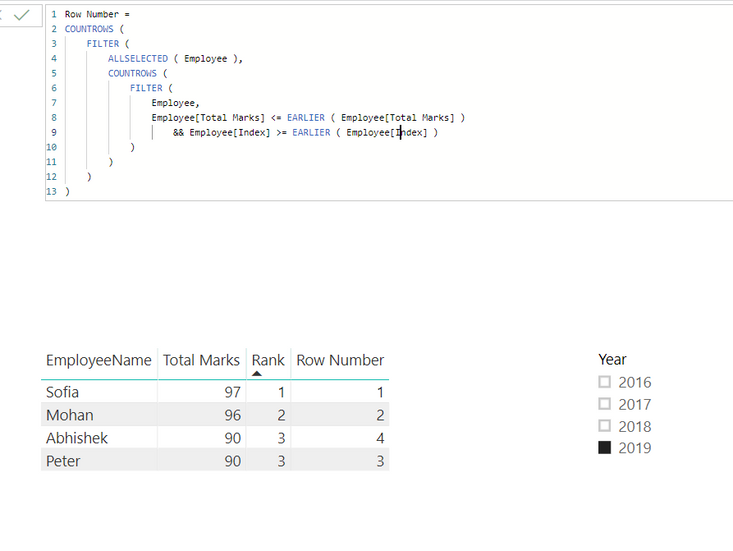
Community Support Team _ Jimmy Tao
If this post helps, then please consider Accept it as the solution to help the other members find it more quickly.
- Mark as New
- Bookmark
- Subscribe
- Mute
- Subscribe to RSS Feed
- Permalink
- Report Inappropriate Content
It's exactly the same as your RANKX function, just find some way to break ties and incorporate that in it - maybe just add an index and use that
- Mark as New
- Bookmark
- Subscribe
- Mute
- Subscribe to RSS Feed
- Permalink
- Report Inappropriate Content
- Mark as New
- Bookmark
- Subscribe
- Mute
- Subscribe to RSS Feed
- Permalink
- Report Inappropriate Content
@Anonymous ,
You need to create an addtional index and then create a measure using DAX below:
Row Number =
COUNTROWS (
FILTER (
ALLSELECTED ( Employee ),
COUNTROWS (
FILTER (
Employee,
Employee[Total Marks] <= EARLIER ( Employee[Total Marks] )
&& Employee[Index] >= EARLIER ( Employee[Index] )
)
)
)
)
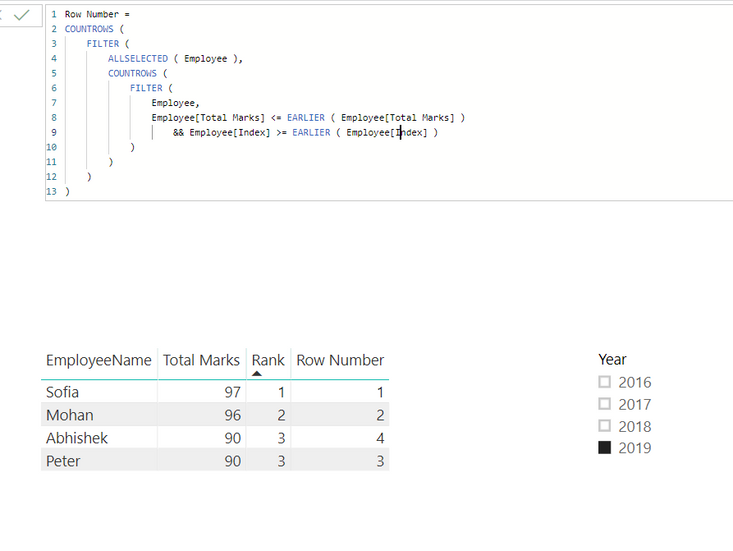
Community Support Team _ Jimmy Tao
If this post helps, then please consider Accept it as the solution to help the other members find it more quickly.
- Mark as New
- Bookmark
- Subscribe
- Mute
- Subscribe to RSS Feed
- Permalink
- Report Inappropriate Content
Hi @v-yuta-msft
Thanks for your solution. This is great! But the thing is it is working for the pre-calculated ranks. But as per your screenshots, you selected 2019 and we have 4 students listed with rank and row numbers which is correct. In my scenario, out of those 4 students, Mohan is in row 2 and rank 2. Mohan may also present in rank 1 and row 1 when we select 2018.
In this dynamic scenario, it is not working because the row number is calculating based on the predefined Index values.
- Mark as New
- Bookmark
- Subscribe
- Mute
- Subscribe to RSS Feed
- Permalink
- Report Inappropriate Content
@Anonymous ,
In my scenario, out of those 4 students, Mohan is in row 2 and rank 2. Mohan may also present in rank 1 and row 1 when we select 2018.
Could you explain more about this? From the data you have given, in year 2018, there's no "Mohan" in EmployeeName.
Regards,
Jimmy Tao
Helpful resources

Power BI Dataviz World Championships
The Power BI Data Visualization World Championships is back! Get ahead of the game and start preparing now!

| User | Count |
|---|---|
| 41 | |
| 37 | |
| 35 | |
| 35 | |
| 28 |
| User | Count |
|---|---|
| 134 | |
| 101 | |
| 71 | |
| 67 | |
| 65 |

