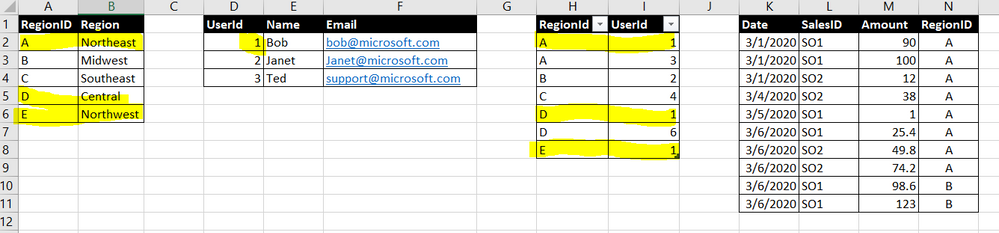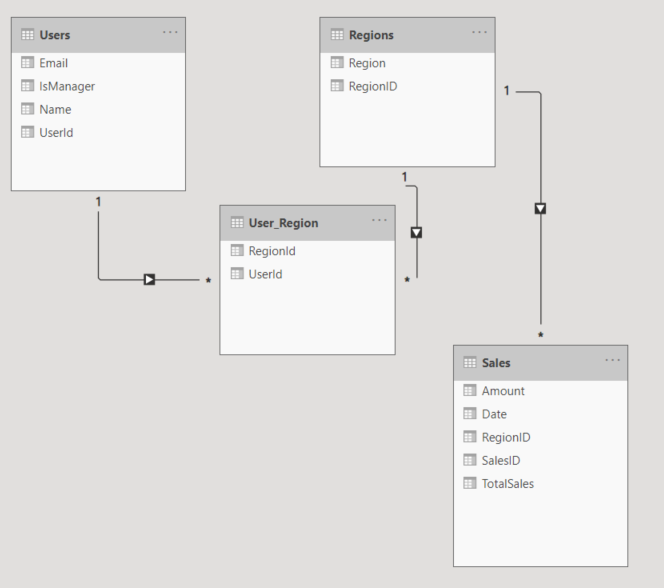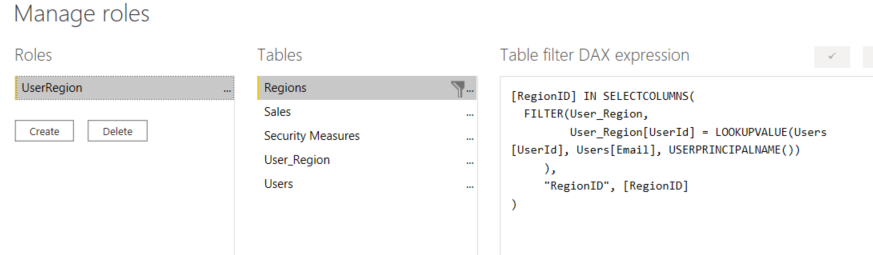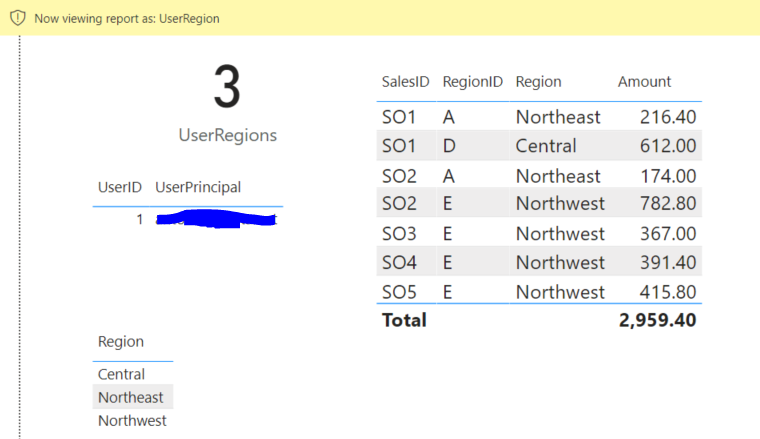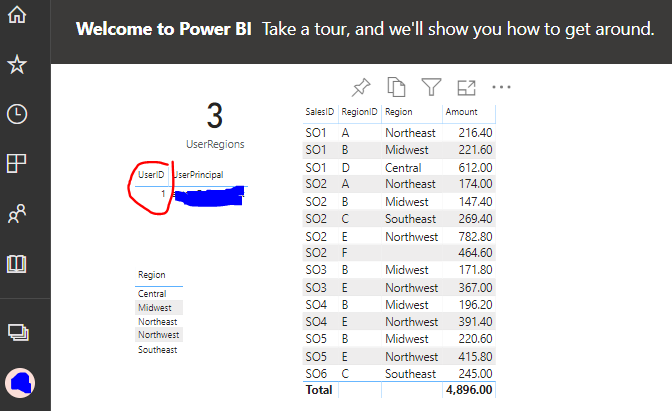FabCon is coming to Atlanta
Join us at FabCon Atlanta from March 16 - 20, 2026, for the ultimate Fabric, Power BI, AI and SQL community-led event. Save $200 with code FABCOMM.
Register now!- Power BI forums
- Get Help with Power BI
- Desktop
- Service
- Report Server
- Power Query
- Mobile Apps
- Developer
- DAX Commands and Tips
- Custom Visuals Development Discussion
- Health and Life Sciences
- Power BI Spanish forums
- Translated Spanish Desktop
- Training and Consulting
- Instructor Led Training
- Dashboard in a Day for Women, by Women
- Galleries
- Data Stories Gallery
- Themes Gallery
- Contests Gallery
- QuickViz Gallery
- Quick Measures Gallery
- Visual Calculations Gallery
- Notebook Gallery
- Translytical Task Flow Gallery
- TMDL Gallery
- R Script Showcase
- Webinars and Video Gallery
- Ideas
- Custom Visuals Ideas (read-only)
- Issues
- Issues
- Events
- Upcoming Events
The Power BI Data Visualization World Championships is back! Get ahead of the game and start preparing now! Learn more
- Power BI forums
- Forums
- Get Help with Power BI
- Desktop
- Dynamic Row Level Security
- Subscribe to RSS Feed
- Mark Topic as New
- Mark Topic as Read
- Float this Topic for Current User
- Bookmark
- Subscribe
- Printer Friendly Page
- Mark as New
- Bookmark
- Subscribe
- Mute
- Subscribe to RSS Feed
- Permalink
- Report Inappropriate Content
Dynamic Row Level Security
Hi guys,
Need some advice as I got strange behaviour while testing Row Level Security.
So I create these data :
And my Relationship is like this :
Then created Role, and put a criteria in Regions table :
What weird is, in Power BI Desktop, while using feature "View as", it is given me the correct table in Sales data (also in Regions)
As we can see, my user id "detected" is correct, and also Region and Sales Table (both in table grid) is correct as per my setup in table User Region. Refer to my 1st picture, table 3 is the User Region table, and User Id = 1 is allowed only Region A,D,E.
But in Power BI Service, although the User ID detected is still correct, Regions is not filtered, so will effected in Sales data as well.
How is this happened ?
Thanks,
Solved! Go to Solution.
- Mark as New
- Bookmark
- Subscribe
- Mute
- Subscribe to RSS Feed
- Permalink
- Report Inappropriate Content
Hey @admin_xlsior ,
I assume that you are accessing the content via a workspace and that you have one of these 3 roles assigned contributor/member/admin.
This means that no RLS is applied.
only members that have the viewer role assigned will experience the RLS when accessing content from inside a workspace.
My recommendation, get a second user (assign a Pro license, if you are not working with Power BI Premium) and test RLS using this user by accessing content from inside an App.
Hopefully, this provides some ideas on how to tackle your challenge.
Regards,
Tom
Did I answer your question? Mark my post as a solution, this will help others!
Proud to be a Super User!
I accept Kudos 😉
Hamburg, Germany
- Mark as New
- Bookmark
- Subscribe
- Mute
- Subscribe to RSS Feed
- Permalink
- Report Inappropriate Content
Hey @admin_xlsior ,
I assume that you are accessing the content via a workspace and that you have one of these 3 roles assigned contributor/member/admin.
This means that no RLS is applied.
only members that have the viewer role assigned will experience the RLS when accessing content from inside a workspace.
My recommendation, get a second user (assign a Pro license, if you are not working with Power BI Premium) and test RLS using this user by accessing content from inside an App.
Hopefully, this provides some ideas on how to tackle your challenge.
Regards,
Tom
Did I answer your question? Mark my post as a solution, this will help others!
Proud to be a Super User!
I accept Kudos 😉
Hamburg, Germany
- Mark as New
- Bookmark
- Subscribe
- Mute
- Subscribe to RSS Feed
- Permalink
- Report Inappropriate Content
Hi Tom,
How to check those roles ? contributor/member/admin.
But yes, I'm the only one in my domain, so it is admin.
Thanks
- Mark as New
- Bookmark
- Subscribe
- Mute
- Subscribe to RSS Feed
- Permalink
- Report Inappropriate Content
Hey @admin_xlsior ,
check the Access settings of your workspace (assuming it's not you "My workspace").
For more information about roles:
Regards,
Tom
Did I answer your question? Mark my post as a solution, this will help others!
Proud to be a Super User!
I accept Kudos 😉
Hamburg, Germany
Helpful resources

Power BI Dataviz World Championships
The Power BI Data Visualization World Championships is back! Get ahead of the game and start preparing now!

| User | Count |
|---|---|
| 63 | |
| 55 | |
| 42 | |
| 41 | |
| 23 |
| User | Count |
|---|---|
| 167 | |
| 135 | |
| 120 | |
| 79 | |
| 53 |