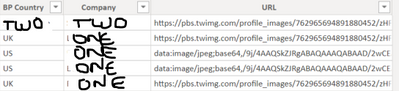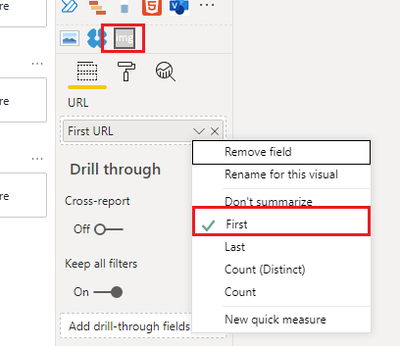Huge last-minute discounts for FabCon Vienna from September 15-18, 2025
Supplies are limited. Contact info@espc.tech right away to save your spot before the conference sells out.
Get your discount- Power BI forums
- Get Help with Power BI
- Desktop
- Service
- Report Server
- Power Query
- Mobile Apps
- Developer
- DAX Commands and Tips
- Custom Visuals Development Discussion
- Health and Life Sciences
- Power BI Spanish forums
- Translated Spanish Desktop
- Training and Consulting
- Instructor Led Training
- Dashboard in a Day for Women, by Women
- Galleries
- Data Stories Gallery
- Themes Gallery
- Contests Gallery
- Quick Measures Gallery
- Notebook Gallery
- Translytical Task Flow Gallery
- TMDL Gallery
- R Script Showcase
- Webinars and Video Gallery
- Ideas
- Custom Visuals Ideas (read-only)
- Issues
- Issues
- Events
- Upcoming Events
Score big with last-minute savings on the final tickets to FabCon Vienna. Secure your discount
- Power BI forums
- Forums
- Get Help with Power BI
- Desktop
- Re: Dynamic Logo
- Subscribe to RSS Feed
- Mark Topic as New
- Mark Topic as Read
- Float this Topic for Current User
- Bookmark
- Subscribe
- Printer Friendly Page
- Mark as New
- Bookmark
- Subscribe
- Mute
- Subscribe to RSS Feed
- Permalink
- Report Inappropriate Content
Dynamic Logo
Hi all,
I have a question about creating dynamic logos.
I followed the below tutorial to allow me to add in dynamic logos:
https://www.youtube.com/watch?v=dzJvTcCedm8&ab_channel=BIElite
I have a slicer, when I select a certain value, it will display a specific value.
My issue occurs when I select all values, I was a specific logo to show up which is not happening.
Can anyone help?
Background:
Company One has two logos - One for UK and one for US. If I click on the One company filter, I want the UK logo to be shown and if I select both, company One and Two, I want the UK logo to be shown.
Filter:
Data:
Solved! Go to Solution.
- Mark as New
- Bookmark
- Subscribe
- Mute
- Subscribe to RSS Feed
- Permalink
- Report Inappropriate Content
Hi, @MissBI_21 ;
Such as video's method ,you should change the URL to the first.
The final output is shown below:
If I understand error , could you share more detail ?
Best Regards,
Community Support Team_ Yalan Wu
If this post helps, then please consider Accept it as the solution to help the other members find it more quickly.
- Mark as New
- Bookmark
- Subscribe
- Mute
- Subscribe to RSS Feed
- Permalink
- Report Inappropriate Content
Hi, @MissBI_21 ;
Such as video's method ,you should change the URL to the first.
The final output is shown below:
If I understand error , could you share more detail ?
Best Regards,
Community Support Team_ Yalan Wu
If this post helps, then please consider Accept it as the solution to help the other members find it more quickly.
- Mark as New
- Bookmark
- Subscribe
- Mute
- Subscribe to RSS Feed
- Permalink
- Report Inappropriate Content
Hi,
Thank you for the above.
Just had a look at your Power BI file, where do you download Image VIewer from? I can't find it on the Marketplace.
Regards,
- Mark as New
- Bookmark
- Subscribe
- Mute
- Subscribe to RSS Feed
- Permalink
- Report Inappropriate Content
Hi, @MissBI_21 ;
In your video, i find the link :
https://blog.pragmaticworks.com/power-bi-custom-visuals-image-viewer
https://file.ac/QIDJnL6igK0/ImgViewerVisual.0.1.0.pbiviz
Best Regards,
Community Support Team_ Yalan Wu
If this post helps, then please consider Accept it as the solution to help the other members find it more quickly.
- Mark as New
- Bookmark
- Subscribe
- Mute
- Subscribe to RSS Feed
- Permalink
- Report Inappropriate Content
Thank you so much! It worked!
- Mark as New
- Bookmark
- Subscribe
- Mute
- Subscribe to RSS Feed
- Permalink
- Report Inappropriate Content
@MissBI_21 , Use min for country
example
Measure =
var _max =minx(allselected(Table), Table[Country])
var _min = minx(allselected(Table), Table[division])
return
calculate(max(Table[url]) , filter(Table, Table[Country] = _max && Table[division] =_min))