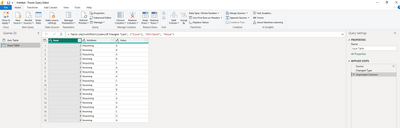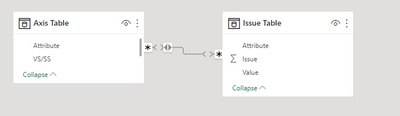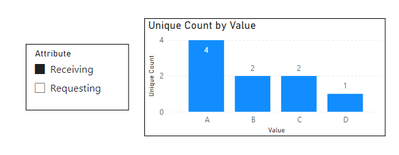Join the Fabric User Panel to shape the future of Fabric.
Share feedback directly with Fabric product managers, participate in targeted research studies and influence the Fabric roadmap.
Sign up now- Power BI forums
- Get Help with Power BI
- Desktop
- Service
- Report Server
- Power Query
- Mobile Apps
- Developer
- DAX Commands and Tips
- Custom Visuals Development Discussion
- Health and Life Sciences
- Power BI Spanish forums
- Translated Spanish Desktop
- Training and Consulting
- Instructor Led Training
- Dashboard in a Day for Women, by Women
- Galleries
- Data Stories Gallery
- Themes Gallery
- Contests Gallery
- QuickViz Gallery
- Quick Measures Gallery
- Visual Calculations Gallery
- Notebook Gallery
- Translytical Task Flow Gallery
- TMDL Gallery
- R Script Showcase
- Webinars and Video Gallery
- Ideas
- Custom Visuals Ideas (read-only)
- Issues
- Issues
- Events
- Upcoming Events
Get Fabric certified for FREE! Don't miss your chance! Learn more
- Power BI forums
- Forums
- Get Help with Power BI
- Desktop
- Re: Dynamic Legend Based upon Slicer- Error Counti...
- Subscribe to RSS Feed
- Mark Topic as New
- Mark Topic as Read
- Float this Topic for Current User
- Bookmark
- Subscribe
- Printer Friendly Page
- Mark as New
- Bookmark
- Subscribe
- Mute
- Subscribe to RSS Feed
- Permalink
- Report Inappropriate Content
Dynamic Legend Based upon Slicer- Error Counting
Hi,
I have a visual where I want the user to select either the Requesting Side or Receiving Side and then be able to get a count of the items.
I have a table that has all of the exhaustive list of requesting and receiving VS/SS and basically I want the chart to update with what I select and have the correct count.
My problem is that the below measure is saying that it can't convert the VS/SS A to be a true false and I am getting an error on the count.
| Attribute | VS/SS |
| Requesting Side | A |
| Requesting Side | A |
| Requesting Side | A |
| Requesting Side | A |
| Requesting Side | A |
| Receiving Side | B |
| Receiving Side | B |
| Receiving Side | B |
| Receiving Side | B |
| Receiving Side | B |
I created a measure
Solved! Go to Solution.
- Mark as New
- Bookmark
- Subscribe
- Mute
- Subscribe to RSS Feed
- Permalink
- Report Inappropriate Content
| Issue | Requesting | Receiving |
| 1 | A | B |
| 2 | A | B |
| 3 | C | A |
| 4 | D | A |
| 5 | C | D |
| 6 | B | C |
| 7 | D | A |
| 8 | B | C |
| 9 | D | A |
Basically I want to be able to filter on either receiving or requesting side and show the Attrbiute
Example show me receiving and pick Attribute A and get the copy of B, C, D, etc. I am getting an error that the text can't be converted to true/false. If you don't mind sharing the PBIX file, that would be great.
Thanks!
- Mark as New
- Bookmark
- Subscribe
- Mute
- Subscribe to RSS Feed
- Permalink
- Report Inappropriate Content
Can you attach your file? There is something that I am missing.
- Mark as New
- Bookmark
- Subscribe
- Mute
- Subscribe to RSS Feed
- Permalink
- Report Inappropriate Content
- Mark as New
- Bookmark
- Subscribe
- Mute
- Subscribe to RSS Feed
- Permalink
- Report Inappropriate Content
@Anonymous Thanks for providing the sample data.
Here is my solution:
Steps:
1. Unpivot the main data table for the Receiving and Requesting column. The table should look like this after Unpivot:
2. Create the relationship between the two tables. The data model should look like this.
3. Create a measure for Unique Count:
Unique Count =
CALCULATE (
COUNT ( 'Issue Table'[Value] ),
'Issue Table'[Value] = SELECTEDVALUE ( 'Issue Table'[Value] )
)
4. Create a slicer and chart in the Report. The visual should look like this:
Hope this helps.
|
** If you liked my solution, please give it a thumbs up. And if I did answer your question, please mark this post as a solution, so that it comes in top of the search and help others. Thank you ! Good Luck 👍 |
- Mark as New
- Bookmark
- Subscribe
- Mute
- Subscribe to RSS Feed
- Permalink
- Report Inappropriate Content
Thanks. I am assuming that your attribute table literally has two rows, 1 receiving and 1 requesting? Otherwise you have a many to many relationship.
- Mark as New
- Bookmark
- Subscribe
- Mute
- Subscribe to RSS Feed
- Permalink
- Report Inappropriate Content
@Anonymous Thanks for your query. Can you please provide some dummy data of your main table. Would be easier to build the calculation. Thanks !
- Mark as New
- Bookmark
- Subscribe
- Mute
- Subscribe to RSS Feed
- Permalink
- Report Inappropriate Content
| Issue | Requesting | Receiving |
| 1 | A | B |
| 2 | A | B |
| 3 | C | A |
| 4 | D | A |
| 5 | C | D |
| 6 | B | C |
| 7 | D | A |
| 8 | B | C |
| 9 | D | A |
Basically I want to be able to filter on either receiving or requesting side and show the Attrbiute
Example show me receiving and pick Attribute A and get the copy of B, C, D, etc. I am getting an error that the text can't be converted to true/false. If you don't mind sharing the PBIX file, that would be great.
Thanks!
Helpful resources

Join our Fabric User Panel
Share feedback directly with Fabric product managers, participate in targeted research studies and influence the Fabric roadmap.

| User | Count |
|---|---|
| 63 | |
| 62 | |
| 42 | |
| 19 | |
| 16 |
| User | Count |
|---|---|
| 118 | |
| 106 | |
| 38 | |
| 28 | |
| 27 |