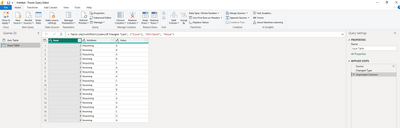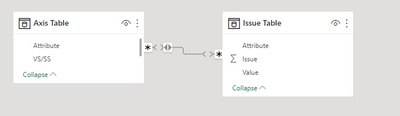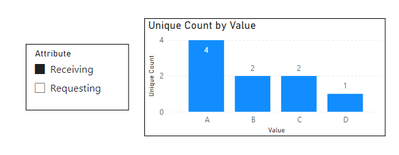FabCon is coming to Atlanta
Join us at FabCon Atlanta from March 16 - 20, 2026, for the ultimate Fabric, Power BI, AI and SQL community-led event. Save $200 with code FABCOMM.
Register now!- Power BI forums
- Get Help with Power BI
- Desktop
- Service
- Report Server
- Power Query
- Mobile Apps
- Developer
- DAX Commands and Tips
- Custom Visuals Development Discussion
- Health and Life Sciences
- Power BI Spanish forums
- Translated Spanish Desktop
- Training and Consulting
- Instructor Led Training
- Dashboard in a Day for Women, by Women
- Galleries
- Data Stories Gallery
- Themes Gallery
- Contests Gallery
- QuickViz Gallery
- Quick Measures Gallery
- Visual Calculations Gallery
- Notebook Gallery
- Translytical Task Flow Gallery
- TMDL Gallery
- R Script Showcase
- Webinars and Video Gallery
- Ideas
- Custom Visuals Ideas (read-only)
- Issues
- Issues
- Events
- Upcoming Events
The Power BI Data Visualization World Championships is back! It's time to submit your entry. Live now!
- Power BI forums
- Forums
- Get Help with Power BI
- Desktop
- Dynamic Legend Based upon Slicer- Error Counting
- Subscribe to RSS Feed
- Mark Topic as New
- Mark Topic as Read
- Float this Topic for Current User
- Bookmark
- Subscribe
- Printer Friendly Page
- Mark as New
- Bookmark
- Subscribe
- Mute
- Subscribe to RSS Feed
- Permalink
- Report Inappropriate Content
Dynamic Legend Based upon Slicer- Error Counting
Hi,
I have a visual where I want the user to select either the Requesting Side or Receiving Side and then be able to get a count of the items.
I have a table that has all of the exhaustive list of requesting and receiving VS/SS and basically I want the chart to update with what I select and have the correct count.
My problem is that the below measure is saying that it can't convert the VS/SS A to be a true false and I am getting an error on the count.
| Attribute | VS/SS |
| Requesting Side | A |
| Requesting Side | A |
| Requesting Side | A |
| Requesting Side | A |
| Requesting Side | A |
| Receiving Side | B |
| Receiving Side | B |
| Receiving Side | B |
| Receiving Side | B |
| Receiving Side | B |
I created a measure
Solved! Go to Solution.
- Mark as New
- Bookmark
- Subscribe
- Mute
- Subscribe to RSS Feed
- Permalink
- Report Inappropriate Content
| Issue | Requesting | Receiving |
| 1 | A | B |
| 2 | A | B |
| 3 | C | A |
| 4 | D | A |
| 5 | C | D |
| 6 | B | C |
| 7 | D | A |
| 8 | B | C |
| 9 | D | A |
Basically I want to be able to filter on either receiving or requesting side and show the Attrbiute
Example show me receiving and pick Attribute A and get the copy of B, C, D, etc. I am getting an error that the text can't be converted to true/false. If you don't mind sharing the PBIX file, that would be great.
Thanks!
- Mark as New
- Bookmark
- Subscribe
- Mute
- Subscribe to RSS Feed
- Permalink
- Report Inappropriate Content
Can you attach your file? There is something that I am missing.
- Mark as New
- Bookmark
- Subscribe
- Mute
- Subscribe to RSS Feed
- Permalink
- Report Inappropriate Content
- Mark as New
- Bookmark
- Subscribe
- Mute
- Subscribe to RSS Feed
- Permalink
- Report Inappropriate Content
@Anonymous Thanks for providing the sample data.
Here is my solution:
Steps:
1. Unpivot the main data table for the Receiving and Requesting column. The table should look like this after Unpivot:
2. Create the relationship between the two tables. The data model should look like this.
3. Create a measure for Unique Count:
Unique Count =
CALCULATE (
COUNT ( 'Issue Table'[Value] ),
'Issue Table'[Value] = SELECTEDVALUE ( 'Issue Table'[Value] )
)
4. Create a slicer and chart in the Report. The visual should look like this:
Hope this helps.
|
** If you liked my solution, please give it a thumbs up. And if I did answer your question, please mark this post as a solution, so that it comes in top of the search and help others. Thank you ! Good Luck 👍 |
- Mark as New
- Bookmark
- Subscribe
- Mute
- Subscribe to RSS Feed
- Permalink
- Report Inappropriate Content
Thanks. I am assuming that your attribute table literally has two rows, 1 receiving and 1 requesting? Otherwise you have a many to many relationship.
- Mark as New
- Bookmark
- Subscribe
- Mute
- Subscribe to RSS Feed
- Permalink
- Report Inappropriate Content
@Anonymous Thanks for your query. Can you please provide some dummy data of your main table. Would be easier to build the calculation. Thanks !
- Mark as New
- Bookmark
- Subscribe
- Mute
- Subscribe to RSS Feed
- Permalink
- Report Inappropriate Content
| Issue | Requesting | Receiving |
| 1 | A | B |
| 2 | A | B |
| 3 | C | A |
| 4 | D | A |
| 5 | C | D |
| 6 | B | C |
| 7 | D | A |
| 8 | B | C |
| 9 | D | A |
Basically I want to be able to filter on either receiving or requesting side and show the Attrbiute
Example show me receiving and pick Attribute A and get the copy of B, C, D, etc. I am getting an error that the text can't be converted to true/false. If you don't mind sharing the PBIX file, that would be great.
Thanks!
Helpful resources
| User | Count |
|---|---|
| 51 | |
| 38 | |
| 33 | |
| 22 | |
| 19 |
| User | Count |
|---|---|
| 136 | |
| 101 | |
| 58 | |
| 36 | |
| 35 |