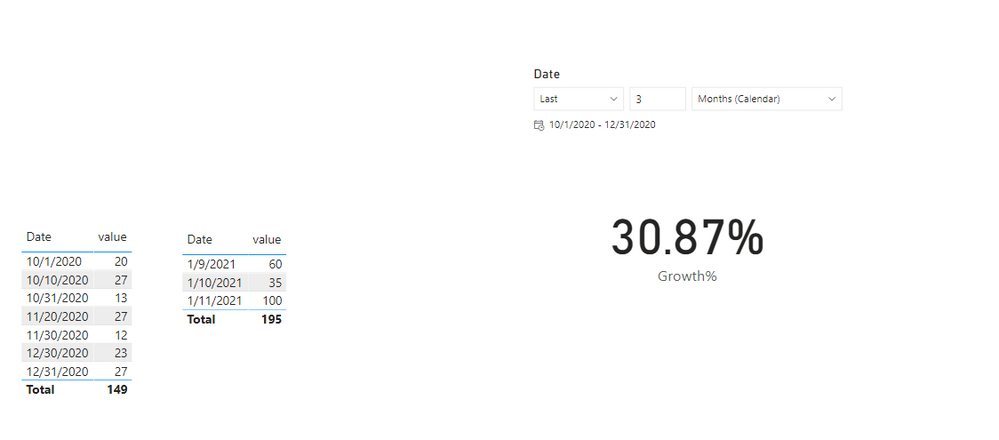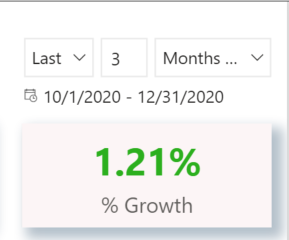Fabric Data Days starts November 4th!
Advance your Data & AI career with 50 days of live learning, dataviz contests, hands-on challenges, study groups & certifications and more!
Get registered- Power BI forums
- Get Help with Power BI
- Desktop
- Service
- Report Server
- Power Query
- Mobile Apps
- Developer
- DAX Commands and Tips
- Custom Visuals Development Discussion
- Health and Life Sciences
- Power BI Spanish forums
- Translated Spanish Desktop
- Training and Consulting
- Instructor Led Training
- Dashboard in a Day for Women, by Women
- Galleries
- Data Stories Gallery
- Themes Gallery
- Contests Gallery
- QuickViz Gallery
- Quick Measures Gallery
- Visual Calculations Gallery
- Notebook Gallery
- Translytical Task Flow Gallery
- TMDL Gallery
- R Script Showcase
- Webinars and Video Gallery
- Ideas
- Custom Visuals Ideas (read-only)
- Issues
- Issues
- Events
- Upcoming Events
Get Fabric Certified for FREE during Fabric Data Days. Don't miss your chance! Request now
- Power BI forums
- Forums
- Get Help with Power BI
- Desktop
- Dynamic % Growth based on selected date slicer
- Subscribe to RSS Feed
- Mark Topic as New
- Mark Topic as Read
- Float this Topic for Current User
- Bookmark
- Subscribe
- Printer Friendly Page
- Mark as New
- Bookmark
- Subscribe
- Mute
- Subscribe to RSS Feed
- Permalink
- Report Inappropriate Content
Dynamic % Growth based on selected date slicer
Hi Folks,
I would like to calculate the growth percentage (%) based on selected date slicer.
Any help is high appreciated.
Thank you in advance.
Solved! Go to Solution.
- Mark as New
- Bookmark
- Subscribe
- Mute
- Subscribe to RSS Feed
- Permalink
- Report Inappropriate Content
Hi @tracytran91 ,
Suppose you are comparing the past 3 months with the current month, you can create a measure like this:
Growth% =
VAR _mindate =
CALCULATE ( MIN ( 'Table'[Date] ), ALLSELECTED ( 'Table'[Date] ) )
VAR _maxdate =
CALCULATE ( MAX ( 'Table'[Date] ), ALLSELECTED ( 'Table'[Date] ) )
VAR last3month =
CALCULATE (
SUM ( 'Table'[value] ),
FILTER (
ALL ( 'Table' ),
'Table'[Date] >= _mindate
&& 'Table'[Date] <= _maxdate
)
)
VAR currentmonth =
CALCULATE (
SUM ( 'Table'[value] ),
FILTER (
ALL ( 'Table' ),
YEAR ( 'Table'[Date] ) = YEAR ( TODAY () )
&& MONTH ( 'Table'[Date] ) = MONTH ( TODAY () )
)
)
RETURN
DIVIDE ( currentmonth - last3month, last3month )Attached a sample file in the below, hopes to help you.
Best Regards,
Community Support Team _ Yingjie Li
If this post helps, then please consider Accept it as the solution to help the other members find it more quickly.
- Mark as New
- Bookmark
- Subscribe
- Mute
- Subscribe to RSS Feed
- Permalink
- Report Inappropriate Content
@v-yingjl @amitchandak Thank for your solution. Unfortunately, the result is not as I expected.
I would like selected date on slicer such as "last 3 months", "last 6 months", "last 1 year"..... and it shows up the % growth regarding to the selected date.
- Mark as New
- Bookmark
- Subscribe
- Mute
- Subscribe to RSS Feed
- Permalink
- Report Inappropriate Content
Hi @tracytran91 ,
Suppose you are comparing the past 3 months with the current month, you can create a measure like this:
Growth% =
VAR _mindate =
CALCULATE ( MIN ( 'Table'[Date] ), ALLSELECTED ( 'Table'[Date] ) )
VAR _maxdate =
CALCULATE ( MAX ( 'Table'[Date] ), ALLSELECTED ( 'Table'[Date] ) )
VAR last3month =
CALCULATE (
SUM ( 'Table'[value] ),
FILTER (
ALL ( 'Table' ),
'Table'[Date] >= _mindate
&& 'Table'[Date] <= _maxdate
)
)
VAR currentmonth =
CALCULATE (
SUM ( 'Table'[value] ),
FILTER (
ALL ( 'Table' ),
YEAR ( 'Table'[Date] ) = YEAR ( TODAY () )
&& MONTH ( 'Table'[Date] ) = MONTH ( TODAY () )
)
)
RETURN
DIVIDE ( currentmonth - last3month, last3month )Attached a sample file in the below, hopes to help you.
Best Regards,
Community Support Team _ Yingjie Li
If this post helps, then please consider Accept it as the solution to help the other members find it more quickly.
- Mark as New
- Bookmark
- Subscribe
- Mute
- Subscribe to RSS Feed
- Permalink
- Report Inappropriate Content
@tracytran91 , do want like this diff 3 vs 3 before it
Rolling 3 = CALCULATE(sum(Sales[Sales Amount]),DATESINPERIOD('Date'[Date ],eomonth(MAX('Date'[Date]),0),-3,MONTH))
Rolling 3 before 3 = CALCULATE(sum(Sales[Sales Amount]),DATESINPERIOD('Date'[Date ],eomonth(MAX('Date'[Date]),-3),-3,MONTH))
or
Rolling 3 = CALCULATE(sum(Sales[Sales Amount]),DATESINPERIOD('Date'[Date ],MAX('Date'[Date]),-3,MONTH))
Rolling 3 before 3 = CALCULATE(sum(Sales[Sales Amount]),DATESINPERIOD('Date'[Date ],MAXX('Date',dateadd('Date'[Date],-3,month)),-3,MONTH))
- Mark as New
- Bookmark
- Subscribe
- Mute
- Subscribe to RSS Feed
- Permalink
- Report Inappropriate Content
Hi @tracytran91 ,
You can create a date table based on your source table and use it as a slicer:
Date = DISTINCT('Table'[Date])Create a measure like this to calculate growth%:
Growth% =
VAR _selectdatevalue =
CALCULATE (
SUM ( 'Table'[value] ),
FILTER ( ALL ( 'Table' ), 'Table'[Date] = SELECTEDVALUE ( 'Date'[Date] ) )
)
RETURN
DIVIDE ( SUM ( 'Table'[value] ) - _selectdatevalue, SUM ( 'Table'[value] ) )
Attached a sample file in the below, hopes to help you.
Best Regards,
Community Support Team _ Yingjie Li
If this post helps, then please consider Accept it as the solution to help the other members find it more quickly.
- Mark as New
- Bookmark
- Subscribe
- Mute
- Subscribe to RSS Feed
- Permalink
- Report Inappropriate Content
@tracytran91 , With one date(using date table) with min and max
measure =
var _max = maxx(allselected(Data), Data[Date])
var _Min = minx(allselected(Data), Data[Date])
return
divide(calculate([measure],filter('Date', 'Date'[date] =_max)) -calculate([measure],filter('Date', 'Date'[date] =_min)),calculate([measure],filter('Date', 'Date'[date] =_min)))
With two date ranges
https://community.powerbi.com/t5/Community-Blog/Comparing-Data-Across-Date-Ranges/ba-p/823601
To get the best of the time intelligence function. Make sure you have a date calendar and it has been marked as the date in model view. Also, join it with the date column of your fact/s. Refer :radacad sqlbi My Video Series Appreciate your Kudos.
Helpful resources

Power BI Monthly Update - November 2025
Check out the November 2025 Power BI update to learn about new features.

Fabric Data Days
Advance your Data & AI career with 50 days of live learning, contests, hands-on challenges, study groups & certifications and more!

| User | Count |
|---|---|
| 97 | |
| 74 | |
| 50 | |
| 47 | |
| 44 |