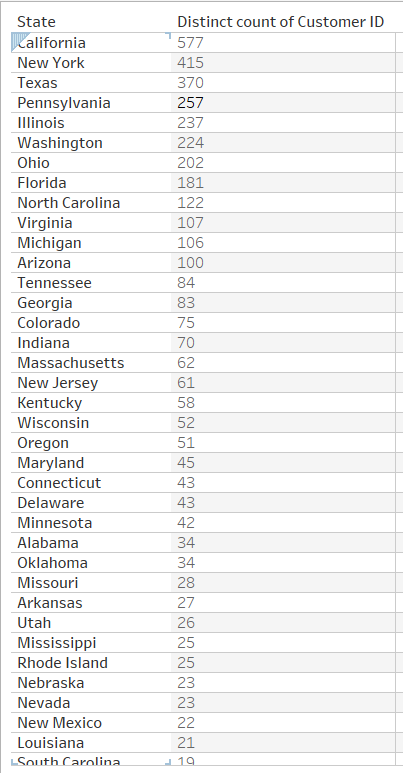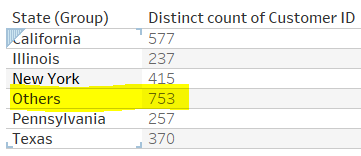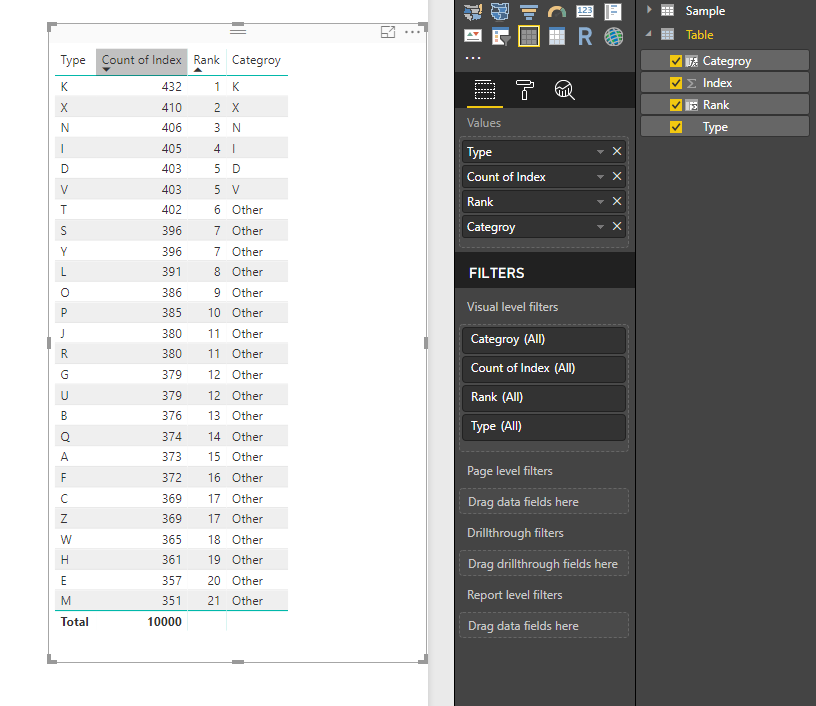FabCon is coming to Atlanta
Join us at FabCon Atlanta from March 16 - 20, 2026, for the ultimate Fabric, Power BI, AI and SQL community-led event. Save $200 with code FABCOMM.
Register now!- Power BI forums
- Get Help with Power BI
- Desktop
- Service
- Report Server
- Power Query
- Mobile Apps
- Developer
- DAX Commands and Tips
- Custom Visuals Development Discussion
- Health and Life Sciences
- Power BI Spanish forums
- Translated Spanish Desktop
- Training and Consulting
- Instructor Led Training
- Dashboard in a Day for Women, by Women
- Galleries
- Data Stories Gallery
- Themes Gallery
- Contests Gallery
- QuickViz Gallery
- Quick Measures Gallery
- Visual Calculations Gallery
- Notebook Gallery
- Translytical Task Flow Gallery
- TMDL Gallery
- R Script Showcase
- Webinars and Video Gallery
- Ideas
- Custom Visuals Ideas (read-only)
- Issues
- Issues
- Events
- Upcoming Events
Get Fabric Certified for FREE during Fabric Data Days. Don't miss your chance! Request now
- Power BI forums
- Forums
- Get Help with Power BI
- Desktop
- Re: Dynamic Grouping based on Rank
- Subscribe to RSS Feed
- Mark Topic as New
- Mark Topic as Read
- Float this Topic for Current User
- Bookmark
- Subscribe
- Printer Friendly Page
- Mark as New
- Bookmark
- Subscribe
- Mute
- Subscribe to RSS Feed
- Permalink
- Report Inappropriate Content
Dynamic Grouping based on Rank
Hi Everyone,
I want to create group on top of States based up on count of coustomers.
where the rank of customers greater than 5 then it has to group together as 'Others' , rest diaply as it is.
The grouping should be dynamic based on Customers count.
Please find example below:
I have data like below Screen shot 1
And I have to create a group as below screen shot2
Need your help, Thanks,
Solved! Go to Solution.
- Mark as New
- Bookmark
- Subscribe
- Mute
- Subscribe to RSS Feed
- Permalink
- Report Inappropriate Content
Hi @Anonymous,
You can try to use below calculated column formula to achieve your requirement.
Logic:
1. Calculate current rank.
2, Add if statement to replace column name to other when rank greater than 5.
Categroy =
VAR summary =
SUMMARIZE ( 'Table', [Type], "Count", COUNT ( [Index] ) )
VAR _rank =
MAXX (
FILTER (
ADDCOLUMNS (
summary,
"Rank", RANKX ( summary, [Count], MAX ( [Count] ), DESC, DENSE )
),
[Type] = EARLIER ( 'Table'[Type] )
),
[Rank]
)
RETURN
IF ( _rank <= 5, [Type], "Other" )
Regards,
Xiaoxin Sheng
- Mark as New
- Bookmark
- Subscribe
- Mute
- Subscribe to RSS Feed
- Permalink
- Report Inappropriate Content
Hi @Anonymous,
You can try to use below calculated column formula to achieve your requirement.
Logic:
1. Calculate current rank.
2, Add if statement to replace column name to other when rank greater than 5.
Categroy =
VAR summary =
SUMMARIZE ( 'Table', [Type], "Count", COUNT ( [Index] ) )
VAR _rank =
MAXX (
FILTER (
ADDCOLUMNS (
summary,
"Rank", RANKX ( summary, [Count], MAX ( [Count] ), DESC, DENSE )
),
[Type] = EARLIER ( 'Table'[Type] )
),
[Rank]
)
RETURN
IF ( _rank <= 5, [Type], "Other" )
Regards,
Xiaoxin Sheng
- Mark as New
- Bookmark
- Subscribe
- Mute
- Subscribe to RSS Feed
- Permalink
- Report Inappropriate Content
Hi Xiaoxin,
I have a similar problem and your solution looks pretty neat.
Would you help me adapt your script to group [Type] by the share %?
In this example, if COUNT( [Index] ) as % of Total < 4% then "Other".
Many thanks!
Fiorenzo
- Mark as New
- Bookmark
- Subscribe
- Mute
- Subscribe to RSS Feed
- Permalink
- Report Inappropriate Content
It is working perfect as expected. Thanks much Xiaoxin Sheng...!
Helpful resources

Power BI Monthly Update - November 2025
Check out the November 2025 Power BI update to learn about new features.

Fabric Data Days
Advance your Data & AI career with 50 days of live learning, contests, hands-on challenges, study groups & certifications and more!

| User | Count |
|---|---|
| 104 | |
| 81 | |
| 66 | |
| 50 | |
| 45 |