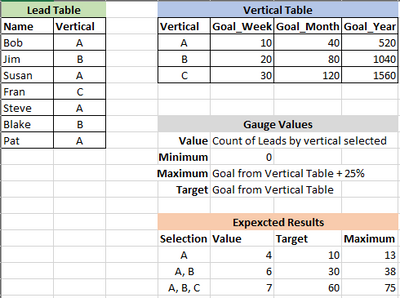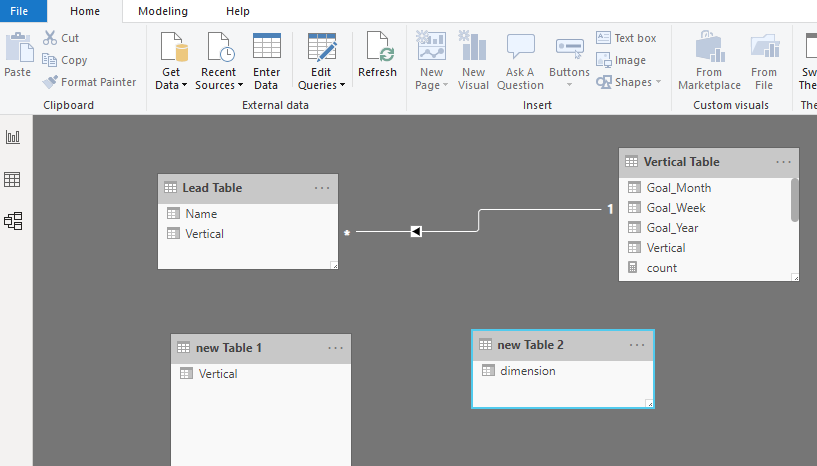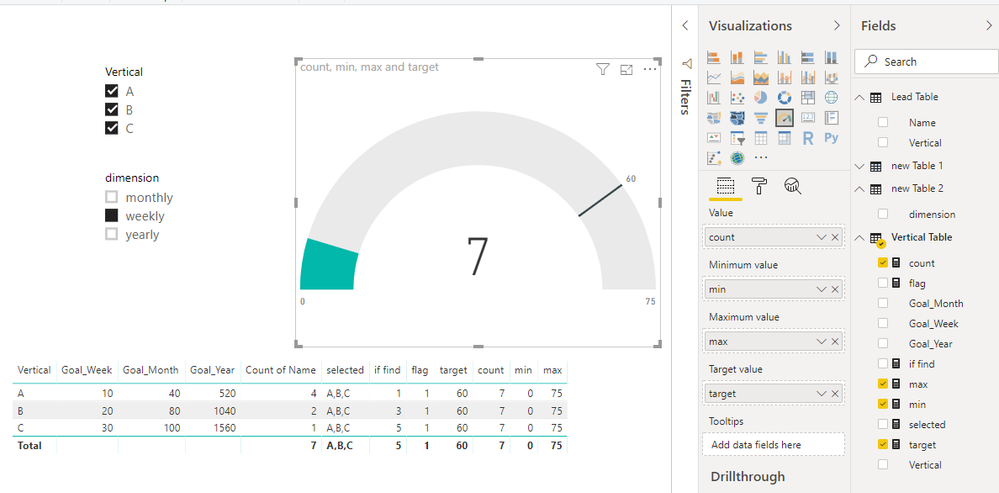- Power BI forums
- Updates
- News & Announcements
- Get Help with Power BI
- Desktop
- Service
- Report Server
- Power Query
- Mobile Apps
- Developer
- DAX Commands and Tips
- Custom Visuals Development Discussion
- Health and Life Sciences
- Power BI Spanish forums
- Translated Spanish Desktop
- Power Platform Integration - Better Together!
- Power Platform Integrations (Read-only)
- Power Platform and Dynamics 365 Integrations (Read-only)
- Training and Consulting
- Instructor Led Training
- Dashboard in a Day for Women, by Women
- Galleries
- Community Connections & How-To Videos
- COVID-19 Data Stories Gallery
- Themes Gallery
- Data Stories Gallery
- R Script Showcase
- Webinars and Video Gallery
- Quick Measures Gallery
- 2021 MSBizAppsSummit Gallery
- 2020 MSBizAppsSummit Gallery
- 2019 MSBizAppsSummit Gallery
- Events
- Ideas
- Custom Visuals Ideas
- Issues
- Issues
- Events
- Upcoming Events
- Community Blog
- Power BI Community Blog
- Custom Visuals Community Blog
- Community Support
- Community Accounts & Registration
- Using the Community
- Community Feedback
Register now to learn Fabric in free live sessions led by the best Microsoft experts. From Apr 16 to May 9, in English and Spanish.
- Power BI forums
- Forums
- Get Help with Power BI
- Desktop
- Dynamic Gauge Targets based on Slicers
- Subscribe to RSS Feed
- Mark Topic as New
- Mark Topic as Read
- Float this Topic for Current User
- Bookmark
- Subscribe
- Printer Friendly Page
- Mark as New
- Bookmark
- Subscribe
- Mute
- Subscribe to RSS Feed
- Permalink
- Report Inappropriate Content
Dynamic Gauge Targets based on Slicers
I'm just getting my hands dirty with Power BI and it is both amzaing and overwhelming. I've been digging around on the forums for a while and can't find an answer to this question so please forgive if I have missed it somewhere.
I'm building a marketing dashboard with individual gauges to show the total number of new names per week, month, and year. The page has slicers to allow the selection of multiple verticals. I'd like the Target of the gauge to reflect the associated vertical's target or the sum of the multiple verticles' targets if they picked more than one. Those target values are in a related table so each lead record has a value reflecting the vertical target for the weekly, monthly, and yearly goal. Showing the values on the gauge based on the slicer selection is pretty straightforward. The targets, however are another story. Here is a visual that hopefully helps clarify the goal.
Please and Thank You!
Rich
Solved! Go to Solution.
- Mark as New
- Bookmark
- Subscribe
- Mute
- Subscribe to RSS Feed
- Permalink
- Report Inappropriate Content
Hi @Anonymous
1.Create two tables
new Table 1 = VALUES('Vertical Table'[Vertical])
new Table 2 by entering data to create a table
| dimension |
| yearly |
| monthly |
| weekly |
Don't create relationship for these two new tables
2.Add [Vertical] from new Table 1 in the slicer, [dimension] from new Table 2 in the slicer
3. Create measures in Vertical Table
selected = CONCATENATEX(ALLSELECTED('new Table 1'),'new Table 1'[Vertical],",")
if find = FIND(MAX('Vertical Table'[Vertical]),[selected],1,0)
flag = IF([if find]>0,1,0)
target =
VAR week =
CALCULATE (
SUM ( 'Vertical Table'[Goal_Week] ),
FILTER ( ALLSELECTED ( 'Vertical Table' ), [flag] = 1 )
)
VAR month =
CALCULATE (
SUM ( 'Vertical Table'[Goal_Month] ),
FILTER ( ALLSELECTED ( 'Vertical Table' ), [flag] = 1 )
)
VAR year =
CALCULATE (
SUM ( 'Vertical Table'[Goal_Year] ),
FILTER ( ALLSELECTED ( 'Vertical Table' ), [flag] = 1 )
)
RETURN
SWITCH (
SELECTEDVALUE ( 'new Table 2'[dimension] ),
"weekly", week,
"monthly", month,
"yearly", year
)
count =
CALCULATE (
DISTINCTCOUNT ( 'Lead Table'[Name] ),
FILTER ( ALLSELECTED ( 'Vertical Table' ), [flag] = 1 )
)
min = 0
max = [target]*1.25
Best Regards
Maggie
Community Support Team _ Maggie Li
If this post helps, then please consider Accept it as the solution to help the other members find it more quickly.
- Mark as New
- Bookmark
- Subscribe
- Mute
- Subscribe to RSS Feed
- Permalink
- Report Inappropriate Content
Just wanted to bump this again to see if anyone out there has an idea. I can't be the first person who has tried to do something like this. I am also open to other approaches to solving this issue. One way would be to create a dashboard for each vertical and another for the consolidated number but navigating 4 dashboards seems like it defeats the purpose of a BI tool. Are they any other visualizations someone could reccommend?
Thanks,
Rich
- Mark as New
- Bookmark
- Subscribe
- Mute
- Subscribe to RSS Feed
- Permalink
- Report Inappropriate Content
Hi @Anonymous
1.Create two tables
new Table 1 = VALUES('Vertical Table'[Vertical])
new Table 2 by entering data to create a table
| dimension |
| yearly |
| monthly |
| weekly |
Don't create relationship for these two new tables
2.Add [Vertical] from new Table 1 in the slicer, [dimension] from new Table 2 in the slicer
3. Create measures in Vertical Table
selected = CONCATENATEX(ALLSELECTED('new Table 1'),'new Table 1'[Vertical],",")
if find = FIND(MAX('Vertical Table'[Vertical]),[selected],1,0)
flag = IF([if find]>0,1,0)
target =
VAR week =
CALCULATE (
SUM ( 'Vertical Table'[Goal_Week] ),
FILTER ( ALLSELECTED ( 'Vertical Table' ), [flag] = 1 )
)
VAR month =
CALCULATE (
SUM ( 'Vertical Table'[Goal_Month] ),
FILTER ( ALLSELECTED ( 'Vertical Table' ), [flag] = 1 )
)
VAR year =
CALCULATE (
SUM ( 'Vertical Table'[Goal_Year] ),
FILTER ( ALLSELECTED ( 'Vertical Table' ), [flag] = 1 )
)
RETURN
SWITCH (
SELECTEDVALUE ( 'new Table 2'[dimension] ),
"weekly", week,
"monthly", month,
"yearly", year
)
count =
CALCULATE (
DISTINCTCOUNT ( 'Lead Table'[Name] ),
FILTER ( ALLSELECTED ( 'Vertical Table' ), [flag] = 1 )
)
min = 0
max = [target]*1.25
Best Regards
Maggie
Community Support Team _ Maggie Li
If this post helps, then please consider Accept it as the solution to help the other members find it more quickly.
- Mark as New
- Bookmark
- Subscribe
- Mute
- Subscribe to RSS Feed
- Permalink
- Report Inappropriate Content
Hi @Anonymous
Maximum=goal from vertical table +25%
so Maximum for selection A is 10+25%
Why is 13 on your expected table?
It is round up to 13, right?
Best Regards
Maggie
Community Support Team _ Maggie Li
If this post helps, then please consider Accept it as the solution to help the other members find it more quickly.
- Mark as New
- Bookmark
- Subscribe
- Mute
- Subscribe to RSS Feed
- Permalink
- Report Inappropriate Content
Maggie,
Yes indeed. We're counting people so it rounds up. I'm not as concerned about the Maximum as once the Target is set I can copy it and add *1.25 to the expression.
Thanks,
Rich
Helpful resources

Microsoft Fabric Learn Together
Covering the world! 9:00-10:30 AM Sydney, 4:00-5:30 PM CET (Paris/Berlin), 7:00-8:30 PM Mexico City

Power BI Monthly Update - April 2024
Check out the April 2024 Power BI update to learn about new features.

| User | Count |
|---|---|
| 108 | |
| 106 | |
| 88 | |
| 74 | |
| 69 |
| User | Count |
|---|---|
| 123 | |
| 112 | |
| 95 | |
| 83 | |
| 73 |