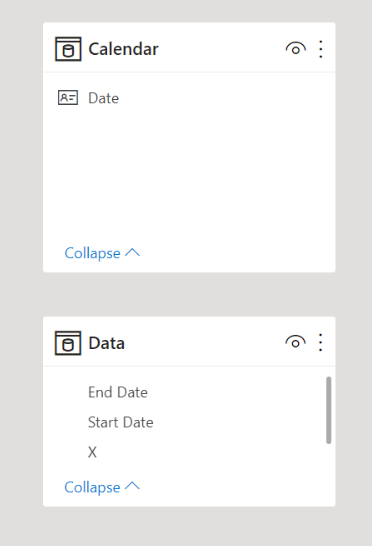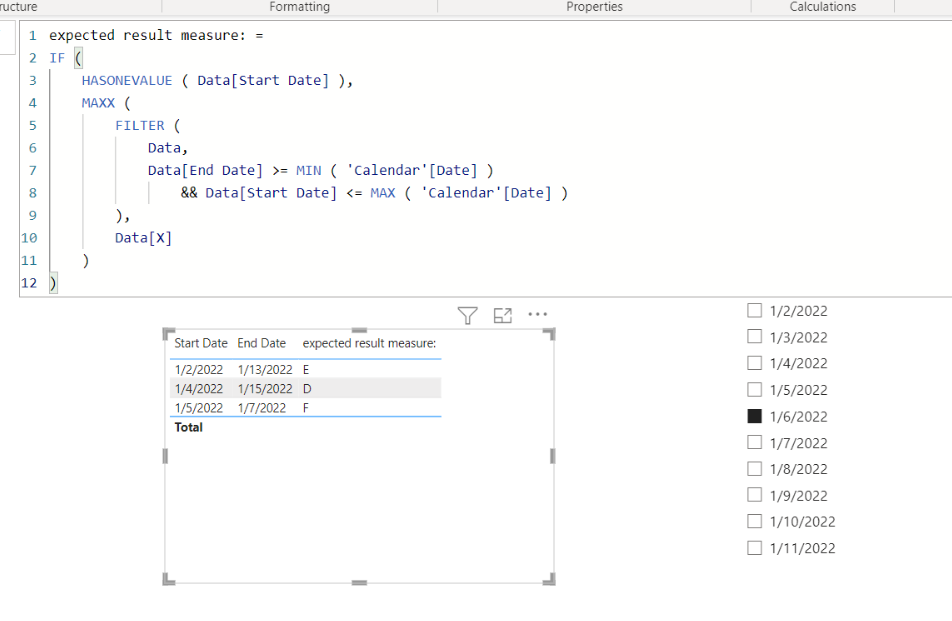Party with Power BI’s own Guy in a Cube
Power BI is turning 10! Tune in for a special live episode on July 24 with behind-the-scenes stories, product evolution highlights, and a sneak peek at what’s in store for the future.
Save the date- Power BI forums
- Get Help with Power BI
- Desktop
- Service
- Report Server
- Power Query
- Mobile Apps
- Developer
- DAX Commands and Tips
- Custom Visuals Development Discussion
- Health and Life Sciences
- Power BI Spanish forums
- Translated Spanish Desktop
- Training and Consulting
- Instructor Led Training
- Dashboard in a Day for Women, by Women
- Galleries
- Data Stories Gallery
- Themes Gallery
- Contests Gallery
- Quick Measures Gallery
- Notebook Gallery
- Translytical Task Flow Gallery
- TMDL Gallery
- R Script Showcase
- Webinars and Video Gallery
- Ideas
- Custom Visuals Ideas (read-only)
- Issues
- Issues
- Events
- Upcoming Events
Enhance your career with this limited time 50% discount on Fabric and Power BI exams. Ends August 31st. Request your voucher.
- Power BI forums
- Forums
- Get Help with Power BI
- Desktop
- Re: Dynamic Date parameter passed to Data source
- Subscribe to RSS Feed
- Mark Topic as New
- Mark Topic as Read
- Float this Topic for Current User
- Bookmark
- Subscribe
- Printer Friendly Page
- Mark as New
- Bookmark
- Subscribe
- Mute
- Subscribe to RSS Feed
- Permalink
- Report Inappropriate Content
Dynamic Date parameter passed to Data source
<PBI noob here> Please help!
Requirement:
Need only Direct Query
I should have the ability to select a single date from a slicer / calendar type of visual in the report
This should be passed to the datasource and give me only the relevant rows.
The datasource table/view doesnt have a single date field instead it has 2 columns "Start Date" and "End Date". Condition that needs to be applied is -- the selected date should fall between these two dates.
Example:
My table in the datasource
| Start Date | End Date | X |
| 1/1/2022 | 1/3/2022 | A |
| 1/2/2022 | 1/4/2022 | B |
| 1/3/2022 | 1/5/2022 | C |
| 1/4/2022 | 1/15/2022 | D |
1/2/2022 | 1/13/2022 | E |
| 1/5/2022 | 1/7/2022 | F |
| 1/7/2022 | 1/22/2022 | G |
| 1/8/2022 | 1/9/2022 | H |
My selection in the PowerBI report (slicer )(Direct Query mode)
Selected Date: 1/6/2022
Result in the PowerBI report visual
| Start Date | End Date | X |
| 1/4/2022 | 1/15/2022 | D |
1/2/2022 | 1/13/2022 | E |
| 1/5/2022 | 1/7/2022 | F |
How can I achieve this ? @amitchandak @Greg_Deckler @Jihwan_Kim @d_gosbell @tamerj1 @lbendlin
Solved! Go to Solution.
- Mark as New
- Bookmark
- Subscribe
- Mute
- Subscribe to RSS Feed
- Permalink
- Report Inappropriate Content
Hi,
Please check the below picture and the attached pbix file whether it suits your requirement.
expected result measure: =
IF (
HASONEVALUE ( Data[Start Date] ),
MAXX (
FILTER (
Data,
Data[End Date] >= MIN ( 'Calendar'[Date] )
&& Data[Start Date] <= MAX ( 'Calendar'[Date] )
),
Data[X]
)
)
If this post helps, then please consider accepting it as the solution to help other members find it faster, and give a big thumbs up.
Click here to visit my LinkedIn page
Click here to schedule a short Teams meeting to discuss your question.
- Mark as New
- Bookmark
- Subscribe
- Mute
- Subscribe to RSS Feed
- Permalink
- Report Inappropriate Content
Hi @Anonymous
please place the following measure in the filter pane on the table visual and select 'is not blank' then apply the filter
Filter Measure =
COUNTROWS (
FILTER (
'Table',
'Table'[StartDate] <= SELECTEDVALUE ( 'Calendar'[Date] )
&& 'Table'[EndDate] >= SELECTEDVALUE ( 'Calendar'[Date] )
)
)- Mark as New
- Bookmark
- Subscribe
- Mute
- Subscribe to RSS Feed
- Permalink
- Report Inappropriate Content
Hi,
Please check the below picture and the attached pbix file whether it suits your requirement.
expected result measure: =
IF (
HASONEVALUE ( Data[Start Date] ),
MAXX (
FILTER (
Data,
Data[End Date] >= MIN ( 'Calendar'[Date] )
&& Data[Start Date] <= MAX ( 'Calendar'[Date] )
),
Data[X]
)
)
If this post helps, then please consider accepting it as the solution to help other members find it faster, and give a big thumbs up.
Click here to visit my LinkedIn page
Click here to schedule a short Teams meeting to discuss your question.
- Mark as New
- Bookmark
- Subscribe
- Mute
- Subscribe to RSS Feed
- Permalink
- Report Inappropriate Content
@Anonymous , if you create a measure and use that in visual or visual level filter
var _max = maxx(allselected(Date), Date[Date])
return
countx(Filter(Table, Table[Start Date] <= _max && Table[End Date] >=_max), [X])
or explore Dynamic M parameter
https://blog.crossjoin.co.uk/2020/10/25/why-im-excited-about-dynamic-m-parameters-in-power-bi/