Fabric Data Days starts November 4th!
Advance your Data & AI career with 50 days of live learning, dataviz contests, hands-on challenges, study groups & certifications and more!
Get registered- Power BI forums
- Get Help with Power BI
- Desktop
- Service
- Report Server
- Power Query
- Mobile Apps
- Developer
- DAX Commands and Tips
- Custom Visuals Development Discussion
- Health and Life Sciences
- Power BI Spanish forums
- Translated Spanish Desktop
- Training and Consulting
- Instructor Led Training
- Dashboard in a Day for Women, by Women
- Galleries
- Data Stories Gallery
- Themes Gallery
- Contests Gallery
- QuickViz Gallery
- Quick Measures Gallery
- Visual Calculations Gallery
- Notebook Gallery
- Translytical Task Flow Gallery
- TMDL Gallery
- R Script Showcase
- Webinars and Video Gallery
- Ideas
- Custom Visuals Ideas (read-only)
- Issues
- Issues
- Events
- Upcoming Events
Get Fabric Certified for FREE during Fabric Data Days. Don't miss your chance! Request now
- Power BI forums
- Forums
- Get Help with Power BI
- Desktop
- Re: Dynamic Countrow within Sumx
- Subscribe to RSS Feed
- Mark Topic as New
- Mark Topic as Read
- Float this Topic for Current User
- Bookmark
- Subscribe
- Printer Friendly Page
- Mark as New
- Bookmark
- Subscribe
- Mute
- Subscribe to RSS Feed
- Permalink
- Report Inappropriate Content
Dynamic Countrow within Sumx
Hi,
My skills in PowerBI are quite limited so I think this should be an easy question for you 🙂
I have the following table for example:
Unit Capacity Month
1 10 5
1 10 6
1 10 7
2 11 5
2 11 7
3 30 7
I am trying to create a measure that gives me the average value for the capacity.
However I don't just want a simple average of sum(capacity)/countrows.
My aim is to just have capacity for unit1 + capacity for unit2 + capacity for unit 3 / number of units
This would be (10 + 11 + 30) /3 = 17
I thought with a sumx it could work:
=Divide(Sumx(table, Capacity/Calculate(Countrow(table), FILTER)),Distinctcount(Unit))
The part I am struggling with is the FILTER as I need countrow to be a dynamic value instead of static so that I could have the following sum:
(10/3+10/3+10/3+11/2+11/2+30/1)/3 = 17
So the countrow needs to be either 3 or 2 or 1
Any ideas?
Best regards
Solved! Go to Solution.
- Mark as New
- Bookmark
- Subscribe
- Mute
- Subscribe to RSS Feed
- Permalink
- Report Inappropriate Content
Hi @Anonymous thanks for the help.
I couldn't make it work with that solution though.
I think I was able to solve it now with the SUMMARIZE:
- Mark as New
- Bookmark
- Subscribe
- Mute
- Subscribe to RSS Feed
- Permalink
- Report Inappropriate Content
Hi @MPSG
Summariz function is a good way to solve this problem, and you may try my way use addcolumn and average function.
Measure =
VAR _Result = DIVIDE(SUMX(ADDCOLUMNS(GENERATESERIES(1,3,1),"Avg",AVERAGEX(FILTER('Table','Table'[Unit]=[Value]),'Table'[Capacity])),[Avg]),DISTINCTCOUNT('Table'[Unit]))
return
_ResultResult:
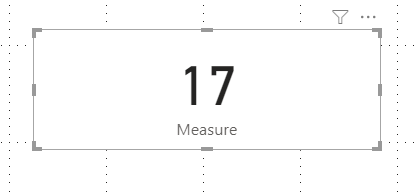
Best Regards,
Rico Zhou
If this post helps, then please consider Accept it as the solution to help the other members find it more quickly.
- Mark as New
- Bookmark
- Subscribe
- Mute
- Subscribe to RSS Feed
- Permalink
- Report Inappropriate Content
Hi @MPSG
Summariz function is a good way to solve this problem, and you may try my way use addcolumn and average function.
Measure =
VAR _Result = DIVIDE(SUMX(ADDCOLUMNS(GENERATESERIES(1,3,1),"Avg",AVERAGEX(FILTER('Table','Table'[Unit]=[Value]),'Table'[Capacity])),[Avg]),DISTINCTCOUNT('Table'[Unit]))
return
_ResultResult:
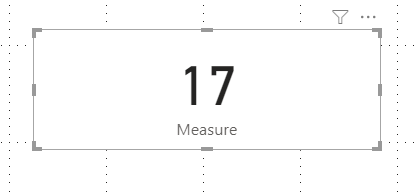
Best Regards,
Rico Zhou
If this post helps, then please consider Accept it as the solution to help the other members find it more quickly.
- Mark as New
- Bookmark
- Subscribe
- Mute
- Subscribe to RSS Feed
- Permalink
- Report Inappropriate Content
@MPSG
If you want Average capacity, use AVERAGEX()
Whatever value you want in the denominator for the AVERAGE should match the number of rows in the table you give to the AVERAGEX function.
See this post that might explain why and how this works
@MPSG forgot to post the link, here it is: https://excelwithallison.blogspot.com/2020/09/what-does-average-mean.html
(I'd love feedback on it so feel free to leave a comment, as averages are SUPER confusing and it took me a while to wrap my head around them, so not sure I've done a great job communicating my knowledge, but I'm trying).
I think you're looking for:
AVERAGEX(VALUES(table[Unit]), AVERAGE(Table[Capacity]))
In your sample data, Capacity is always the same for a selected Unit, so you could use MAX(Table[Capacity]) instead of AVERAGE(Table[Capacity]), or MIN, but just depends what you actually need to measure.
Hope that helps!
Please @mention me in your reply if you want a response.
Copying DAX from this post? Click here for a hack to quickly replace it with your own table names
Has this post solved your problem? Please Accept as Solution so that others can find it quickly and to let the community know your problem has been solved.
If you found this post helpful, please give Kudos C
I work as a Microsoft trainer and consultant, specialising in Power BI and Power Query.
www.excelwithallison.com
- Mark as New
- Bookmark
- Subscribe
- Mute
- Subscribe to RSS Feed
- Permalink
- Report Inappropriate Content
- Mark as New
- Bookmark
- Subscribe
- Mute
- Subscribe to RSS Feed
- Permalink
- Report Inappropriate Content
Hi @Anonymous thanks for the help.
I couldn't make it work with that solution though.
I think I was able to solve it now with the SUMMARIZE:
Helpful resources

Power BI Monthly Update - November 2025
Check out the November 2025 Power BI update to learn about new features.

Fabric Data Days
Advance your Data & AI career with 50 days of live learning, contests, hands-on challenges, study groups & certifications and more!

| User | Count |
|---|---|
| 97 | |
| 70 | |
| 50 | |
| 42 | |
| 40 |
