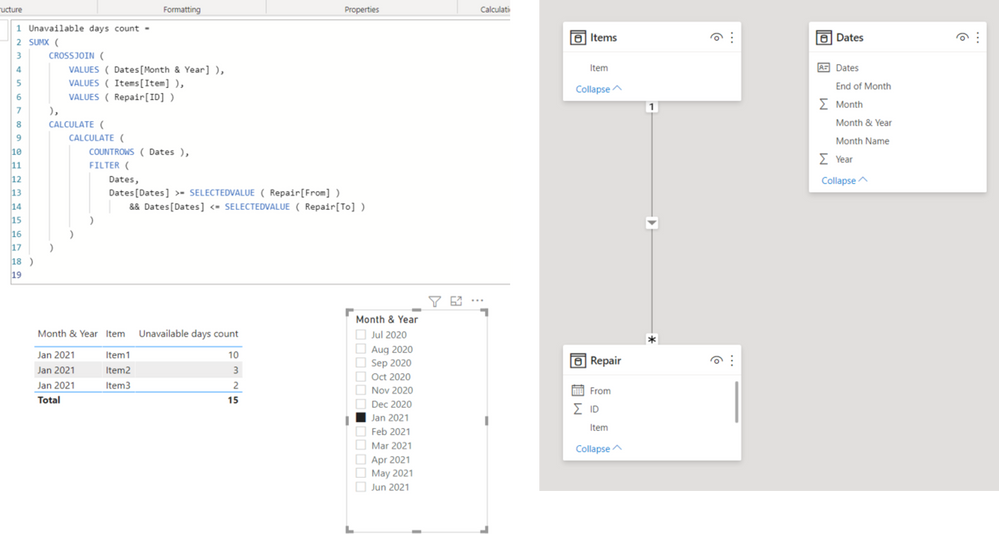FabCon is coming to Atlanta
Join us at FabCon Atlanta from March 16 - 20, 2026, for the ultimate Fabric, Power BI, AI and SQL community-led event. Save $200 with code FABCOMM.
Register now!- Power BI forums
- Get Help with Power BI
- Desktop
- Service
- Report Server
- Power Query
- Mobile Apps
- Developer
- DAX Commands and Tips
- Custom Visuals Development Discussion
- Health and Life Sciences
- Power BI Spanish forums
- Translated Spanish Desktop
- Training and Consulting
- Instructor Led Training
- Dashboard in a Day for Women, by Women
- Galleries
- Data Stories Gallery
- Themes Gallery
- Contests Gallery
- QuickViz Gallery
- Quick Measures Gallery
- Visual Calculations Gallery
- Notebook Gallery
- Translytical Task Flow Gallery
- TMDL Gallery
- R Script Showcase
- Webinars and Video Gallery
- Ideas
- Custom Visuals Ideas (read-only)
- Issues
- Issues
- Events
- Upcoming Events
The Power BI Data Visualization World Championships is back! Get ahead of the game and start preparing now! Learn more
- Power BI forums
- Forums
- Get Help with Power BI
- Desktop
- Duration calculation within a month
- Subscribe to RSS Feed
- Mark Topic as New
- Mark Topic as Read
- Float this Topic for Current User
- Bookmark
- Subscribe
- Printer Friendly Page
- Mark as New
- Bookmark
- Subscribe
- Mute
- Subscribe to RSS Feed
- Permalink
- Report Inappropriate Content
Duration calculation within a month
Dear all,
I'm struggling with a DAX measure which would allow me to measure the duration of unavailability of an item within a given month selected in a filter.
I have crawled several topics raised on "duration calculation" but I sadely could not find any clues to solve my issue. I'm quite new to DAX too and I honestly don't have any idea what would be a correct start for such an issue.
As an example, I have a simple "REPAIR" table which contains some items and their period of unavailability:
| ID | From | To | Duration |
| Item1 | 15/01/2021 | 20/01/2021 | 6 |
| Item1 | 28/01/2021 | 03/02/2021 | 7 |
| Item2 | 06/01/2021 | 08/01/2021 | 3 |
| Item3 | 25/12/2020 | 02/01/2021 | 9 |
| Item4 | 05/02/2021 | 10/02/2021 | 6 |
The duration column is a calculated column added on M side simply by substracting "From" and "To" columns.
The thing is I would like to use a month filter allowing me to know the duration of unavailibility of each piece during the selected month only.
For example when January is selected, I would know that:
- Item1 has been unavailable 10 days (6 days from 15th to 20th + 4 days from the 28th to the 31st of Jan.)
- Item 2, 3 days
- Item3, 2 days only (from the 1st of January till the 2nd of January) and not 9 days which is the total period of unavailability
- Item4 has not been unavailable (no entry on January)
I have created 2 calendar tables. The first one is linked to the "From" column of the REPAIR table. The second calendar is not linked to anything yet, I use it for my Month filter.
Thank you very much in advance for any help you may provide!
KR
Frelon
Solved! Go to Solution.
- Mark as New
- Bookmark
- Subscribe
- Mute
- Subscribe to RSS Feed
- Permalink
- Report Inappropriate Content
Hi, @Frelon
Please check the below picture and the sample pbix file's link down below.
I suggesting having a data model like below.
I added one more column in a fact table (Primary key column) in order to identify the same-items-different-period in the same month, if there are any.
Hi, My name is Jihwan Kim.
If this post helps, then please consider accept it as the solution to help other members find it faster, and give a big thumbs up.
Linkedin: linkedin.com/in/jihwankim1975/
Twitter: twitter.com/Jihwan_JHKIM
If this post helps, then please consider accepting it as the solution to help other members find it faster, and give a big thumbs up.
Click here to visit my LinkedIn page
Click here to schedule a short Teams meeting to discuss your question.
- Mark as New
- Bookmark
- Subscribe
- Mute
- Subscribe to RSS Feed
- Permalink
- Report Inappropriate Content
Hi, @Frelon
Please check the below picture and the sample pbix file's link down below.
I suggesting having a data model like below.
I added one more column in a fact table (Primary key column) in order to identify the same-items-different-period in the same month, if there are any.
Hi, My name is Jihwan Kim.
If this post helps, then please consider accept it as the solution to help other members find it faster, and give a big thumbs up.
Linkedin: linkedin.com/in/jihwankim1975/
Twitter: twitter.com/Jihwan_JHKIM
If this post helps, then please consider accepting it as the solution to help other members find it faster, and give a big thumbs up.
Click here to visit my LinkedIn page
Click here to schedule a short Teams meeting to discuss your question.
- Mark as New
- Bookmark
- Subscribe
- Mute
- Subscribe to RSS Feed
- Permalink
- Report Inappropriate Content
Thank you so much @Jihwan_Kim! I had a look at your file, it works exactly as expected. I'm going to adapt to my report.
Thanks once again!
Helpful resources

Power BI Dataviz World Championships
The Power BI Data Visualization World Championships is back! Get ahead of the game and start preparing now!

| User | Count |
|---|---|
| 39 | |
| 38 | |
| 38 | |
| 28 | |
| 27 |
| User | Count |
|---|---|
| 124 | |
| 88 | |
| 73 | |
| 66 | |
| 65 |