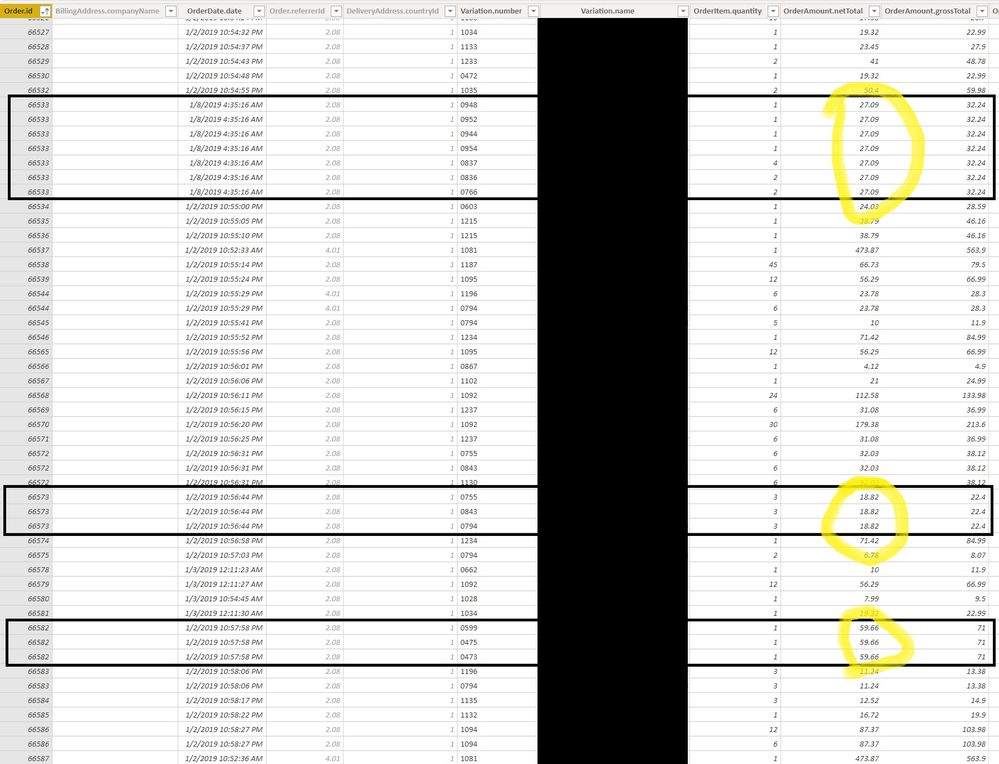FabCon is coming to Atlanta
Join us at FabCon Atlanta from March 16 - 20, 2026, for the ultimate Fabric, Power BI, AI and SQL community-led event. Save $200 with code FABCOMM.
Register now!- Power BI forums
- Get Help with Power BI
- Desktop
- Service
- Report Server
- Power Query
- Mobile Apps
- Developer
- DAX Commands and Tips
- Custom Visuals Development Discussion
- Health and Life Sciences
- Power BI Spanish forums
- Translated Spanish Desktop
- Training and Consulting
- Instructor Led Training
- Dashboard in a Day for Women, by Women
- Galleries
- Data Stories Gallery
- Themes Gallery
- Contests Gallery
- QuickViz Gallery
- Quick Measures Gallery
- Visual Calculations Gallery
- Notebook Gallery
- Translytical Task Flow Gallery
- TMDL Gallery
- R Script Showcase
- Webinars and Video Gallery
- Ideas
- Custom Visuals Ideas (read-only)
- Issues
- Issues
- Events
- Upcoming Events
The Power BI Data Visualization World Championships is back! It's time to submit your entry. Live now!
- Power BI forums
- Forums
- Get Help with Power BI
- Desktop
- Re: Duplicate values in multiple rows - calculatio...
- Subscribe to RSS Feed
- Mark Topic as New
- Mark Topic as Read
- Float this Topic for Current User
- Bookmark
- Subscribe
- Printer Friendly Page
- Mark as New
- Bookmark
- Subscribe
- Mute
- Subscribe to RSS Feed
- Permalink
- Report Inappropriate Content
Duplicate values in multiple rows - calculation problem
Hi,
ERP returns me a sales dataset that for each item in the order returns a row in a dataset, which specifies quantity, id and the rest... however this row also contains the total order value. So whenever I have an order with multiple items I get the rows populated with multiple duplicates of order totals. And therefore the sales report is insanely distorted.
I am a novice in Power Pivot and my only way to solve this would be to create a duplicate dataset, which deletes all duplicates on the basis of OrderId and from there use the order total.
But I think the more elegant solution would be with measures, however I do not know how to write it. Can any of you help me with this?
The sample screenshot of the data is below:
Thanks!
Andraz
Solved! Go to Solution.
- Mark as New
- Bookmark
- Subscribe
- Mute
- Subscribe to RSS Feed
- Permalink
- Report Inappropriate Content
I guess I'm going to solve it for myself 🙂
MaxOrderAmount = MAX('Sharepoint-RAW-data-link'[OrderAmount.grossTotal])
GrossTotalOrderAmountD = SUMX(DISTINCT('Sharepoint-RAW-data-link'[Order.id]),[MaxOrderAmount])
- Mark as New
- Bookmark
- Subscribe
- Mute
- Subscribe to RSS Feed
- Permalink
- Report Inappropriate Content
I guess I'm going to solve it for myself 🙂
MaxOrderAmount = MAX('Sharepoint-RAW-data-link'[OrderAmount.grossTotal])
GrossTotalOrderAmountD = SUMX(DISTINCT('Sharepoint-RAW-data-link'[Order.id]),[MaxOrderAmount])
Helpful resources

Power BI Dataviz World Championships
The Power BI Data Visualization World Championships is back! It's time to submit your entry.

Power BI Monthly Update - January 2026
Check out the January 2026 Power BI update to learn about new features.

| User | Count |
|---|---|
| 61 | |
| 49 | |
| 30 | |
| 25 | |
| 23 |
| User | Count |
|---|---|
| 128 | |
| 102 | |
| 57 | |
| 39 | |
| 31 |