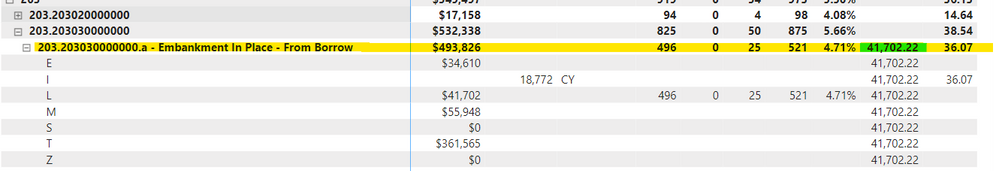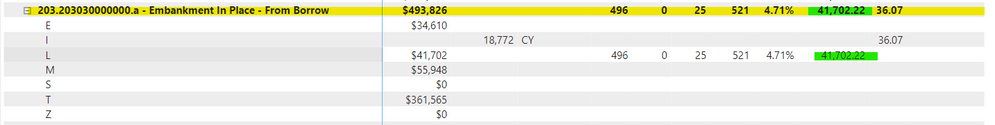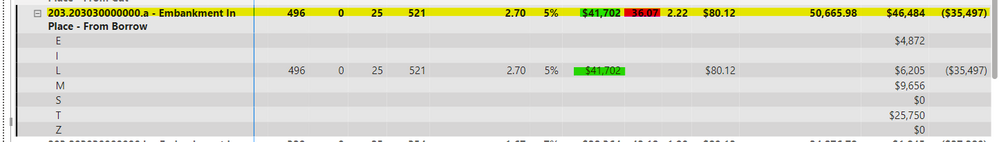FabCon is coming to Atlanta
Join us at FabCon Atlanta from March 16 - 20, 2026, for the ultimate Fabric, Power BI, AI and SQL community-led event. Save $200 with code FABCOMM.
Register now!- Power BI forums
- Get Help with Power BI
- Desktop
- Service
- Report Server
- Power Query
- Mobile Apps
- Developer
- DAX Commands and Tips
- Custom Visuals Development Discussion
- Health and Life Sciences
- Power BI Spanish forums
- Translated Spanish Desktop
- Training and Consulting
- Instructor Led Training
- Dashboard in a Day for Women, by Women
- Galleries
- Data Stories Gallery
- Themes Gallery
- Contests Gallery
- Quick Measures Gallery
- Visual Calculations Gallery
- Notebook Gallery
- Translytical Task Flow Gallery
- TMDL Gallery
- R Script Showcase
- Webinars and Video Gallery
- Ideas
- Custom Visuals Ideas (read-only)
- Issues
- Issues
- Events
- Upcoming Events
Calling all Data Engineers! Fabric Data Engineer (Exam DP-700) live sessions are back! Starting October 16th. Sign up.
- Power BI forums
- Forums
- Get Help with Power BI
- Desktop
- Doing calculation only at one hierarchy level
- Subscribe to RSS Feed
- Mark Topic as New
- Mark Topic as Read
- Float this Topic for Current User
- Bookmark
- Subscribe
- Printer Friendly Page
- Mark as New
- Bookmark
- Subscribe
- Mute
- Subscribe to RSS Feed
- Permalink
- Report Inappropriate Content
Doing calculation only at one hierarchy level
I want to display the sum (higlighted in green) only on the line higlighted in yellow. Is there any way of just doing the calculation at this level and displaying it without it going to higher/lower row levels?
Edit: Noticed I probably should've added some context. Here is what I have come up with so far, using this formula
I really just need it to output at the yellow line level. Hopefully someone has had this same request out there.
Edit 2: Figured out something else now and I just want to keep updating my post just incase someone out there ever has this issue.
I still have not figured out how to get the $41,702 only to that specific hierachy level but, if you notice, I was able to get the 36.07 to just that hierarchy.
Here is how I accomplished that:
(Formula for number higlighted in red)
Solved! Go to Solution.
- Mark as New
- Bookmark
- Subscribe
- Mute
- Subscribe to RSS Feed
- Permalink
- Report Inappropriate Content
Hi @theonexcent ,
You can create another new measure as below and put this new measure to replace the measure [Cost Labor] on the matrix:
Meascure =
IF (
ISINSCOPE ( 'TrackingAccountsHierarchy'[TrackingAccountIDDescription] )
&& NOT ( ISINSCOPE ( 'TrackingAccountsHierarchy'[CostType] ) ),
Meascure =
IF (
ISINSCOPE ( 'TrackingAccountsHierarchy'[TrackingAccountIDDescription] )
&& NOT ( ISINSCOPE ( 'TrackingAccountsHierarchy'[CostType] ) ),
[Cost Labor],
BLANK ()
),
BLANK ()
)If the above one can't help you, please provide some raw data in your table 'TrackingAccountsHierarchy' and 'ActualCost' (exclude sensitive data) with Text format and your expected result with backend logic and special examples? By the way, is there any relationship between these two tables? If yes, please provide the related info. It would be helpful to find out the solution. You can refer the following links to share the required info:
How to provide sample data in the Power BI Forum
And It is better if you can share a simplified pbix file. You can refer the following link to upload the file to the community. Thank you.
How to upload PBI in Community
Best Regards
- Mark as New
- Bookmark
- Subscribe
- Mute
- Subscribe to RSS Feed
- Permalink
- Report Inappropriate Content
Hi @theonexcent ,
You can create another new measure as below and put this new measure to replace the measure [Cost Labor] on the matrix:
Meascure =
IF (
ISINSCOPE ( 'TrackingAccountsHierarchy'[TrackingAccountIDDescription] )
&& NOT ( ISINSCOPE ( 'TrackingAccountsHierarchy'[CostType] ) ),
Meascure =
IF (
ISINSCOPE ( 'TrackingAccountsHierarchy'[TrackingAccountIDDescription] )
&& NOT ( ISINSCOPE ( 'TrackingAccountsHierarchy'[CostType] ) ),
[Cost Labor],
BLANK ()
),
BLANK ()
)If the above one can't help you, please provide some raw data in your table 'TrackingAccountsHierarchy' and 'ActualCost' (exclude sensitive data) with Text format and your expected result with backend logic and special examples? By the way, is there any relationship between these two tables? If yes, please provide the related info. It would be helpful to find out the solution. You can refer the following links to share the required info:
How to provide sample data in the Power BI Forum
And It is better if you can share a simplified pbix file. You can refer the following link to upload the file to the community. Thank you.
How to upload PBI in Community
Best Regards
Helpful resources

FabCon Global Hackathon
Join the Fabric FabCon Global Hackathon—running virtually through Nov 3. Open to all skill levels. $10,000 in prizes!

Power BI Monthly Update - October 2025
Check out the October 2025 Power BI update to learn about new features.