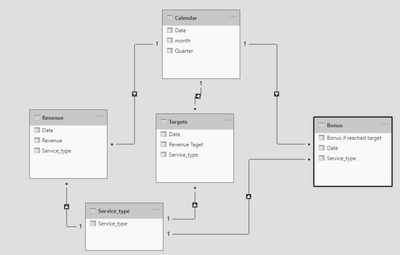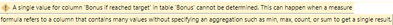FabCon is coming to Atlanta
Join us at FabCon Atlanta from March 16 - 20, 2026, for the ultimate Fabric, Power BI, AI and SQL community-led event. Save $200 with code FABCOMM.
Register now!- Power BI forums
- Get Help with Power BI
- Desktop
- Service
- Report Server
- Power Query
- Mobile Apps
- Developer
- DAX Commands and Tips
- Custom Visuals Development Discussion
- Health and Life Sciences
- Power BI Spanish forums
- Translated Spanish Desktop
- Training and Consulting
- Instructor Led Training
- Dashboard in a Day for Women, by Women
- Galleries
- Data Stories Gallery
- Themes Gallery
- Contests Gallery
- Quick Measures Gallery
- Visual Calculations Gallery
- Notebook Gallery
- Translytical Task Flow Gallery
- TMDL Gallery
- R Script Showcase
- Webinars and Video Gallery
- Ideas
- Custom Visuals Ideas (read-only)
- Issues
- Issues
- Events
- Upcoming Events
Calling all Data Engineers! Fabric Data Engineer (Exam DP-700) live sessions are back! Starting October 16th. Sign up.
- Power BI forums
- Forums
- Get Help with Power BI
- Desktop
- Re: Divide using if , and sum result as sumx
- Subscribe to RSS Feed
- Mark Topic as New
- Mark Topic as Read
- Float this Topic for Current User
- Bookmark
- Subscribe
- Printer Friendly Page
- Mark as New
- Bookmark
- Subscribe
- Mute
- Subscribe to RSS Feed
- Permalink
- Report Inappropriate Content
Divide using if , and sum result as sumx
hi,
i made example :
Revenue, Revenue target. and if target reached more than 100%, then Bonus need to be paid.
table in sigle colums shows ok : bonus reached in Jan and Feb, in Repairs. and last colum says 50 and 60 eur.
but how to get Total 110 eur, not 180. as 180 is total available bonuses.
should be used sumx , but it't more than one table in calcualtion :
3 tables (revenue, targets, bonuses)
now bonus payout formula is
here is simple model :
thaks a lot !
as stucked here for hours .. 😄
Solved! Go to Solution.
- Mark as New
- Bookmark
- Subscribe
- Mute
- Subscribe to RSS Feed
- Permalink
- Report Inappropriate Content
A couple of things:
1. You should always use a well-formed calendar table. It must have full years. See here: https://dax.guide/functions/time-intelligence/
2. I would strongly recommend not to use the Auto date/time function
If you do not use the Auto date/Time function, add a new column to your calendar table with the month name and create this measure based on the one you already have:
Measure =
SUMX (
CROSSJOIN (
DISTINCT ( 'Calendar'[MonthName] ),
DISTINCT ( Service_type[Service_type] )
),
[bonus payout]
)
If you want to keep using the Auto date/time function, you can use this measure, again based on the one you already have:
Measure V2 =
SUMX (
CROSSJOIN (
DISTINCT ( 'Calendar'[Date].[Month] ),
DISTINCT ( Service_type[Service_type] )
),
[bonus payout]
)
See it all at work in the attached file.
|
|
Please accept the solution when done and consider giving a thumbs up if posts are helpful. Contact me privately for support with any larger-scale BI needs, tutoring, etc. |
- Mark as New
- Bookmark
- Subscribe
- Mute
- Subscribe to RSS Feed
- Permalink
- Report Inappropriate Content
A couple of things:
1. You should always use a well-formed calendar table. It must have full years. See here: https://dax.guide/functions/time-intelligence/
2. I would strongly recommend not to use the Auto date/time function
If you do not use the Auto date/Time function, add a new column to your calendar table with the month name and create this measure based on the one you already have:
Measure =
SUMX (
CROSSJOIN (
DISTINCT ( 'Calendar'[MonthName] ),
DISTINCT ( Service_type[Service_type] )
),
[bonus payout]
)
If you want to keep using the Auto date/time function, you can use this measure, again based on the one you already have:
Measure V2 =
SUMX (
CROSSJOIN (
DISTINCT ( 'Calendar'[Date].[Month] ),
DISTINCT ( Service_type[Service_type] )
),
[bonus payout]
)
See it all at work in the attached file.
|
|
Please accept the solution when done and consider giving a thumbs up if posts are helpful. Contact me privately for support with any larger-scale BI needs, tutoring, etc. |
- Mark as New
- Bookmark
- Subscribe
- Mute
- Subscribe to RSS Feed
- Permalink
- Report Inappropriate Content
Whow !
first - thanks for explanations, yes, this time table i just created for test purpose to be as close as possible to my real file/model.
second - thanks a lot for solution, i was so stucked in this place , and could not move on, as this figure was needed in few places.
thanks a lot , spending a time and writing formula !
- Mark as New
- Bookmark
- Subscribe
- Mute
- Subscribe to RSS Feed
- Permalink
- Report Inappropriate Content
Hi @pauliuseg
Can you share the pbix where you built the mock model?
|
|
Please accept the solution when done and consider giving a thumbs up if posts are helpful. Contact me privately for support with any larger-scale BI needs, tutoring, etc. |
- Mark as New
- Bookmark
- Subscribe
- Mute
- Subscribe to RSS Feed
- Permalink
- Report Inappropriate Content
- Mark as New
- Bookmark
- Subscribe
- Mute
- Subscribe to RSS Feed
- Permalink
- Report Inappropriate Content
Hey @pauliuseg ,
you can use if in the SUMX argument.
Try the following measure:
Bonus payout =
SUMX(
'Revenue',
IF(
'Revenue'[Revenue] <> BLANK() && 'Revenue'[Revenue Target] <> BLANK(),
'Revenue'[Bonus],
BLANK()
)
)
- Mark as New
- Bookmark
- Subscribe
- Mute
- Subscribe to RSS Feed
- Permalink
- Report Inappropriate Content
hi, looks good, but issues, first, you maybe missed table names, as Revenue target is in Targets table, so i corrected, and then i get what i and got before. so formula is (from 3 tables..)
Bonus payout =
SUMX(
'Revenue',
IF(
'Revenue'[Revenue] <> BLANK() && 'Targets'[Revenue Taget] <> BLANK(),
'Bonus'[Bonus if reached target],
BLANK()
)
)
and the error...
in upper post i have added the file, if anybody would look like to look at issue ..
Helpful resources

FabCon Global Hackathon
Join the Fabric FabCon Global Hackathon—running virtually through Nov 3. Open to all skill levels. $10,000 in prizes!

Power BI Monthly Update - October 2025
Check out the October 2025 Power BI update to learn about new features.