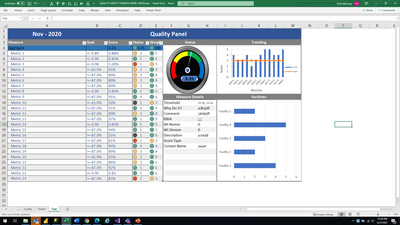FabCon is coming to Atlanta
Join us at FabCon Atlanta from March 16 - 20, 2026, for the ultimate Fabric, Power BI, AI and SQL community-led event. Save $200 with code FABCOMM.
Register now!- Power BI forums
- Get Help with Power BI
- Desktop
- Service
- Report Server
- Power Query
- Mobile Apps
- Developer
- DAX Commands and Tips
- Custom Visuals Development Discussion
- Health and Life Sciences
- Power BI Spanish forums
- Translated Spanish Desktop
- Training and Consulting
- Instructor Led Training
- Dashboard in a Day for Women, by Women
- Galleries
- Data Stories Gallery
- Themes Gallery
- Contests Gallery
- QuickViz Gallery
- Quick Measures Gallery
- Visual Calculations Gallery
- Notebook Gallery
- Translytical Task Flow Gallery
- TMDL Gallery
- R Script Showcase
- Webinars and Video Gallery
- Ideas
- Custom Visuals Ideas (read-only)
- Issues
- Issues
- Events
- Upcoming Events
The Power BI Data Visualization World Championships is back! Get ahead of the game and start preparing now! Learn more
- Power BI forums
- Forums
- Get Help with Power BI
- Desktop
- Dynamic Grid for Dashboard
- Subscribe to RSS Feed
- Mark Topic as New
- Mark Topic as Read
- Float this Topic for Current User
- Bookmark
- Subscribe
- Printer Friendly Page
- Mark as New
- Bookmark
- Subscribe
- Mute
- Subscribe to RSS Feed
- Permalink
- Report Inappropriate Content
Dynamic Grid for Dashboard
Hey everyone,
I have received the request in the screenshot below for an organization wide dashboard. I know how I will build most of it but what I can't figure out how to approach is the grid on the right. In this example, there are 24 metrics coming from 10-15 different sources. Each of these are different calculations. I can easily make a grid that has the values but what I can't figure out is how to get the target, score, and weight to transfer over. The target, score, and weight will be housed in another static table. What's the best way to approach this?
Also, the end user would like the feature where you highlight a metric title and the box in the lower middle will populate with the information listed. I believe I can figure this out but if anyone has quick tips there, that is appreciate as well.
Thank you,
Nick
Solved! Go to Solution.
- Mark as New
- Bookmark
- Subscribe
- Mute
- Subscribe to RSS Feed
- Permalink
- Report Inappropriate Content
After looking at this a bit, I was able to figure out. Solution is super easy, though I don't know how optimal it will be as data sets get larger. Posting this for reference for anyone in the future.
On the left hand side, the metric name comes from the static table along with the goal and weight. The score is then put in using an: if(values(Metrictext) = "MetricName1", [MetricScore1],
if(values(Metrictext) = "MetricName2", [MetricScore2],... and so on and so on. I'll do the same calculation for the "Status" option. We'll see how it performs with 30 different metrics but may be the only solution.
- Mark as New
- Bookmark
- Subscribe
- Mute
- Subscribe to RSS Feed
- Permalink
- Report Inappropriate Content
Any help available on this topic or other recommendations for how to display is greatly appreciated.
- Mark as New
- Bookmark
- Subscribe
- Mute
- Subscribe to RSS Feed
- Permalink
- Report Inappropriate Content
After looking at this a bit, I was able to figure out. Solution is super easy, though I don't know how optimal it will be as data sets get larger. Posting this for reference for anyone in the future.
On the left hand side, the metric name comes from the static table along with the goal and weight. The score is then put in using an: if(values(Metrictext) = "MetricName1", [MetricScore1],
if(values(Metrictext) = "MetricName2", [MetricScore2],... and so on and so on. I'll do the same calculation for the "Status" option. We'll see how it performs with 30 different metrics but may be the only solution.
Helpful resources

Power BI Monthly Update - November 2025
Check out the November 2025 Power BI update to learn about new features.

Fabric Data Days
Advance your Data & AI career with 50 days of live learning, contests, hands-on challenges, study groups & certifications and more!