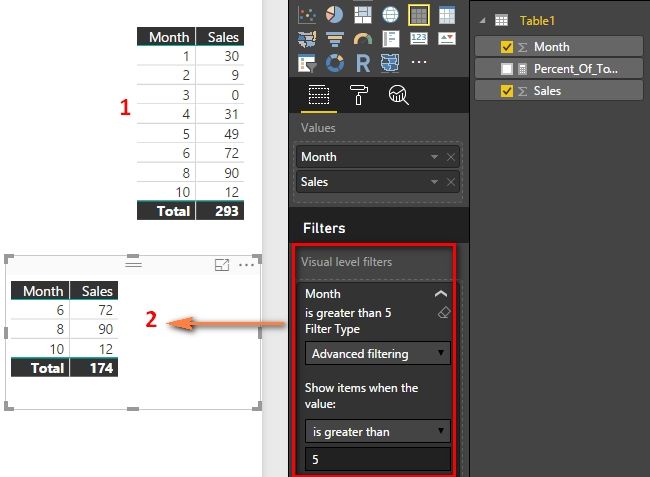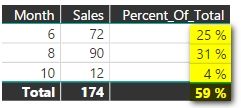Join us at the 2025 Microsoft Fabric Community Conference
March 31 - April 2, 2025, in Las Vegas, Nevada. Use code MSCUST for a $150 discount! Early bird discount ends December 31.
Register Now- Power BI forums
- Get Help with Power BI
- Desktop
- Service
- Report Server
- Power Query
- Mobile Apps
- Developer
- DAX Commands and Tips
- Custom Visuals Development Discussion
- Health and Life Sciences
- Power BI Spanish forums
- Translated Spanish Desktop
- Training and Consulting
- Instructor Led Training
- Dashboard in a Day for Women, by Women
- Galleries
- Community Connections & How-To Videos
- COVID-19 Data Stories Gallery
- Themes Gallery
- Data Stories Gallery
- R Script Showcase
- Webinars and Video Gallery
- Quick Measures Gallery
- 2021 MSBizAppsSummit Gallery
- 2020 MSBizAppsSummit Gallery
- 2019 MSBizAppsSummit Gallery
- Events
- Ideas
- Custom Visuals Ideas
- Issues
- Issues
- Events
- Upcoming Events
Be one of the first to start using Fabric Databases. View on-demand sessions with database experts and the Microsoft product team to learn just how easy it is to get started. Watch now
- Power BI forums
- Forums
- Get Help with Power BI
- Desktop
- Re: Divide With a Filter
- Subscribe to RSS Feed
- Mark Topic as New
- Mark Topic as Read
- Float this Topic for Current User
- Bookmark
- Subscribe
- Printer Friendly Page
- Mark as New
- Bookmark
- Subscribe
- Mute
- Subscribe to RSS Feed
- Permalink
- Report Inappropriate Content
Divide With a Filter
Quick question.. I'd assume it will be a simple answer. Say I have a table with monthly sales and a table with monthly sales with a visual level filter of some sort.. How could I create a third table showing the percentage of the filtered data of the total amount of sales?
Solved! Go to Solution.
- Mark as New
- Bookmark
- Subscribe
- Mute
- Subscribe to RSS Feed
- Permalink
- Report Inappropriate Content
Figured it out.. it was simple as I expected. Still getting comfortable with CALCULATE and FILTER expressions..
PercentA = divide(CALCULATE(sum(Sheet1[Sales]),Sheet1[Item Type]="A"),SUM(Sheet1[Sales]))
- Mark as New
- Bookmark
- Subscribe
- Mute
- Subscribe to RSS Feed
- Permalink
- Report Inappropriate Content
@Anonymous
If I understand it correctly, you apply the visual level filter on the second table visual. For example, we have 8 months data as table1, and filter the months as table2. You want to get the percent result (72/293, 90/293 and 12/293), is it right?
If yes, you can create a Measure with following DAX formula.
Percent_Of_Total =
DIVIDE (
SUM ( Table1[Sales] ),
CALCULATE ( SUM ( Table1[Sales] ), ALL ( Table1 ) )
)
Best Regards,
Herbert
- Mark as New
- Bookmark
- Subscribe
- Mute
- Subscribe to RSS Feed
- Permalink
- Report Inappropriate Content
Not quite... In a very simplistic form, Say I have the data above. Items A and B and their respective sales. I have a table with total sales, and I have a table with total sales, but filtered to item A. I need to create a measure to calculate the % of total sales (302/637) to create a third table.
- Mark as New
- Bookmark
- Subscribe
- Mute
- Subscribe to RSS Feed
- Permalink
- Report Inappropriate Content
the terminology can be confusing because there are tables at the data model and then again tables as a visual.
As I understand your post: you have 2 data model tables - let's call them 1 & 2.
In your visual you want to dynamically filter Table 1 so it just shows the total of whatever item you select i.e. item A? or is this a permanent calculated value at the data model level?
Table 2 sum is to be static/fixed?
Is the summed amounts the only info that interested you or do you wish to display all the rows that create the sums?
- Mark as New
- Bookmark
- Subscribe
- Mute
- Subscribe to RSS Feed
- Permalink
- Report Inappropriate Content
Figured it out.. it was simple as I expected. Still getting comfortable with CALCULATE and FILTER expressions..
PercentA = divide(CALCULATE(sum(Sheet1[Sales]),Sheet1[Item Type]="A"),SUM(Sheet1[Sales]))
- Mark as New
- Bookmark
- Subscribe
- Mute
- Subscribe to RSS Feed
- Permalink
- Report Inappropriate Content
@Anonymous
If you have got your problem answered, you could mark the right answer as solution to close this thread. ![]()
Best Regards,
Herbert
- Mark as New
- Bookmark
- Subscribe
- Mute
- Subscribe to RSS Feed
- Permalink
- Report Inappropriate Content
I dont know for sure if this will help you, but there good examples of the use of "divide" with filters in this thread.
http://community.powerbi.com/t5/Desktop/Calculation-between-columns-on-a-table/m-p/73322
Helpful resources

Join us at the Microsoft Fabric Community Conference
March 31 - April 2, 2025, in Las Vegas, Nevada. Use code MSCUST for a $150 discount!

Microsoft Fabric Community Conference 2025
Arun Ulag shares exciting details about the Microsoft Fabric Conference 2025, which will be held in Las Vegas, NV.

| User | Count |
|---|---|
| 115 | |
| 76 | |
| 57 | |
| 52 | |
| 44 |
| User | Count |
|---|---|
| 164 | |
| 116 | |
| 63 | |
| 57 | |
| 50 |