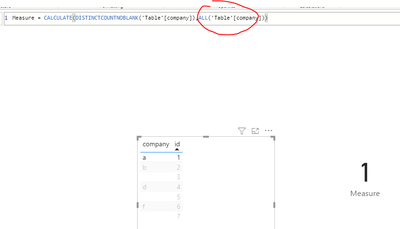FabCon is coming to Atlanta
Join us at FabCon Atlanta from March 16 - 20, 2026, for the ultimate Fabric, Power BI, AI and SQL community-led event. Save $200 with code FABCOMM.
Register now!- Power BI forums
- Get Help with Power BI
- Desktop
- Service
- Report Server
- Power Query
- Mobile Apps
- Developer
- DAX Commands and Tips
- Custom Visuals Development Discussion
- Health and Life Sciences
- Power BI Spanish forums
- Translated Spanish Desktop
- Training and Consulting
- Instructor Led Training
- Dashboard in a Day for Women, by Women
- Galleries
- Data Stories Gallery
- Themes Gallery
- Contests Gallery
- QuickViz Gallery
- Quick Measures Gallery
- Visual Calculations Gallery
- Notebook Gallery
- Translytical Task Flow Gallery
- TMDL Gallery
- R Script Showcase
- Webinars and Video Gallery
- Ideas
- Custom Visuals Ideas (read-only)
- Issues
- Issues
- Events
- Upcoming Events
The Power BI Data Visualization World Championships is back! It's time to submit your entry. Live now!
- Power BI forums
- Forums
- Get Help with Power BI
- Desktop
- Re: Distinctcount ALL
- Subscribe to RSS Feed
- Mark Topic as New
- Mark Topic as Read
- Float this Topic for Current User
- Bookmark
- Subscribe
- Printer Friendly Page
- Mark as New
- Bookmark
- Subscribe
- Mute
- Subscribe to RSS Feed
- Permalink
- Report Inappropriate Content
Distinctcount ALL
Why not working this measure?
Solved! Go to Solution.
- Mark as New
- Bookmark
- Subscribe
- Mute
- Subscribe to RSS Feed
- Permalink
- Report Inappropriate Content
Hi @Analitika ,
Based on my test, you just need to modify "ALL(_op[Clients])" to "ALL(_op)".
m_CountOfCompanies = CALCULATE(DISTINCTCOUNTNOBLANK(_op[Company]),ALL(_op))
m_CountOfClients = CALCULATE(DISTINCTCOUNTNOBLANK(_op[Clients]),ALL(_op))
Best Regards,
Jay
- Mark as New
- Bookmark
- Subscribe
- Mute
- Subscribe to RSS Feed
- Permalink
- Report Inappropriate Content
Hi @Analitika ,
Based on my test, you just need to modify "ALL(_op[Clients])" to "ALL(_op)".
m_CountOfCompanies = CALCULATE(DISTINCTCOUNTNOBLANK(_op[Company]),ALL(_op))
m_CountOfClients = CALCULATE(DISTINCTCOUNTNOBLANK(_op[Clients]),ALL(_op))
Best Regards,
Jay
- Mark as New
- Bookmark
- Subscribe
- Mute
- Subscribe to RSS Feed
- Permalink
- Report Inappropriate Content
Hi, @Analitika , pls keep in mind that filters propogate along with relationships, if any, among tables in the data model.
m_CountOfClients =
CALCULATE ( DISTINCTCOUNTNOBLANK ( _op[Clients] ), ALL ( _op[Clients] ) )
Even if filters on _op[Clients] were removed by ALL(), filters from other matrix on other columns in table _op remain effective; which in turn affect the calculation of DISTINCTCOUNTNOBLANK().
| Thanks to the great efforts by MS engineers to simplify syntax of DAX! Most beginners are SUCCESSFULLY MISLED to think that they could easily master DAX; but it turns out that the intricacy of the most frequently used RANKX() is still way beyond their comprehension! |
DAX is simple, but NOT EASY! |
- Mark as New
- Bookmark
- Subscribe
- Mute
- Subscribe to RSS Feed
- Permalink
- Report Inappropriate Content
@Analitika , Can you share sample data and sample output in table format? Or a sample pbix after removing sensitive data.
Helpful resources
| User | Count |
|---|---|
| 56 | |
| 40 | |
| 38 | |
| 21 | |
| 21 |
| User | Count |
|---|---|
| 140 | |
| 102 | |
| 64 | |
| 36 | |
| 35 |