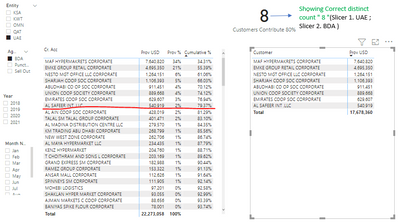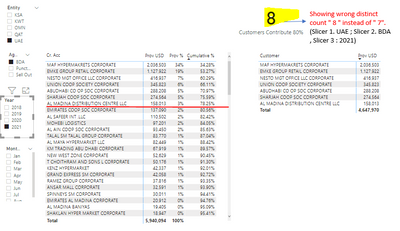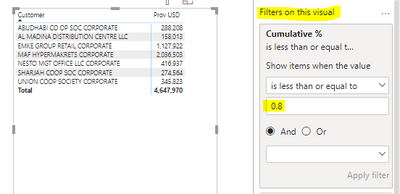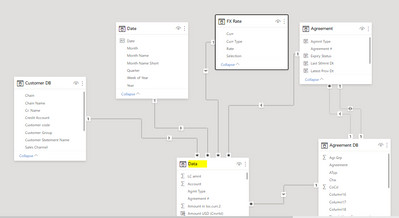Fabric Data Days starts November 4th!
Advance your Data & AI career with 50 days of live learning, dataviz contests, hands-on challenges, study groups & certifications and more!
Get registered- Power BI forums
- Get Help with Power BI
- Desktop
- Service
- Report Server
- Power Query
- Mobile Apps
- Developer
- DAX Commands and Tips
- Custom Visuals Development Discussion
- Health and Life Sciences
- Power BI Spanish forums
- Translated Spanish Desktop
- Training and Consulting
- Instructor Led Training
- Dashboard in a Day for Women, by Women
- Galleries
- Data Stories Gallery
- Themes Gallery
- Contests Gallery
- QuickViz Gallery
- Quick Measures Gallery
- Visual Calculations Gallery
- Notebook Gallery
- Translytical Task Flow Gallery
- TMDL Gallery
- R Script Showcase
- Webinars and Video Gallery
- Ideas
- Custom Visuals Ideas (read-only)
- Issues
- Issues
- Events
- Upcoming Events
Get Fabric Certified for FREE during Fabric Data Days. Don't miss your chance! Request now
- Power BI forums
- Forums
- Get Help with Power BI
- Desktop
- Distinct count with filter showing wrong numbers
- Subscribe to RSS Feed
- Mark Topic as New
- Mark Topic as Read
- Float this Topic for Current User
- Bookmark
- Subscribe
- Printer Friendly Page
- Mark as New
- Bookmark
- Subscribe
- Mute
- Subscribe to RSS Feed
- Permalink
- Report Inappropriate Content
Distinct count with filter showing wrong numbers
Hi,
Can any one help here what is the correct DAX formula ,
I have a measure to find out unique numbers of customers who is contributing 80% of the provision value (Measure [Prov USD])
Image 1 showing total provision by customer (all customers ,filtered as per slicer) also another table where i have shown with manual filter applied to visual to understand how many customers contributing 80% (If we take cumulative total of 8 customers provision [Prov USD] it is comming upto 80% of the total provision amount)
My measure Customers Contribute 80% showing correct values 8 in the card in image 1,
Where as in image 2 i have done an additional filter (Slicer selected year 2021 data table) compared to image 1,
the distinct customer count is showing 8 instead of 7 ( if you check the 2nd table it is showing only 7 customers)
Image 2
Measure
Image 1
Image 2
Regards,
Ansar.
Solved! Go to Solution.
- Mark as New
- Bookmark
- Subscribe
- Mute
- Subscribe to RSS Feed
- Permalink
- Report Inappropriate Content
- Mark as New
- Bookmark
- Subscribe
- Mute
- Subscribe to RSS Feed
- Permalink
- Report Inappropriate Content
- Mark as New
- Bookmark
- Subscribe
- Mute
- Subscribe to RSS Feed
- Permalink
- Report Inappropriate Content
Hi @ansar
Can you share a [Cumulative %] measure code here?
Is that year slicer connected to "Customer DB" or "Data" tables? Can you share samples of your tables here?
Appreciate your Kudos✌️!!
- Mark as New
- Bookmark
- Subscribe
- Mute
- Subscribe to RSS Feed
- Permalink
- Report Inappropriate Content
@VahidDM : Thanks for your reply
My fact table is connected to date table also with customer DB table,
Customer DB dont have direct relation ship with date table.
IF(ISBLANK([Prov USD]),BLANK(),CALCULATE([Prov USD],ALLSELECTED('Customer DB')))
- Cumulative % = DIVIDE([Cumilative Prov],[Prov USD RemoveCust Filter])
- Mark as New
- Bookmark
- Subscribe
- Mute
- Subscribe to RSS Feed
- Permalink
- Report Inappropriate Content
Hi @ansar ,
What is the [Prov USD] measure look like? Notice multiple measures quoted this measure
In addition, you can consdier sharing a dummy sample file which just includes the Customer table, Data table and the Date table with the necessary columns in this issue.
Best Regards,
Community Support Team _ Yingjie Li
- Mark as New
- Bookmark
- Subscribe
- Mute
- Subscribe to RSS Feed
- Permalink
- Report Inappropriate Content
@ansar
Can you try the following measure? You can add the Customer Key or Code .
Customers Contribute 80% =
COUNTROWS (
FILTER ( VALUES ( 'Customer DB'[Customer ID] ), [Cumulative %] <= 0.8 )
)
⭕ Subscribe and learn Power BI from these videos
⚪ Website ⚪ LinkedIn ⚪ PBI User Group
- Mark as New
- Bookmark
- Subscribe
- Mute
- Subscribe to RSS Feed
- Permalink
- Report Inappropriate Content

- Mark as New
- Bookmark
- Subscribe
- Mute
- Subscribe to RSS Feed
- Permalink
- Report Inappropriate Content
I have created below measure and it is showing 33K instead of 7
Count = COUNTROWS ( FILTER ( VALUES ( 'Customer DB'[Cr. Name]), [Cumulative %] <= 0.8 ) )
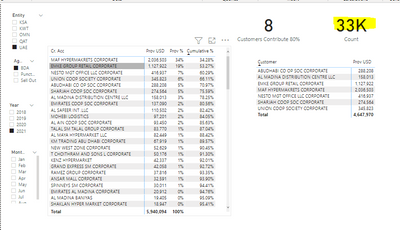
- Mark as New
- Bookmark
- Subscribe
- Mute
- Subscribe to RSS Feed
- Permalink
- Report Inappropriate Content
@ansar
If you can share a dummy file with your scenario and show the issue then I can check on that.
⭕ Subscribe and learn Power BI from these videos
⚪ Website ⚪ LinkedIn ⚪ PBI User Group
Helpful resources

Power BI Monthly Update - November 2025
Check out the November 2025 Power BI update to learn about new features.

Fabric Data Days
Advance your Data & AI career with 50 days of live learning, contests, hands-on challenges, study groups & certifications and more!