FabCon is coming to Atlanta
Join us at FabCon Atlanta from March 16 - 20, 2026, for the ultimate Fabric, Power BI, AI and SQL community-led event. Save $200 with code FABCOMM.
Register now!- Power BI forums
- Get Help with Power BI
- Desktop
- Service
- Report Server
- Power Query
- Mobile Apps
- Developer
- DAX Commands and Tips
- Custom Visuals Development Discussion
- Health and Life Sciences
- Power BI Spanish forums
- Translated Spanish Desktop
- Training and Consulting
- Instructor Led Training
- Dashboard in a Day for Women, by Women
- Galleries
- Data Stories Gallery
- Themes Gallery
- Contests Gallery
- QuickViz Gallery
- Quick Measures Gallery
- Visual Calculations Gallery
- Notebook Gallery
- Translytical Task Flow Gallery
- TMDL Gallery
- R Script Showcase
- Webinars and Video Gallery
- Ideas
- Custom Visuals Ideas (read-only)
- Issues
- Issues
- Events
- Upcoming Events
The Power BI Data Visualization World Championships is back! Get ahead of the game and start preparing now! Learn more
- Power BI forums
- Forums
- Get Help with Power BI
- Desktop
- Re: Distinct count of two column with summarize do...
- Subscribe to RSS Feed
- Mark Topic as New
- Mark Topic as Read
- Float this Topic for Current User
- Bookmark
- Subscribe
- Printer Friendly Page
- Mark as New
- Bookmark
- Subscribe
- Mute
- Subscribe to RSS Feed
- Permalink
- Report Inappropriate Content
Distinct count of two column with summarize does not work with userelationship()
I use DAX code and relation ship below to try to distinctcount by HN and Date. The calculation work well if I have active relationship between d_date_table[Date] and f_visit_info[Date].
Problem is : When I switch relationship between d_date_table[Date] and f_visit_info[Date] to inactive and use userelationship() as the code below, it's does not work.
Campus Visit =
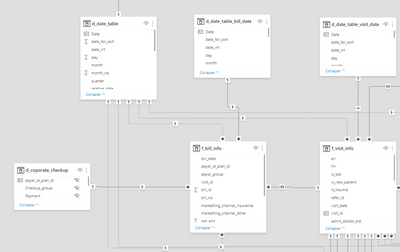
When relationship is intactive, result is as below :

While the same code with active relationship provides the right result as below :
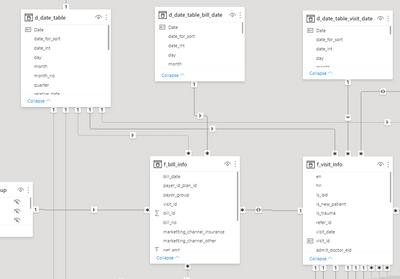
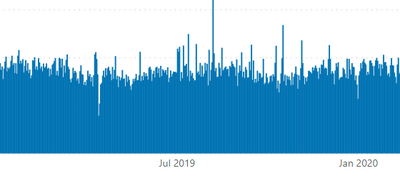
How should I rewrite the code to be able to inactivate relation and use "userelationship()" fuction in measure instrad.
Solved! Go to Solution.
- Mark as New
- Bookmark
- Subscribe
- Mute
- Subscribe to RSS Feed
- Permalink
- Report Inappropriate Content
@tanat_inc , Try a measure like
Campus Visit =
VAR _table = SUMMARIZE('f_visit_info','f_visit_info'[visit_date],"distinctcount",calculate(DISTINCTCOUNTNOBLANK('f_visit_info'[hn]),
USERELATIONSHIP('d_date_table'[Date],f_visit_info[visit_date])))
RETURN CALCULATE(
SUMX(_table,[distinctcount])
)
- Mark as New
- Bookmark
- Subscribe
- Mute
- Subscribe to RSS Feed
- Permalink
- Report Inappropriate Content
@tanat_inc , Try a measure like
Campus Visit =
VAR _table = SUMMARIZE('f_visit_info','f_visit_info'[visit_date],"distinctcount",calculate(DISTINCTCOUNTNOBLANK('f_visit_info'[hn]),
USERELATIONSHIP('d_date_table'[Date],f_visit_info[visit_date])))
RETURN CALCULATE(
SUMX(_table,[distinctcount])
)
- Mark as New
- Bookmark
- Subscribe
- Mute
- Subscribe to RSS Feed
- Permalink
- Report Inappropriate Content
It's work !!!
You solved 3 of my issues already in this month.
That's really save my day.
Thank you very much 🙂 🙂
- Mark as New
- Bookmark
- Subscribe
- Mute
- Subscribe to RSS Feed
- Permalink
- Report Inappropriate Content
- Mark as New
- Bookmark
- Subscribe
- Mute
- Subscribe to RSS Feed
- Permalink
- Report Inappropriate Content
Thanks friend, this should be a useful alternative work around.
Helpful resources

Power BI Dataviz World Championships
The Power BI Data Visualization World Championships is back! Get ahead of the game and start preparing now!

| User | Count |
|---|---|
| 61 | |
| 46 | |
| 40 | |
| 38 | |
| 22 |
| User | Count |
|---|---|
| 178 | |
| 133 | |
| 118 | |
| 82 | |
| 56 |

