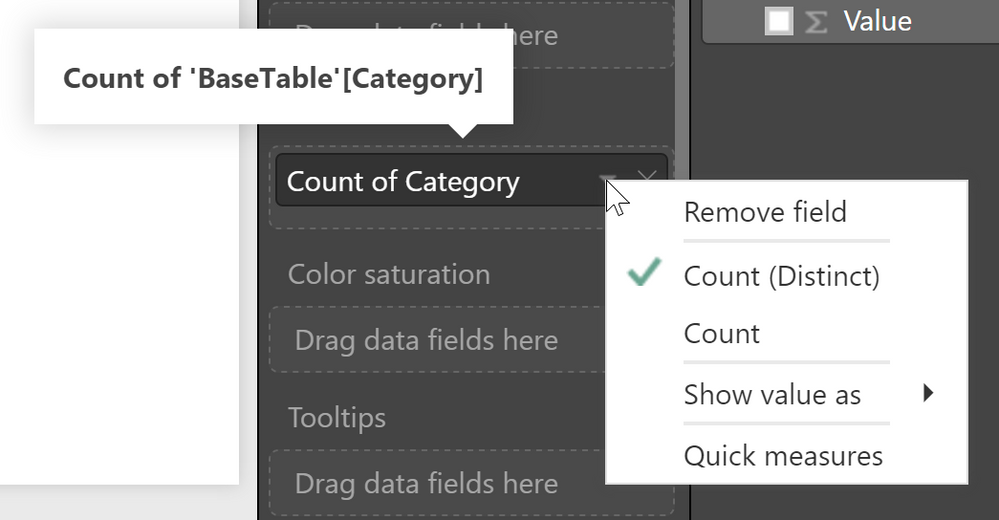Party with Power BI’s own Guy in a Cube
Power BI is turning 10! Tune in for a special live episode on July 24 with behind-the-scenes stories, product evolution highlights, and a sneak peek at what’s in store for the future.
Save the date- Power BI forums
- Get Help with Power BI
- Desktop
- Service
- Report Server
- Power Query
- Mobile Apps
- Developer
- DAX Commands and Tips
- Custom Visuals Development Discussion
- Health and Life Sciences
- Power BI Spanish forums
- Translated Spanish Desktop
- Training and Consulting
- Instructor Led Training
- Dashboard in a Day for Women, by Women
- Galleries
- Data Stories Gallery
- Themes Gallery
- Contests Gallery
- Quick Measures Gallery
- Notebook Gallery
- Translytical Task Flow Gallery
- TMDL Gallery
- R Script Showcase
- Webinars and Video Gallery
- Ideas
- Custom Visuals Ideas (read-only)
- Issues
- Issues
- Events
- Upcoming Events
Enhance your career with this limited time 50% discount on Fabric and Power BI exams. Ends August 31st. Request your voucher.
- Power BI forums
- Forums
- Get Help with Power BI
- Desktop
- Re: Distinct count based on value and date
- Subscribe to RSS Feed
- Mark Topic as New
- Mark Topic as Read
- Float this Topic for Current User
- Bookmark
- Subscribe
- Printer Friendly Page
- Mark as New
- Bookmark
- Subscribe
- Mute
- Subscribe to RSS Feed
- Permalink
- Report Inappropriate Content
Distinct count based on value and date
Hello,
I have a question about using distinct count based on a number and date in Power Bi.
I have 1 column with accountnumers which have duplicates, column accountnum, I also have dates on which
transactions have been made.
I have to create a bar chart showing active customers per year and month based on accountnumber and transaction date.
When i use distinct count I only get a total of the amount of unique accountnumber, is there any way to use distinct count combined with the date to show active clients per date?
Example:
Accountnum: Date
551 01-10-2016
551 01-11-2016
551 01-12-2016
551 01-01-2017
551 01-02-2017
551 01-03-2017
552 01-01-2015
552 01-03-2015
553 01-05-2015
554 01-01-2016
556 01-04-2017
551 should show as active in the period 10-2016 - 03-2017 in a bar chart filterable on year and month.
Hope someone can help out!
Solved! Go to Solution.
- Mark as New
- Bookmark
- Subscribe
- Mute
- Subscribe to RSS Feed
- Permalink
- Report Inappropriate Content
Basically it should work.
Did I answer your question? Mark my post as a solution, this will help others!
Proud to be a Super User!
I accept Kudos 😉
Hamburg, Germany
- Mark as New
- Bookmark
- Subscribe
- Mute
- Subscribe to RSS Feed
- Permalink
- Report Inappropriate Content
If you want to calculate the active users per date, you can just create a measure to distinct count accounts group on date level.
Active Users =
CALCULATE (
DISTINCTCOUNT ( Table[AccountNum] ),
ALLEXCEPT ( Table, Table[Date] )
)
Regards,
- Mark as New
- Bookmark
- Subscribe
- Mute
- Subscribe to RSS Feed
- Permalink
- Report Inappropriate Content
Hey,
does this not work:
- Use the date on the x-axis (make sure that the property "Type" of the x-axis is set to categorical)
- Use the column accountnum in the value section of the visual and set the aggregation to Count (Distinct)
Hope this helps
Did I answer your question? Mark my post as a solution, this will help others!
Proud to be a Super User!
I accept Kudos 😉
Hamburg, Germany
- Mark as New
- Bookmark
- Subscribe
- Mute
- Subscribe to RSS Feed
- Permalink
- Report Inappropriate Content
Hi Tom,
Thanks for the fast reply and solution, it seems to work but I still only get the total amount of 5xxx and year and month
filters don't work, should they? If so it's a relational problem, which I can solve myself.
Thanks for the help in advance!
- Mark as New
- Bookmark
- Subscribe
- Mute
- Subscribe to RSS Feed
- Permalink
- Report Inappropriate Content
If you want to calculate the active users per date, you can just create a measure to distinct count accounts group on date level.
Active Users =
CALCULATE (
DISTINCTCOUNT ( Table[AccountNum] ),
ALLEXCEPT ( Table, Table[Date] )
)
Regards,
- Mark as New
- Bookmark
- Subscribe
- Mute
- Subscribe to RSS Feed
- Permalink
- Report Inappropriate Content
Basically it should work.
Did I answer your question? Mark my post as a solution, this will help others!
Proud to be a Super User!
I accept Kudos 😉
Hamburg, Germany
Helpful resources
| User | Count |
|---|---|
| 73 | |
| 72 | |
| 39 | |
| 25 | |
| 23 |
| User | Count |
|---|---|
| 96 | |
| 93 | |
| 50 | |
| 43 | |
| 42 |