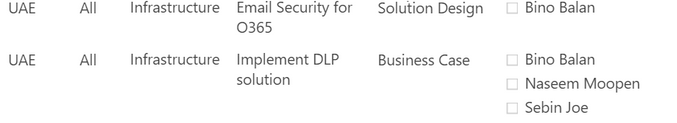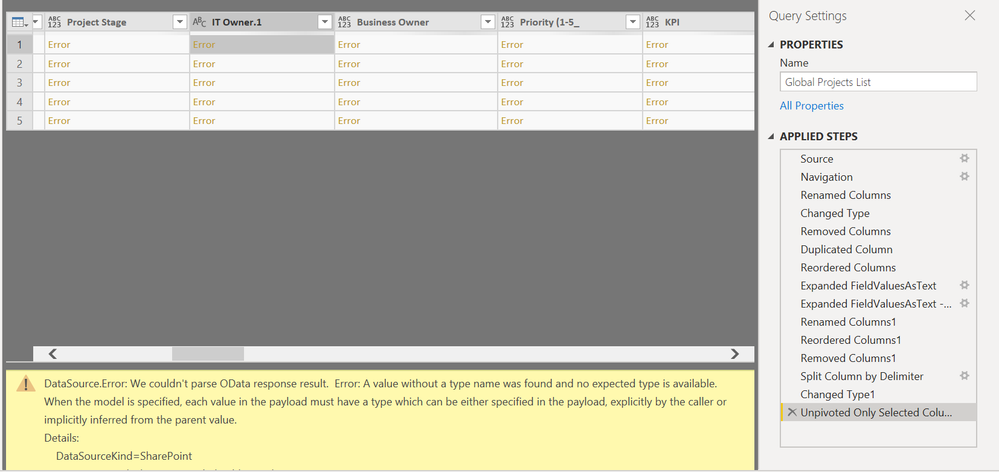Jumpstart your career with the Fabric Career Hub
Find everything you need to get certified on Fabric—skills challenges, live sessions, exam prep, role guidance, and a 50 percent discount on exams.
Get started- Power BI forums
- Updates
- News & Announcements
- Get Help with Power BI
- Desktop
- Service
- Report Server
- Power Query
- Mobile Apps
- Developer
- DAX Commands and Tips
- Custom Visuals Development Discussion
- Health and Life Sciences
- Power BI Spanish forums
- Translated Spanish Desktop
- Power Platform Integration - Better Together!
- Power Platform Integrations (Read-only)
- Power Platform and Dynamics 365 Integrations (Read-only)
- Training and Consulting
- Instructor Led Training
- Dashboard in a Day for Women, by Women
- Galleries
- Community Connections & How-To Videos
- COVID-19 Data Stories Gallery
- Themes Gallery
- Data Stories Gallery
- R Script Showcase
- Webinars and Video Gallery
- Quick Measures Gallery
- 2021 MSBizAppsSummit Gallery
- 2020 MSBizAppsSummit Gallery
- 2019 MSBizAppsSummit Gallery
- Events
- Ideas
- Custom Visuals Ideas
- Issues
- Issues
- Events
- Upcoming Events
- Community Blog
- Power BI Community Blog
- Custom Visuals Community Blog
- Community Support
- Community Accounts & Registration
- Using the Community
- Community Feedback
Earn a 50% discount on the DP-600 certification exam by completing the Fabric 30 Days to Learn It challenge.
- Power BI forums
- Forums
- Get Help with Power BI
- Desktop
- Re: Distinct column values from SharePoint Lookup
- Subscribe to RSS Feed
- Mark Topic as New
- Mark Topic as Read
- Float this Topic for Current User
- Bookmark
- Subscribe
- Printer Friendly Page
- Mark as New
- Bookmark
- Subscribe
- Mute
- Subscribe to RSS Feed
- Permalink
- Report Inappropriate Content
Distinct column values from SharePoint Lookup
Hi,
I'm pretty new to Power BI.
I have created a project status dashboard in Power BI Desktop. My data is being pulled from a Sharepoint online list.
My online list columns are as follows:
Country | Vertical | Categories | Project Title | Project Stage | IT Owner | Status
The IT Owner column is an AD lookup field so as to easily enter a person's name.
On my dashboard, I have a stacked column chart visualization for Project Status by IT Owner.
In some cases, there might be several IT Owners for the same project.
I have attached two screenshots for example:
- This is the sharepoint list with two projects where the same IT owner (Bino Balan) is part of both the projects (I wasn't able to capture the status column in this screenshot).
- This is the visualization for IT Owner Project Status.
For the above example, the visualization treats the same IT owner (Bino Balan) as two different values. How can I pull distinct names from a group of IT owners in this example and add the status count to their individual names?
Thanks!
- Mark as New
- Bookmark
- Subscribe
- Mute
- Subscribe to RSS Feed
- Permalink
- Report Inappropriate Content
For a project including 3 people i'd say you need to create 2 additional rows. This can be done by a combination of split column and unpivot:
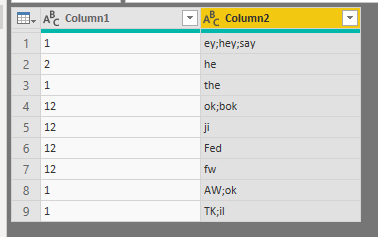

Highlight your new columns and then press unpivot.
You should get a row for each participant in each project.
Connect on LinkedIn
- Mark as New
- Bookmark
- Subscribe
- Mute
- Subscribe to RSS Feed
- Permalink
- Report Inappropriate Content
I was able to split the columns but unpivoting the new columns caused the new columns to disappear and the following error:
DataSource.Error: We couldn't parse OData response result. Error: A value without a type name was found and no expected type is available. When the model is specified, each value in the payload must have a type which can be either specified in the payload, explicitly by the caller or implicitly inferred from the parent value.
Details:
DataSourceKind=SharePoint
DataSourcePath=https://#######/sites/it