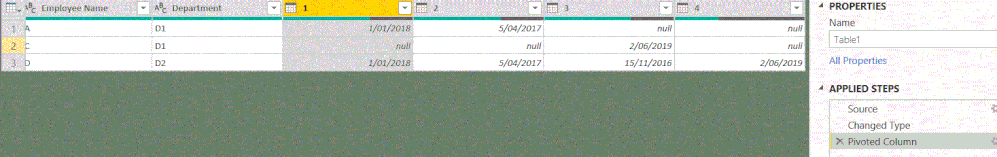Fabric Data Days starts November 4th!
Advance your Data & AI career with 50 days of live learning, dataviz contests, hands-on challenges, study groups & certifications and more!
Get registered- Power BI forums
- Get Help with Power BI
- Desktop
- Service
- Report Server
- Power Query
- Mobile Apps
- Developer
- DAX Commands and Tips
- Custom Visuals Development Discussion
- Health and Life Sciences
- Power BI Spanish forums
- Translated Spanish Desktop
- Training and Consulting
- Instructor Led Training
- Dashboard in a Day for Women, by Women
- Galleries
- Data Stories Gallery
- Themes Gallery
- Contests Gallery
- QuickViz Gallery
- Quick Measures Gallery
- Visual Calculations Gallery
- Notebook Gallery
- Translytical Task Flow Gallery
- TMDL Gallery
- R Script Showcase
- Webinars and Video Gallery
- Ideas
- Custom Visuals Ideas (read-only)
- Issues
- Issues
- Events
- Upcoming Events
Get Fabric Certified for FREE during Fabric Data Days. Don't miss your chance! Request now
- Power BI forums
- Forums
- Get Help with Power BI
- Desktop
- Table transpose
- Subscribe to RSS Feed
- Mark Topic as New
- Mark Topic as Read
- Float this Topic for Current User
- Bookmark
- Subscribe
- Printer Friendly Page
- Mark as New
- Bookmark
- Subscribe
- Mute
- Subscribe to RSS Feed
- Permalink
- Report Inappropriate Content
Table transpose
Hey All,
Struggeling to transpose a table.
The original table looks like below.
| Employee Name | Department | Course | Date |
| A | D1 | 1 | 1/01/2018 |
| A | D1 | 2 | 5/04/2017 |
| C | D1 | 3 | 2/06/2019 |
| D | D2 | 1 | 1/01/2018 |
| D | D2 | 2 | 5/04/2017 |
| D | D2 | 3 | 15/11/2016 |
| D | D2 | 4 | 2/06/2019 |
There are more columns, which I want to hide. Also, there are more than 4 courses, which I want to filter the redundant ones.
I want to achieve this view
| Employee Name | Department | Course 1 | Course 2 | Course 3 | Course 4 |
| A | D1 | 1/01/2018 | 5/04/2017 | ||
| B | D3 | ||||
| C | D1 | 2/06/2019 | |||
| D | D2 | 1/01/2018 | 5/04/2017 | 15/11/2016 | 2/06/2019 |
Showing Department, and maybe other columns. Also, Showing Employees without data (empty values), like employee B above.
Any hint would be much appreciated.
Thanks!
A
Solved! Go to Solution.
- Mark as New
- Bookmark
- Subscribe
- Mute
- Subscribe to RSS Feed
- Permalink
- Report Inappropriate Content
This looks like pivoting text data to me. Read my article here.
https://exceleratorbi.com.au/pivoting-text-data-using-power-query/
* Matt is an 8 times Microsoft MVP (Power BI) and author of the Power BI Book Supercharge Power BI.
I will not give you bad advice, even if you unknowingly ask for it.
- Mark as New
- Bookmark
- Subscribe
- Mute
- Subscribe to RSS Feed
- Permalink
- Report Inappropriate Content
HI @Anonymous
Use pivot column -->Course in power query
In the options select date
advance options --> do not aggregate.
- Mark as New
- Bookmark
- Subscribe
- Mute
- Subscribe to RSS Feed
- Permalink
- Report Inappropriate Content
This looks like pivoting text data to me. Read my article here.
https://exceleratorbi.com.au/pivoting-text-data-using-power-query/
* Matt is an 8 times Microsoft MVP (Power BI) and author of the Power BI Book Supercharge Power BI.
I will not give you bad advice, even if you unknowingly ask for it.
- Mark as New
- Bookmark
- Subscribe
- Mute
- Subscribe to RSS Feed
- Permalink
- Report Inappropriate Content
Thanks Mate.
Apparently, I was missing the do not aggregate thingi which messed up my visual.
Cheers!
A
Helpful resources

Power BI Monthly Update - November 2025
Check out the November 2025 Power BI update to learn about new features.

Fabric Data Days
Advance your Data & AI career with 50 days of live learning, contests, hands-on challenges, study groups & certifications and more!

| User | Count |
|---|---|
| 96 | |
| 70 | |
| 50 | |
| 42 | |
| 40 |