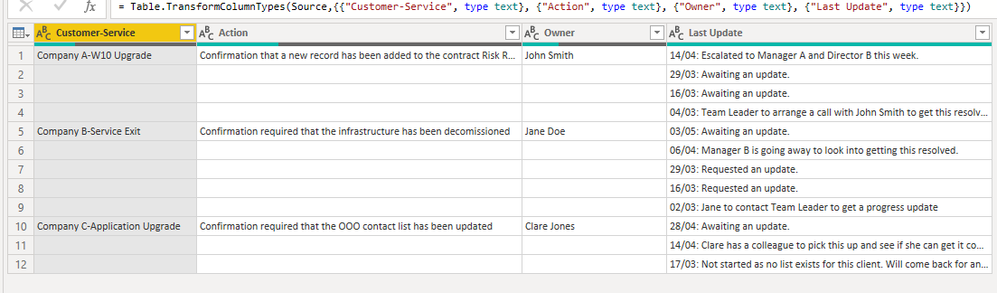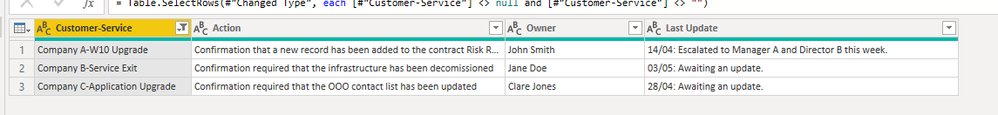FabCon is coming to Atlanta
Join us at FabCon Atlanta from March 16 - 20, 2026, for the ultimate Fabric, Power BI, AI and SQL community-led event. Save $200 with code FABCOMM.
Register now!- Power BI forums
- Get Help with Power BI
- Desktop
- Service
- Report Server
- Power Query
- Mobile Apps
- Developer
- DAX Commands and Tips
- Custom Visuals Development Discussion
- Health and Life Sciences
- Power BI Spanish forums
- Translated Spanish Desktop
- Training and Consulting
- Instructor Led Training
- Dashboard in a Day for Women, by Women
- Galleries
- Data Stories Gallery
- Themes Gallery
- Contests Gallery
- QuickViz Gallery
- Quick Measures Gallery
- Visual Calculations Gallery
- Notebook Gallery
- Translytical Task Flow Gallery
- TMDL Gallery
- R Script Showcase
- Webinars and Video Gallery
- Ideas
- Custom Visuals Ideas (read-only)
- Issues
- Issues
- Events
- Upcoming Events
The Power BI Data Visualization World Championships is back! Get ahead of the game and start preparing now! Learn more
- Power BI forums
- Forums
- Get Help with Power BI
- Desktop
- Display first line of a text field in a table
- Subscribe to RSS Feed
- Mark Topic as New
- Mark Topic as Read
- Float this Topic for Current User
- Bookmark
- Subscribe
- Printer Friendly Page
- Mark as New
- Bookmark
- Subscribe
- Mute
- Subscribe to RSS Feed
- Permalink
- Report Inappropriate Content
Display first line of a text field in a table
I have a SharePoint list with multiple records that need completing. Each record a Last Update field. This field has multiple lines of text e.g.
14/04: Escalated to John. Awaiting a reply.
07/04: Meeting to be arranged to discuss the issue.
31/03: Documentation handed over to Clare to complete OA.
etc., etc.
I want to add this field to a table, but only the first line. Any ideas?
Solved! Go to Solution.
- Mark as New
- Bookmark
- Subscribe
- Mute
- Subscribe to RSS Feed
- Permalink
- Report Inappropriate Content
Hi @Anonymous ,
You could try remove empty feature.
let
Source = Table.FromRows(Json.Document(Binary.Decompress(Binary.FromText("jZNBTxsxEIX/yihnQjaQ0pZbErigtpFCKw4Rh8Ge7Frx2lt7loV/37ENRA2tgrSKtJuZ53nfPG82o6VvO3TPMB/fTSv41dUBNY1O5LvbmtAiG++AG2RAcDRAIOWDhgYjPBA5QK1JA3upIVDecUDFsDZxB2uqTWQKonbjGwe3reFGXqazSTW7hOuo0CKX7u/osKYAc0Cn4crIMewDLETWRBiIdqej+5PNSNrLc/Z1Up1fwnxAw8bV0gZ9p0XuoG568bG6apbrfhK28I2EQUhjYQjoahLvMquFQQzA3kuqqInLjIGit4+ki+4r1sX4lsKjUQTXT4YPuQb63YtVXQAngsZtA0YOveI+0B6zFuytiVG6SCeg6AiufNpUdT6pPn3E4UXG/kp6ATJ07XPHgM/Ji/V+JxMUV1nrH84ON7AWDxTTGo+s4HhhdZYLszcZIqUphelgJ4k4Qhd8LYPFF6W/oC/H866zRhXI/8n0e/ar1ertTCvJ3dMvZyTuS4uylhvZQkwIvmSkx0NYEl+ak6rkyVtLWPfZaWfUrrDuu3wBIkkUthDTnRLRZNmw9LSdJX63iennzO2HZ4iMISOO4HxxQU/yG2Er1ykfoawhx6dwZyTRIknwgHJ8+v9tfkmBzNgKjCYCmzYZuv8D", BinaryEncoding.Base64), Compression.Deflate)), let _t = ((type nullable text) meta [Serialized.Text = true]) in type table [#"Customer-Service" = _t, Action = _t, Owner = _t, #"Last Update" = _t]),
#"Changed Type" = Table.TransformColumnTypes(Source,{{"Customer-Service", type text}, {"Action", type text}, {"Owner", type text}, {"Last Update", type text}}),
#"Filtered Rows" = Table.SelectRows(#"Changed Type", each [#"Customer-Service"] <> null and [#"Customer-Service"] <> "")
in
#"Filtered Rows"
Best Regards,
Jay
- Mark as New
- Bookmark
- Subscribe
- Mute
- Subscribe to RSS Feed
- Permalink
- Report Inappropriate Content
I'm looking for the same solution
- Mark as New
- Bookmark
- Subscribe
- Mute
- Subscribe to RSS Feed
- Permalink
- Report Inappropriate Content
Any solution to this
- Mark as New
- Bookmark
- Subscribe
- Mute
- Subscribe to RSS Feed
- Permalink
- Report Inappropriate Content
Hi @Anonymous ,
You could try remove empty feature.
let
Source = Table.FromRows(Json.Document(Binary.Decompress(Binary.FromText("jZNBTxsxEIX/yihnQjaQ0pZbErigtpFCKw4Rh8Ge7Frx2lt7loV/37ENRA2tgrSKtJuZ53nfPG82o6VvO3TPMB/fTSv41dUBNY1O5LvbmtAiG++AG2RAcDRAIOWDhgYjPBA5QK1JA3upIVDecUDFsDZxB2uqTWQKonbjGwe3reFGXqazSTW7hOuo0CKX7u/osKYAc0Cn4crIMewDLETWRBiIdqej+5PNSNrLc/Z1Up1fwnxAw8bV0gZ9p0XuoG568bG6apbrfhK28I2EQUhjYQjoahLvMquFQQzA3kuqqInLjIGit4+ki+4r1sX4lsKjUQTXT4YPuQb63YtVXQAngsZtA0YOveI+0B6zFuytiVG6SCeg6AiufNpUdT6pPn3E4UXG/kp6ATJ07XPHgM/Ji/V+JxMUV1nrH84ON7AWDxTTGo+s4HhhdZYLszcZIqUphelgJ4k4Qhd8LYPFF6W/oC/H866zRhXI/8n0e/ar1ertTCvJ3dMvZyTuS4uylhvZQkwIvmSkx0NYEl+ak6rkyVtLWPfZaWfUrrDuu3wBIkkUthDTnRLRZNmw9LSdJX63iennzO2HZ4iMISOO4HxxQU/yG2Er1ykfoawhx6dwZyTRIknwgHJ8+v9tfkmBzNgKjCYCmzYZuv8D", BinaryEncoding.Base64), Compression.Deflate)), let _t = ((type nullable text) meta [Serialized.Text = true]) in type table [#"Customer-Service" = _t, Action = _t, Owner = _t, #"Last Update" = _t]),
#"Changed Type" = Table.TransformColumnTypes(Source,{{"Customer-Service", type text}, {"Action", type text}, {"Owner", type text}, {"Last Update", type text}}),
#"Filtered Rows" = Table.SelectRows(#"Changed Type", each [#"Customer-Service"] <> null and [#"Customer-Service"] <> "")
in
#"Filtered Rows"
Best Regards,
Jay
- Mark as New
- Bookmark
- Subscribe
- Mute
- Subscribe to RSS Feed
- Permalink
- Report Inappropriate Content
Thanks @Anonymous for sending this through. However the individual updates are in the same field e.g.
| Customer-Service | Action | Owner | Last Update | |
| 1 | Company A-W10 Upgrade | Confirmation that a new record has been added to the contract Risk Register | John Smith | 14/04: Escalated to Manager A and Director B this week. 29/03: Awaiting an update. 16/03: Awaiting an update. 04/03: Team Leader to arrange a call with John Smith to get this resolved. |
| 2 | Company B-Service Exit | Confirmation required that the infrastructure has been decomissioned | Jane Doe | 03/05: Awaiting an update. 06/04: Manager B is going away to look into getting this resolved. 29/03: Requested an update. 16/03: Requested an update. 02/03: Jane to contact Team Leader to get a progress update |
| 3 | Company C-Application Upgrade | Confirmation required that the OOO contact list has been updated | Clare Jones | 28/04: Awaiting an update. 14/04: Clare has a colleague to pick this up and see if she can get it completed. 17/03: Not started as no list exists for this client. Will come back for an update in a months time. |
Am guessing that this will affect the suggested solution?
Regards
Paul
- Mark as New
- Bookmark
- Subscribe
- Mute
- Subscribe to RSS Feed
- Permalink
- Report Inappropriate Content
Each row is a "record".
I assume that you mean each "ticket" has multiple rows and you just want the most recently dated record per ticket?
Please provide example of source date .... but hide private data.
Paste the data as table and not a screen print, then we can use it to develop a solution. Thanks !
- Mark as New
- Bookmark
- Subscribe
- Mute
- Subscribe to RSS Feed
- Permalink
- Report Inappropriate Content
| Customer-Service | Action | Owner | Last Update |
| Company A-W10 Upgrade | Confirmation that a new record has been added to the contract Risk Register | John Smith | 14/04: Escalated to Manager A and Director B this week. 29/03: Awaiting an update. 16/03: Awaiting an update. 04/03: Team Leader to arrange a call with John Smith to get this resolved. |
| Company B-Service Exit | Confirmation required that the infrastructure has been decomissioned | Jane Doe | 03/05: Awaiting an update. 06/04: Manager B is going away to look into getting this resolved. 29/03: Requested an update. 16/03: Requested an update. 02/03: Jane to contact Team Leader to get a progress update |
| Company C-Application Upgrade | Confirmation required that the OOO contact list has been updated | Clare Jones | 28/04: Awaiting an update. 14/04: Clare has a colleague to pick this up and see if she can get it completed. 17/03: Not started as no list exists for this client. Will come back for an update in a months time. |
Helpful resources

Power BI Monthly Update - November 2025
Check out the November 2025 Power BI update to learn about new features.

Fabric Data Days
Advance your Data & AI career with 50 days of live learning, contests, hands-on challenges, study groups & certifications and more!