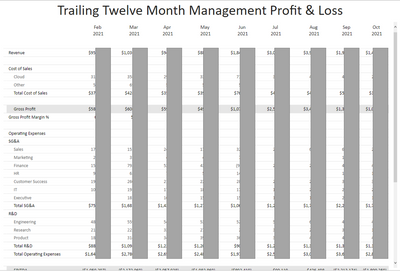Fabric Data Days starts November 4th!
Advance your Data & AI career with 50 days of live learning, dataviz contests, hands-on challenges, study groups & certifications and more!
Get registered- Power BI forums
- Get Help with Power BI
- Desktop
- Service
- Report Server
- Power Query
- Mobile Apps
- Developer
- DAX Commands and Tips
- Custom Visuals Development Discussion
- Health and Life Sciences
- Power BI Spanish forums
- Translated Spanish Desktop
- Training and Consulting
- Instructor Led Training
- Dashboard in a Day for Women, by Women
- Galleries
- Data Stories Gallery
- Themes Gallery
- Contests Gallery
- QuickViz Gallery
- Quick Measures Gallery
- Visual Calculations Gallery
- Notebook Gallery
- Translytical Task Flow Gallery
- TMDL Gallery
- R Script Showcase
- Webinars and Video Gallery
- Ideas
- Custom Visuals Ideas (read-only)
- Issues
- Issues
- Events
- Upcoming Events
Get Fabric Certified for FREE during Fabric Data Days. Don't miss your chance! Request now
- Power BI forums
- Forums
- Get Help with Power BI
- Desktop
- Re: Display data for dates relative to date select...
- Subscribe to RSS Feed
- Mark Topic as New
- Mark Topic as Read
- Float this Topic for Current User
- Bookmark
- Subscribe
- Printer Friendly Page
- Mark as New
- Bookmark
- Subscribe
- Mute
- Subscribe to RSS Feed
- Permalink
- Report Inappropriate Content
Display data for dates relative to date selected in table
We use Power BI to publish our financial statements (e.g. balance sheet, profit & loss, etc). Many of our statements also have a trailing 12-month version where it is the current month, and the previous 12 months. All of the statements are in tables. I would like to provide a date slicer so the user can select any month, and the financial statements will display for the selected month. It is correclty presenting the month selected, but I've been unable to determine how to have the trailing months present correctly. Each of the columns is a measure, which allows me to customize the order of the statement items, insert blank rows, etc.
Here is the measure for the selected month (trimmed due to character constraints in this post):
- Mark as New
- Bookmark
- Subscribe
- Mute
- Subscribe to RSS Feed
- Permalink
- Report Inappropriate Content
@StaceyLGriffeth this is pretty difficult to try to debug without any sample data to work with, but the thing that immediately jumps out to me in your second measure are the RevenueCalc/Revenue and COSCloudCalc/COSCloud variables.
I don't think you can reference a variable within a CALCULATE function as you are doing there. My understanding is that once the "Calc" variables have been declared and evaluated, they are treated as constants in subsequent variables, until a RETURN statement is reached. That is, they would not be affected by CALCULATE modifiers.
I would recommend combining the "calc" variables into a single step which contains the necessary date filter modifiers to select the previous month.
Enterprise DNA has an excellent video explaining the concept of "variables as constants", which I think is what you are running into here.
What does "Variables Are Constants" Really Mean?
- Mark as New
- Bookmark
- Subscribe
- Mute
- Subscribe to RSS Feed
- Permalink
- Report Inappropriate Content
@ebeery , thank you for taking the time to look over this. I can confirm that those values do calculate correctly, it is only that they are not calculating for the correct timeframe.
- Mark as New
- Bookmark
- Subscribe
- Mute
- Subscribe to RSS Feed
- Permalink
- Report Inappropriate Content
@StaceyLGriffeth Did you watch the video I linked? I think it describes exactly what you are seeing here... Let me try to explain a different way...
Take your Revenue variable for example:
VAR Revenue = CALCULATE(RevenueCalc, REMOVEFILTERS('Date'), KEEPFILTERS(SelPeriod), USERELATIONSHIP('Date'[Date], 'Calendar'[Date]))
The "KEEPFILTERS" modifier is what is supposed to be adjusting the timeframe. But it has no effect, because "RevenueCalc" is treated as a constant, and therefore cannot be affected by a CALCULATE modifier. You need to combine the Revenue and RevenueCalc variables into a single variable (and same with your COSCloud and COSOther variables).
- Mark as New
- Bookmark
- Subscribe
- Mute
- Subscribe to RSS Feed
- Permalink
- Report Inappropriate Content
@ebeery Thank you so much for the clarification, I understood that better than I did the video. I've adjusted the calculations to be:
Now I'm getting the error:
A function 'FILTER' has been used in a True/False expression that is used as a table filter expression. This is not allowed.
Do you think this error is to do with the SelPeriod variable? I used this approach (remove date filters, keep selperiod filter) in another BI report and it worked correctly. The only difference between the two is the addition of the AdjMonth variable in this report. Do I need to combine the AdjMonth and SelPeriod variables into one?
Thanks so much for your help!
- Mark as New
- Bookmark
- Subscribe
- Mute
- Subscribe to RSS Feed
- Permalink
- Report Inappropriate Content
@StaceyLGriffeth again this is very difficult to debug without sample data or properly formatted code, but the Revenue variable jumps out to me as not looking quite right. You're multiplying a Filter argument by -1, when I think you're meaning to multiply the result of the CALCULATE statement by -1.
VAR Revenue = CALCULATE(SUM(Transactions[Net Change]), FILTER(Transactions, Transactions[Source]="Actual"), FILTER(Mapping, Mapping[PLcalc] = "Revenue")*-1, REMOVEFILTERS('Date'), KEEPFILTERS(SelPeriod), USERELATIONSHIP('Date'[Date], 'Calendar'[Date]))
Putting this in the proper format using https://www.daxformatter.com/ makes this more clear:
VAR Revenue =
CALCULATE (
SUM ( Transactions[Net Change] ),
FILTER ( Transactions, Transactions[Source] = "Actual" ),
FILTER ( Mapping, Mapping[PLcalc] = "Revenue" ) * -1,
REMOVEFILTERS ( 'Date' ),
KEEPFILTERS ( SelPeriod ),
USERELATIONSHIP ( 'Date'[Date], 'Calendar'[Date] )
)
Helpful resources

Fabric Data Days
Advance your Data & AI career with 50 days of live learning, contests, hands-on challenges, study groups & certifications and more!

Power BI Monthly Update - October 2025
Check out the October 2025 Power BI update to learn about new features.