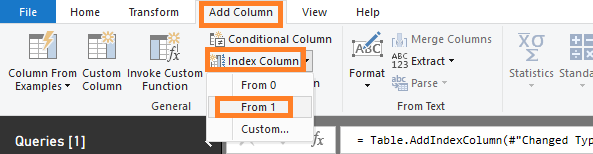Fabric Data Days starts November 4th!
Advance your Data & AI career with 50 days of live learning, dataviz contests, hands-on challenges, study groups & certifications and more!
Get registered- Power BI forums
- Get Help with Power BI
- Desktop
- Service
- Report Server
- Power Query
- Mobile Apps
- Developer
- DAX Commands and Tips
- Custom Visuals Development Discussion
- Health and Life Sciences
- Power BI Spanish forums
- Translated Spanish Desktop
- Training and Consulting
- Instructor Led Training
- Dashboard in a Day for Women, by Women
- Galleries
- Data Stories Gallery
- Themes Gallery
- Contests Gallery
- Quick Measures Gallery
- Visual Calculations Gallery
- Notebook Gallery
- Translytical Task Flow Gallery
- TMDL Gallery
- R Script Showcase
- Webinars and Video Gallery
- Ideas
- Custom Visuals Ideas (read-only)
- Issues
- Issues
- Events
- Upcoming Events
Join us at FabCon Atlanta from March 16 - 20, 2026, for the ultimate Fabric, Power BI, AI and SQL community-led event. Save $200 with code FABCOMM. Register now.
- Power BI forums
- Forums
- Get Help with Power BI
- Desktop
- Re: Display Current row value in another row in di...
- Subscribe to RSS Feed
- Mark Topic as New
- Mark Topic as Read
- Float this Topic for Current User
- Bookmark
- Subscribe
- Printer Friendly Page
- Mark as New
- Bookmark
- Subscribe
- Mute
- Subscribe to RSS Feed
- Permalink
- Report Inappropriate Content
Display Current row value in another row in different column
Dear All,
I am a bit new to Dax, I have a requirement to display the current row value(Sum of Duration) in the next row of another column(Sum of Duration1).
Description is a column of Table
Sum of Duration is a Measure
Rank_Measure is a measure
Rank Next is a Measure
Sum of Duration1 is a measure that I am trying to create.
| Description(Column-Part of Table) | Sum of Duration(Measure) | Rank_Measures(Measure) | Rank Next(Measure) | Sum of Duration1(Measure) |
| Component1 | 10,94 | 6 | 7 | |
| Component2 | 9,00 | 7 | 8 | 10,94 |
| Component3 | 8,00 | 8 | 9 | 9,00 |
| Component4 | 7,00 | 9 | 10 | 8,00 |
| Component5 | 6,60 | 10 | 11 | 7,00 |
| Component6 | 5,40 | 11 | 12 | 6,60 |
| Component7 | 3,20 | 12 | 13 | 5,40 |
Can some one please advise me on this.
Solved! Go to Solution.
- Mark as New
- Bookmark
- Subscribe
- Mute
- Subscribe to RSS Feed
- Permalink
- Report Inappropriate Content
Hi @Amir851 ,
You may remain your [Rank_Measure], try to create another Rank column, then create measure [Sum of Duration1] as follows:
Column: Rank = RANKX(ALL(Table1),[Sum of Duration],,DESC, Dense)
Measure: Sum of Duration1 = CALCULATE(Table1[Sum of Duration]),FILTER(ALLSELECTED(Table1), Table1[Rank] =MAX(Table1[Rank])-1))
Best Regards,
Amy
Community Support Team _ Amy
If this post helps, then please consider Accept it as the solution to help the other members find it more quickly.
- Mark as New
- Bookmark
- Subscribe
- Mute
- Subscribe to RSS Feed
- Permalink
- Report Inappropriate Content
Hi @Amir851 ,
You may remain your [Rank_Measure], try to create another Rank column, then create measure [Sum of Duration1] as follows:
Column: Rank = RANKX(ALL(Table1),[Sum of Duration],,DESC, Dense)
Measure: Sum of Duration1 = CALCULATE(Table1[Sum of Duration]),FILTER(ALLSELECTED(Table1), Table1[Rank] =MAX(Table1[Rank])-1))
Best Regards,
Amy
Community Support Team _ Amy
If this post helps, then please consider Accept it as the solution to help the other members find it more quickly.
- Mark as New
- Bookmark
- Subscribe
- Mute
- Subscribe to RSS Feed
- Permalink
- Report Inappropriate Content
Hi @Amir851 ,
You can create measure like DAX below.
Sum of Duration1 = CALCULATE(Table1[Sum of Duration]),FILTER(ALLSELECTED(Table1), Table1[Rank_Measure] =Table1[Rank_Measure]-1))
Or you may add Index column to original table in Query Editor.
Then create measure like DAX below.
Sum of Duration1 = CALCULATE(Table1[Sum of Duration]),FILTER(ALLSELECTED(Table1), Table1[Index] =MAX(Table1[Index])-1))
Best Regards,
Amy
Community Support Team _ Amy
If this post helps, then please consider Accept it as the solution to help the other members find it more quickly.
- Mark as New
- Bookmark
- Subscribe
- Mute
- Subscribe to RSS Feed
- Permalink
- Report Inappropriate Content
Dear @v-xicai ,
Thank you for your response,
I have tried that Dax which you mentioned earlier itself but it was not working and it returned empty value, The issue is that I cannot create an index column in this situation because Rank_Measure is a measure and it has four slicer acting upon it.is there is any other way to do it.
Thanks
Amir
Helpful resources

Fabric Data Days
Advance your Data & AI career with 50 days of live learning, contests, hands-on challenges, study groups & certifications and more!

Power BI Monthly Update - October 2025
Check out the October 2025 Power BI update to learn about new features.

| User | Count |
|---|---|
| 78 | |
| 46 | |
| 37 | |
| 31 | |
| 26 |