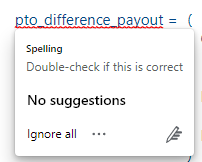FabCon is coming to Atlanta
Join us at FabCon Atlanta from March 16 - 20, 2026, for the ultimate Fabric, Power BI, AI and SQL community-led event. Save $200 with code FABCOMM.
Register now!- Power BI forums
- Get Help with Power BI
- Desktop
- Service
- Report Server
- Power Query
- Mobile Apps
- Developer
- DAX Commands and Tips
- Custom Visuals Development Discussion
- Health and Life Sciences
- Power BI Spanish forums
- Translated Spanish Desktop
- Training and Consulting
- Instructor Led Training
- Dashboard in a Day for Women, by Women
- Galleries
- Data Stories Gallery
- Themes Gallery
- Contests Gallery
- QuickViz Gallery
- Quick Measures Gallery
- Visual Calculations Gallery
- Notebook Gallery
- Translytical Task Flow Gallery
- TMDL Gallery
- R Script Showcase
- Webinars and Video Gallery
- Ideas
- Custom Visuals Ideas (read-only)
- Issues
- Issues
- Events
- Upcoming Events
Vote for your favorite vizzies from the Power BI Dataviz World Championship submissions. Vote now!
- Power BI forums
- Forums
- Get Help with Power BI
- Desktop
- Re: Disable Spell Check
- Subscribe to RSS Feed
- Mark Topic as New
- Mark Topic as Read
- Float this Topic for Current User
- Bookmark
- Subscribe
- Printer Friendly Page
- Mark as New
- Bookmark
- Subscribe
- Mute
- Subscribe to RSS Feed
- Permalink
- Report Inappropriate Content
Disable Spell Check
I'm getting the following Spell check dialog in my text boxes in Power BI that is making it unusable. I need to be able to disable these senseless popups. Does anyone know how to disable these? They appeared mid-day today and I have no clue what happened.
Solved! Go to Solution.
- Mark as New
- Bookmark
- Subscribe
- Mute
- Subscribe to RSS Feed
- Permalink
- Report Inappropriate Content
Hi @jasonsnc42 ,
When adding a text box to a report, spellcheck automatically analyzes the contents and highlights words not in it's dictionary with the familiar red squiggle. There is no way to dismiss this squiggle, meaning that the highlighting is always present. There is no way to disable spellcheck via options either.
Please vote for this idea: Microsoft Idea (powerbi.com)
Best regards,
Yadong Fang
If this post helps, then please consider Accept it as the solution to help the other members find it more quickly.
- Mark as New
- Bookmark
- Subscribe
- Mute
- Subscribe to RSS Feed
- Permalink
- Report Inappropriate Content
Jumping on this - if there is no way to disable it - is there a way to add a word to the dictionary so that it stops the squiggle?
- Mark as New
- Bookmark
- Subscribe
- Mute
- Subscribe to RSS Feed
- Permalink
- Report Inappropriate Content
Solution from another question page (by ChrisPBI):
Just go to another page and back anytime the line occurs.
It's not ideal, but if you're grabbing screenshots of your reporting, it will remove it temporarily. I use a compilation of static pics in an image box on file open to highlight or explain new features of my dashboard, and it works for this purpose.
- Mark as New
- Bookmark
- Subscribe
- Mute
- Subscribe to RSS Feed
- Permalink
- Report Inappropriate Content
Hi @jasonsnc42 ,
When adding a text box to a report, spellcheck automatically analyzes the contents and highlights words not in it's dictionary with the familiar red squiggle. There is no way to dismiss this squiggle, meaning that the highlighting is always present. There is no way to disable spellcheck via options either.
Please vote for this idea: Microsoft Idea (powerbi.com)
Best regards,
Yadong Fang
If this post helps, then please consider Accept it as the solution to help the other members find it more quickly.
- Mark as New
- Bookmark
- Subscribe
- Mute
- Subscribe to RSS Feed
- Permalink
- Report Inappropriate Content
Hi! Not sure if this is helpful, but I found this on another page:
Found a solution: Just go to another page and back anytime the line occurs.
(If you click on the text box again to do edits, the line reappears. But you can just click to another page and back again and it will dissapear)
- Mark as New
- Bookmark
- Subscribe
- Mute
- Subscribe to RSS Feed
- Permalink
- Report Inappropriate Content
This issue is a bit ridiculous, but this work around is hilarious (and works!)
- Mark as New
- Bookmark
- Subscribe
- Mute
- Subscribe to RSS Feed
- Permalink
- Report Inappropriate Content
I find it rediculous there is no way to disable spell check in Power BI. How is this a problem with such a widely used tool? It is literally preventing me from typing in text boxes.
- Mark as New
- Bookmark
- Subscribe
- Mute
- Subscribe to RSS Feed
- Permalink
- Report Inappropriate Content
Agreed it's an absolute joke, as is forced American English, which I'm sick to death of requesting with all Microsoft. Honestly if an AI can write you a paper in the style of the King James Bible it really shouldn't be that hard to develop a sensible spell checker...at least give us a disable On/Off button Microsoft!
- Mark as New
- Bookmark
- Subscribe
- Mute
- Subscribe to RSS Feed
- Permalink
- Report Inappropriate Content
Agreed. Why can't you change the checker to English, not American English?
- Mark as New
- Bookmark
- Subscribe
- Mute
- Subscribe to RSS Feed
- Permalink
- Report Inappropriate Content
Helpful resources

Power BI Dataviz World Championships
Vote for your favorite vizzies from the Power BI World Championship submissions!

Join our Community Sticker Challenge 2026
If you love stickers, then you will definitely want to check out our Community Sticker Challenge!

Power BI Monthly Update - January 2026
Check out the January 2026 Power BI update to learn about new features.

| User | Count |
|---|---|
| 55 | |
| 52 | |
| 41 | |
| 16 | |
| 16 |
| User | Count |
|---|---|
| 107 | |
| 103 | |
| 40 | |
| 33 | |
| 25 |