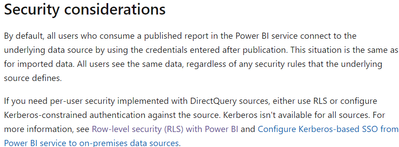FabCon is coming to Atlanta
Join us at FabCon Atlanta from March 16 - 20, 2026, for the ultimate Fabric, Power BI, AI and SQL community-led event. Save $200 with code FABCOMM.
Register now!- Power BI forums
- Get Help with Power BI
- Desktop
- Service
- Report Server
- Power Query
- Mobile Apps
- Developer
- DAX Commands and Tips
- Custom Visuals Development Discussion
- Health and Life Sciences
- Power BI Spanish forums
- Translated Spanish Desktop
- Training and Consulting
- Instructor Led Training
- Dashboard in a Day for Women, by Women
- Galleries
- Data Stories Gallery
- Themes Gallery
- Contests Gallery
- QuickViz Gallery
- Quick Measures Gallery
- Visual Calculations Gallery
- Notebook Gallery
- Translytical Task Flow Gallery
- TMDL Gallery
- R Script Showcase
- Webinars and Video Gallery
- Ideas
- Custom Visuals Ideas (read-only)
- Issues
- Issues
- Events
- Upcoming Events
Vote for your favorite vizzies from the Power BI Dataviz World Championship submissions. Vote now!
- Power BI forums
- Forums
- Get Help with Power BI
- Desktop
- Re: Direct Query error: DirectQuery may not be use...
- Subscribe to RSS Feed
- Mark Topic as New
- Mark Topic as Read
- Float this Topic for Current User
- Bookmark
- Subscribe
- Printer Friendly Page
- Mark as New
- Bookmark
- Subscribe
- Mute
- Subscribe to RSS Feed
- Permalink
- Report Inappropriate Content
Direct Query error: DirectQuery may not be used with this data source
Hi all,
I have been using dataverse as my data source. In the homepage, i did some filter condition on a table which is a direct query table from dataverse.
The formula works, and i am able to get my expected result. However, after i publish, in my power bi service, i am getting an error. and after i re-open the desktop version,i received error as below:
DirectQuery error: DirectQuery may not be used with this data source - please consider moving to a supported data source or upgrading the sql server data source to the latest available version.
how do i fix this? i thought dataverse would work perfectly with directquery
- Mark as New
- Bookmark
- Subscribe
- Mute
- Subscribe to RSS Feed
- Permalink
- Report Inappropriate Content
To resolve the issue in PowerBi service follow below steps.
1) Go to Dataset Settings
2) Clik on Edit credentials Under Data Source Credentials and Provide DB credentials.
3) Now refresh the dataset and validate the report.
As per Microsoft for Cloud data source Gateway connection is not needed.
- Mark as New
- Bookmark
- Subscribe
- Mute
- Subscribe to RSS Feed
- Permalink
- Report Inappropriate Content
Hi, @kilala
Ensure that you have checked the settings page of the report's dataset in the Power BI service to see if a gateway configuration or credential editing is necessary.
Filter condition on a table in a DQ mode maybe a limitation.
remove the transformation and see if that works.
https://learn.microsoft.com/en-us/power-bi/connect-data/desktop-use-directquery
Did I answer your question? Mark my post as a solution!

Proud to be a Super User!
- Mark as New
- Bookmark
- Subscribe
- Mute
- Subscribe to RSS Feed
- Permalink
- Report Inappropriate Content
Hi,
i didnt do any transformation directly to the table.
I just created some measures to achieve below objective:
i have a navigation menu:
1. summary
2. details
3. admin
role admin can be navigate by admin only. Hence, following below article,
https://www.linkedin.com/pulse/enable-disable-button-specific-users-powerbi-keith-fernandes/
i created some measures to detect what is the user role, and then configure the actions when they click on the navigation menu.
it works fine when i test in desktop but when i save and re-open, that error occur. i noticed that i have to wait for some time and then choose Optimize -->Refresh visuals then only it would work.
but the same error will happen when i publish it and i dont think my client is willing to wait just to navigate to page.
i hope any one can chip in any idea on this.or maybe other workaround i can try to achieve the objective apart from article shared?
- Mark as New
- Bookmark
- Subscribe
- Mute
- Subscribe to RSS Feed
- Permalink
- Report Inappropriate Content
Hey, try to use RLS as an alternative approach.
refer: https://learn.microsoft.com/en-us/power-bi/connect-data/desktop-use-directquery
Did I answer your question? Mark my post as a solution!

Proud to be a Super User!
Helpful resources

Power BI Dataviz World Championships
Vote for your favorite vizzies from the Power BI World Championship submissions!

Join our Community Sticker Challenge 2026
If you love stickers, then you will definitely want to check out our Community Sticker Challenge!

Power BI Monthly Update - January 2026
Check out the January 2026 Power BI update to learn about new features.

| User | Count |
|---|---|
| 58 | |
| 53 | |
| 40 | |
| 17 | |
| 16 |
| User | Count |
|---|---|
| 114 | |
| 107 | |
| 41 | |
| 34 | |
| 25 |