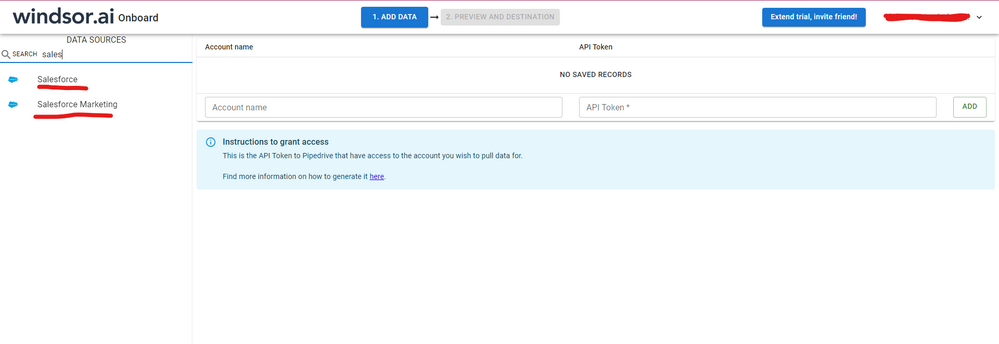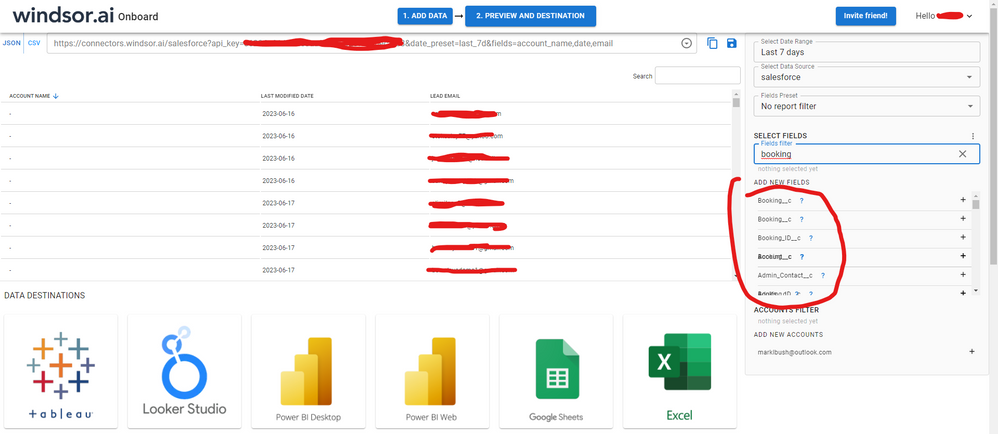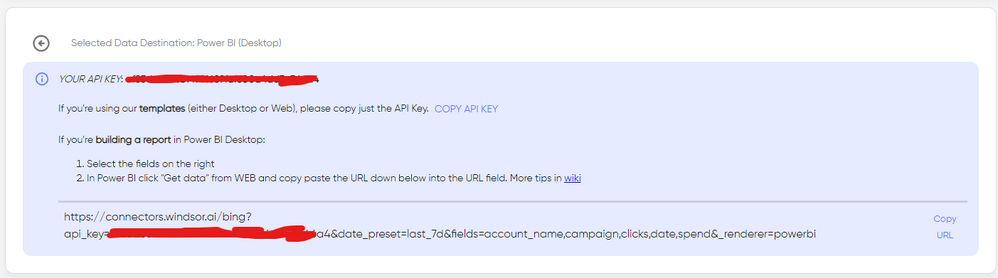FabCon is coming to Atlanta
Join us at FabCon Atlanta from March 16 - 20, 2026, for the ultimate Fabric, Power BI, AI and SQL community-led event. Save $200 with code FABCOMM.
Register now!- Power BI forums
- Get Help with Power BI
- Desktop
- Service
- Report Server
- Power Query
- Mobile Apps
- Developer
- DAX Commands and Tips
- Custom Visuals Development Discussion
- Health and Life Sciences
- Power BI Spanish forums
- Translated Spanish Desktop
- Training and Consulting
- Instructor Led Training
- Dashboard in a Day for Women, by Women
- Galleries
- Data Stories Gallery
- Themes Gallery
- Contests Gallery
- QuickViz Gallery
- Quick Measures Gallery
- Visual Calculations Gallery
- Notebook Gallery
- Translytical Task Flow Gallery
- TMDL Gallery
- R Script Showcase
- Webinars and Video Gallery
- Ideas
- Custom Visuals Ideas (read-only)
- Issues
- Issues
- Events
- Upcoming Events
Get Fabric Certified for FREE during Fabric Data Days. Don't miss your chance! Request now
- Power BI forums
- Forums
- Get Help with Power BI
- Desktop
- Re: Direct Integration of Salesforce Data into Pow...
- Subscribe to RSS Feed
- Mark Topic as New
- Mark Topic as Read
- Float this Topic for Current User
- Bookmark
- Subscribe
- Printer Friendly Page
- Mark as New
- Bookmark
- Subscribe
- Mute
- Subscribe to RSS Feed
- Permalink
- Report Inappropriate Content
Direct Integration of Salesforce Data into Power BI Without CSV Export
Hi All,
I'm exploring efficient ways to integrate Salesforce data directly into Power BI for our analytics and reporting needs. Currently, our process involves exporting data from Salesforce into CSV files and then importing these files into Power BI. This method, while functional, is quite time-consuming and introduces a delay in reporting, potentially leading to decisions made on outdated information.
I'm interested in any advice or best practices on how to streamline this process by pulling data directly from Salesforce into Power BI. Specifically, I'm looking for guidance on:
- Any direct connectors or services within Power BI that facilitate this integration.
- Steps to set up a real-time or near-real-time data feed from Salesforce to Power BI.
- Tips for handling authentication securely during this data integration.
- Best practices for data transformation or preparation within Power BI after importing from Salesforce.
- Any common challenges or pitfalls to watch out for during this integration process.
I appreciate any insights, experiences, or resources you can share that would help in setting up a more efficient and automated data flow from Salesforce to Power BI.
Thank you!
Solved! Go to Solution.
- Mark as New
- Bookmark
- Subscribe
- Mute
- Subscribe to RSS Feed
- Permalink
- Report Inappropriate Content
Hi @HamidBee ,
There are existing connectors in Power BI for Salesforce.
Salesforce reports is for access to reports but limited to 2k rows (SFDC API limitation). Consider using Salesforce Objects if more than 2K.
Dane Belarmino | Microsoft MVP | Proud to be a Super User!
Did I answer your question? Mark my post as a solution!
"Tell me and I’ll forget; show me and I may remember; involve me and I’ll understand."
Need Power BI consultation, get in touch with me on LinkedIn or hire me on UpWork.
Learn with me on YouTube @DAXJutsu or follow my page on Facebook @DAXJutsuPBI.
- Mark as New
- Bookmark
- Subscribe
- Mute
- Subscribe to RSS Feed
- Permalink
- Report Inappropriate Content
You can leverage Skyvia to integrate Salesforce with Power BI in two main ways. First, you can replicate your Salesforce data to a data warehouse and subsequently connect it to Power BI. Alternatively, you can expose your Salesforce data as an OData endpoint that Power BI can directly consume. Both methods facilitate seamless data sharing and analytics.
- Mark as New
- Bookmark
- Subscribe
- Mute
- Subscribe to RSS Feed
- Permalink
- Report Inappropriate Content
Hi @HamidBee I currently connect my Salesforce data using a 3rd party connector which is windsor.ai. Main reason is because that tool gives me apart from Salesforce many other connectors that doesn't have native Power BI integrations, so in my case it's worth the price. This connector also lets me set up incremental refresh on Power BI side and my report is refreshes automatically every day on PBI servie. In case you wonder, to make the connection first search for the Salesforce connector in the data sources list:
After that, just grant access to your Salesforce account using your credentials, then on preview and destination page you will see a preview of your Salesforce fields:
There just select the fields you need. It is also compatible with custom fields and custom objects, so you'll be able to export them through windsor. Finally, just select PBI as your data destination and finally just copy and paste the url on PBI --> Get Data --> Web --> Paste the url.
- Mark as New
- Bookmark
- Subscribe
- Mute
- Subscribe to RSS Feed
- Permalink
- Report Inappropriate Content
Hi @HamidBee ,
There are existing connectors in Power BI for Salesforce.
Salesforce reports is for access to reports but limited to 2k rows (SFDC API limitation). Consider using Salesforce Objects if more than 2K.
Dane Belarmino | Microsoft MVP | Proud to be a Super User!
Did I answer your question? Mark my post as a solution!
"Tell me and I’ll forget; show me and I may remember; involve me and I’ll understand."
Need Power BI consultation, get in touch with me on LinkedIn or hire me on UpWork.
Learn with me on YouTube @DAXJutsu or follow my page on Facebook @DAXJutsuPBI.
- Mark as New
- Bookmark
- Subscribe
- Mute
- Subscribe to RSS Feed
- Permalink
- Report Inappropriate Content
Has anyone faced issues of getting a blank data table when using Salesforce objects of Lead and Opportunity to export in Power Bi?
- Mark as New
- Bookmark
- Subscribe
- Mute
- Subscribe to RSS Feed
- Permalink
- Report Inappropriate Content
Thanks alot for the information.
Helpful resources

Power BI Monthly Update - November 2025
Check out the November 2025 Power BI update to learn about new features.

Fabric Data Days
Advance your Data & AI career with 50 days of live learning, contests, hands-on challenges, study groups & certifications and more!