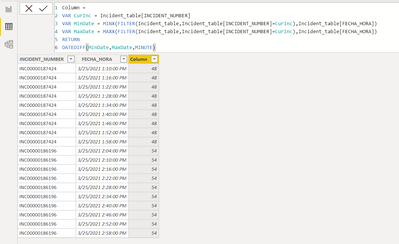Join us at FabCon Vienna from September 15-18, 2025
The ultimate Fabric, Power BI, SQL, and AI community-led learning event. Save €200 with code FABCOMM.
Get registered- Power BI forums
- Get Help with Power BI
- Desktop
- Service
- Report Server
- Power Query
- Mobile Apps
- Developer
- DAX Commands and Tips
- Custom Visuals Development Discussion
- Health and Life Sciences
- Power BI Spanish forums
- Translated Spanish Desktop
- Training and Consulting
- Instructor Led Training
- Dashboard in a Day for Women, by Women
- Galleries
- Data Stories Gallery
- Themes Gallery
- Contests Gallery
- Quick Measures Gallery
- Notebook Gallery
- Translytical Task Flow Gallery
- TMDL Gallery
- R Script Showcase
- Webinars and Video Gallery
- Ideas
- Custom Visuals Ideas (read-only)
- Issues
- Issues
- Events
- Upcoming Events
Enhance your career with this limited time 50% discount on Fabric and Power BI exams. Ends August 31st. Request your voucher.
- Power BI forums
- Forums
- Get Help with Power BI
- Desktop
- Difference of date and time in the same column but...
- Subscribe to RSS Feed
- Mark Topic as New
- Mark Topic as Read
- Float this Topic for Current User
- Bookmark
- Subscribe
- Printer Friendly Page
- Mark as New
- Bookmark
- Subscribe
- Mute
- Subscribe to RSS Feed
- Permalink
- Report Inappropriate Content
Difference of date and time in the same column but with condition.
Dear: I have reviewed all the posts to look for the solution and I have combined solutions that use MAX, MIN, EARLY etc and do not find the solution, the problem is as follows:
The table consists of 2 columns, INCIDENT_NUMBER is the number of the event, and the FECHA_HORA are the events that were logged with its date and time.
Objective: I need to be able to add up every minute that EVERY RECORD has.
Please if you can guide me to how to do it.
Best regards.
Solved! Go to Solution.
- Mark as New
- Bookmark
- Subscribe
- Mute
- Subscribe to RSS Feed
- Permalink
- Report Inappropriate Content
It's a DAX column
And a measure
Measure =
VAR MinDate = MIN(Incident_table[FECHA_HORA])
VAR MaxDate = MAX(Incident_table[FECHA_HORA])
RETURN
DATEDIFF(MinDate,MaxDate,MINUTE)Column =
VAR CurInc = Incident_table[INCIDENT_NUMBER]
VAR MinDate = MINX(FILTER(Incident_table,Incident_table[INCIDENT_NUMBER]=CurInc),Incident_table[FECHA_HORA])
VAR MaxDate = MAXX(FILTER(Incident_table,Incident_table[INCIDENT_NUMBER]=CurInc),Incident_table[FECHA_HORA])
RETURN
DATEDIFF(MinDate,MaxDate,MINUTE)
- Mark as New
- Bookmark
- Subscribe
- Mute
- Subscribe to RSS Feed
- Permalink
- Report Inappropriate Content
It's a DAX column
And a measure
Measure =
VAR MinDate = MIN(Incident_table[FECHA_HORA])
VAR MaxDate = MAX(Incident_table[FECHA_HORA])
RETURN
DATEDIFF(MinDate,MaxDate,MINUTE)Column =
VAR CurInc = Incident_table[INCIDENT_NUMBER]
VAR MinDate = MINX(FILTER(Incident_table,Incident_table[INCIDENT_NUMBER]=CurInc),Incident_table[FECHA_HORA])
VAR MaxDate = MAXX(FILTER(Incident_table,Incident_table[INCIDENT_NUMBER]=CurInc),Incident_table[FECHA_HORA])
RETURN
DATEDIFF(MinDate,MaxDate,MINUTE)
- Mark as New
- Bookmark
- Subscribe
- Mute
- Subscribe to RSS Feed
- Permalink
- Report Inappropriate Content
Thank you very much for your help, there I was able to solve the problem, now if I get the total minutes that INCIDENT_NUMBER and with it I can filter it.
- Mark as New
- Bookmark
- Subscribe
- Mute
- Subscribe to RSS Feed
- Permalink
- Report Inappropriate Content
Hi @Syndicate_Admin ,
Is your issue solved now?If so,could you pls mark the reply as answered to close it?
Best Regards,
Kelly
Did I answer your question? Mark my post as a solution!
- Mark as New
- Bookmark
- Subscribe
- Mute
- Subscribe to RSS Feed
- Permalink
- Report Inappropriate Content
Hi @Syndicate_Admin @fgnavarrete
Your request isn't clear enough. Do you want to add just the minutes or the hours and the minutes?
Or do you want to work out the time/duration between the first row and the last (for each Incident Number)?
Can you please supply an example of what you want as the result.
Regards
Phil
Did I answer your question? Then please mark my post as the solution.
If I helped you, click on the Thumbs Up to give Kudos.
Blog :: YouTube Channel :: Connect on Linkedin
Proud to be a Super User!
- Mark as New
- Bookmark
- Subscribe
- Mute
- Subscribe to RSS Feed
- Permalink
- Report Inappropriate Content
Hello @Syndicate_Admin, what I'm doing is ...... ccontar the DIFFERENCE in minutes of the same INCIDENTS, for example, in the image appears as the first incident the registration INC00002187424 which has several date records and which in total adds up to 324 minutes.
Then I know that INCIDENT_NUMBER, in all the event logs that were made, totaled 324 minutes of duration. That's what I have to do with the other records down.
I hope you understand.
Best regards.