Join the Fabric User Panel to shape the future of Fabric.
Share feedback directly with Fabric product managers, participate in targeted research studies and influence the Fabric roadmap.
Sign up now- Power BI forums
- Get Help with Power BI
- Desktop
- Service
- Report Server
- Power Query
- Mobile Apps
- Developer
- DAX Commands and Tips
- Custom Visuals Development Discussion
- Health and Life Sciences
- Power BI Spanish forums
- Translated Spanish Desktop
- Training and Consulting
- Instructor Led Training
- Dashboard in a Day for Women, by Women
- Galleries
- Data Stories Gallery
- Themes Gallery
- Contests Gallery
- QuickViz Gallery
- Quick Measures Gallery
- Visual Calculations Gallery
- Notebook Gallery
- Translytical Task Flow Gallery
- TMDL Gallery
- R Script Showcase
- Webinars and Video Gallery
- Ideas
- Custom Visuals Ideas (read-only)
- Issues
- Issues
- Events
- Upcoming Events
Get Fabric certified for FREE! Don't miss your chance! Learn more
- Power BI forums
- Forums
- Get Help with Power BI
- Desktop
- Re: Difference between Reference and Duplicate
- Subscribe to RSS Feed
- Mark Topic as New
- Mark Topic as Read
- Float this Topic for Current User
- Bookmark
- Subscribe
- Printer Friendly Page
- Mark as New
- Bookmark
- Subscribe
- Mute
- Subscribe to RSS Feed
- Permalink
- Report Inappropriate Content
Difference between Reference and Duplicate
Hi All,
I am a newbie in Power Bi. Can anyone explaine me
what is the actual Difference between Reference and Duplicate of a table.
Please see the below image.
Thanks in Advance,
Maadi.
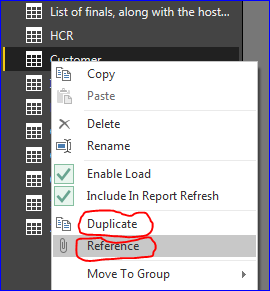
Solved! Go to Solution.
- Mark as New
- Bookmark
- Subscribe
- Mute
- Subscribe to RSS Feed
- Permalink
- Report Inappropriate Content
In simple terms, Duplicate will duplicate the code of the query while Query Reference will only refer the result of the query.
Duplicate is generally used when you would like to create a similar query and you do not want to type the same code. You can make changes to this query.
Reference in Query means you would like to use that Query results in some other queries where your original query remains as a base Query and it can be used in other queries for the further processing.
Bhavesh
Love the Self Service BI.
Please use the 'Mark as answer' link to mark a post that answers your question. If you find a reply helpful, please remember to give Kudos.
- Mark as New
- Bookmark
- Subscribe
- Mute
- Subscribe to RSS Feed
- Permalink
- Report Inappropriate Content
For an example if you need to filter same data set to create seperate tiles, like if you want to pick only today date figures or any date sequence. you can use the same query as a base and refrenec it rather than duplicating the query.
Although both can be used for the same purpose, but REFRENCING the same dataset is an eligent approach...
- Mark as New
- Bookmark
- Subscribe
- Mute
- Subscribe to RSS Feed
- Permalink
- Report Inappropriate Content
In simple terms, Duplicate will duplicate the code of the query while Query Reference will only refer the result of the query.
Duplicate is generally used when you would like to create a similar query and you do not want to type the same code. You can make changes to this query.
Reference in Query means you would like to use that Query results in some other queries where your original query remains as a base Query and it can be used in other queries for the further processing.
Bhavesh
Love the Self Service BI.
Please use the 'Mark as answer' link to mark a post that answers your question. If you find a reply helpful, please remember to give Kudos.
- Mark as New
- Bookmark
- Subscribe
- Mute
- Subscribe to RSS Feed
- Permalink
- Report Inappropriate Content
2016....... but for me the right and simple answer. Thanks
- Mark as New
- Bookmark
- Subscribe
- Mute
- Subscribe to RSS Feed
- Permalink
- Report Inappropriate Content
Hi,
What about performane differnces between the 2 methods?
Thanks
- Mark as New
- Bookmark
- Subscribe
- Mute
- Subscribe to RSS Feed
- Permalink
- Report Inappropriate Content
Well i believe the Duplication does impact as creating another OBJECT in the memory, where as referencing does not.
- Mark as New
- Bookmark
- Subscribe
- Mute
- Subscribe to RSS Feed
- Permalink
- Report Inappropriate Content
But it DOES create another object, doesn't it? When I have 10 queries that reference query A, then refreshing the dataset results in loading query A 10 times. Or at least that's what is shown in the loading window. Any idea how to avoid loading the data 10 times?
- Mark as New
- Bookmark
- Subscribe
- Mute
- Subscribe to RSS Feed
- Permalink
- Report Inappropriate Content
I have the same question. I am also wondering about the DAX alternative pade gives, if this bypasses any RLS filter on the original table being used.
- Mark as New
- Bookmark
- Subscribe
- Mute
- Subscribe to RSS Feed
- Permalink
- Report Inappropriate Content
Good question. From the top of my head I would say that copying tables in DAX are not effected by RLS rules. Reason for this is that yu can have RLS rules operate on DAX created tables and columns. So applying the Hen and Egg rule, RLS will hit in at a later step
- Mark as New
- Bookmark
- Subscribe
- Mute
- Subscribe to RSS Feed
- Permalink
- Report Inappropriate Content
If you need 10 copies of your table (by some reason) you can always do this at DAX level by:
copy1=originalTable copy2=originaltable etc...
If you first need to manipulate the table you can do this using any filter functions in DAX, e.g.
copy1=calculatetable(originalTable, column1="filterValue1" copy2=calculatetable(originalTable, column1="filterValue2" etc...
- Mark as New
- Bookmark
- Subscribe
- Mute
- Subscribe to RSS Feed
- Permalink
- Report Inappropriate Content
Helpful resources

Join our Fabric User Panel
Share feedback directly with Fabric product managers, participate in targeted research studies and influence the Fabric roadmap.

| User | Count |
|---|---|
| 63 | |
| 62 | |
| 42 | |
| 19 | |
| 16 |
| User | Count |
|---|---|
| 118 | |
| 106 | |
| 38 | |
| 28 | |
| 27 |
