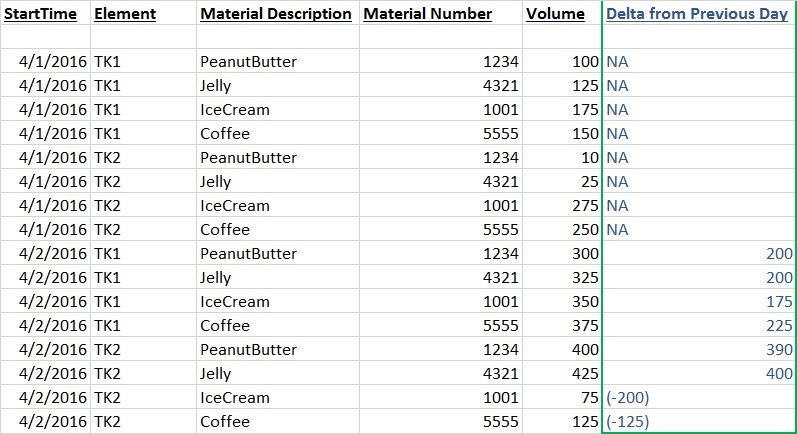FabCon is coming to Atlanta
Join us at FabCon Atlanta from March 16 - 20, 2026, for the ultimate Fabric, Power BI, AI and SQL community-led event. Save $200 with code FABCOMM.
Register now!- Power BI forums
- Get Help with Power BI
- Desktop
- Service
- Report Server
- Power Query
- Mobile Apps
- Developer
- DAX Commands and Tips
- Custom Visuals Development Discussion
- Health and Life Sciences
- Power BI Spanish forums
- Translated Spanish Desktop
- Training and Consulting
- Instructor Led Training
- Dashboard in a Day for Women, by Women
- Galleries
- Data Stories Gallery
- Themes Gallery
- Contests Gallery
- QuickViz Gallery
- Quick Measures Gallery
- Visual Calculations Gallery
- Notebook Gallery
- Translytical Task Flow Gallery
- TMDL Gallery
- R Script Showcase
- Webinars and Video Gallery
- Ideas
- Custom Visuals Ideas (read-only)
- Issues
- Issues
- Events
- Upcoming Events
The Power BI Data Visualization World Championships is back! Get ahead of the game and start preparing now! Learn more
- Power BI forums
- Forums
- Get Help with Power BI
- Desktop
- Re: Delta Values from Previous Day Using Multiple ...
- Subscribe to RSS Feed
- Mark Topic as New
- Mark Topic as Read
- Float this Topic for Current User
- Bookmark
- Subscribe
- Printer Friendly Page
- Mark as New
- Bookmark
- Subscribe
- Mute
- Subscribe to RSS Feed
- Permalink
- Report Inappropriate Content
Delta Values from Previous Day Using Multiple Columns
Hello,
I have searched delta values for previous days but found an answer yet.
I am looking to produce dynamic delta values for specific items in tanks. The desired column is in blue below (outlined in green):
The delta value reflects the difference between the current value and the previous day’s for the product in the specific tank. For example, ‘PeanutButter’ in ‘TK1’ increases by 200 from 100 to 300 (300-100 = 200). The ‘Delta from Previous Day’ column needs only to reflect the previous day’s value.
The ‘Data Connectivity Mode’ is ‘Import’ on connected databases.
Thank you for your help,
Chris
Solved! Go to Solution.
- Mark as New
- Bookmark
- Subscribe
- Mute
- Subscribe to RSS Feed
- Permalink
- Report Inappropriate Content
So... I can't see why there would be a ciruclar dependency error, but my expression isn't QUITE correct either, please update, and maybe do a "plz work, plz work, plz work" dance 🙂
VOLUME_DELTA =
VAR Yesterday = MyTable[StartTime] - 1
VAR MyMaterial = MyTable[Material Number]
VAR MyElement = MyTable[Element]
RETURN
MyTable[Volume] -
CALCULATE(VALUES(MyTable[Volume]),
FILTER(ALL(MyTable),
MyTable[StartTime] = Yesterday &&
MyTable[Material Number] = MyMaterial &&
MyTable[Element] = MyElement
)
)
- Mark as New
- Bookmark
- Subscribe
- Mute
- Subscribe to RSS Feed
- Permalink
- Report Inappropriate Content
Try this measure:
Delta Measure = SUM(MyTable[Volume]) - CALCULATE(SUM(MyTable[Volume]),DATEADD(MyTable[StartTime],-1,DAY))
Then just create a Table or Matriz Visualization and done!
- Mark as New
- Bookmark
- Subscribe
- Mute
- Subscribe to RSS Feed
- Permalink
- Report Inappropriate Content
Well, this makes sense to me... try it 🙂
VAR Yesterday = MyTable[StartTime] - 1
VAR MyMaterial = MyTable[Material Number]
VAR MyElement = MyTable[Element]
RETURN
VALUES(MyTable[Volume]) -
CALCULATE(VALUES(MyTable[Volume]),
FILTER(MyTable,
MyTable[StartTime] = Yesterday &&
MyTable[Material Number] = MyMaterial &&
MyTable[Element] = MyElement
)
)
- Mark as New
- Bookmark
- Subscribe
- Mute
- Subscribe to RSS Feed
- Permalink
- Report Inappropriate Content
There was a circular dependency error when I put 'VOLUME_DELTA = ' at the beginning of the formula you sent to me. Please let me know if there is a step that I am missing or something else that I need to do with my data to rememdy this challenge:
VOLUME_DELTA =
VAR Yesterday = MyTable[StartTime] - 1
VAR MyMaterial = MyTable[Material Number]
VAR MyElement = MyTable[Element]
RETURN
VALUES(MyTable[Volume]) -
CALCULATE(VALUES(MyTable[Volume]),
FILTER(MyTable,
MyTable[StartTime] = Yesterday &&
MyTable[Material Number] = MyMaterial &&
MyTable[Element] = MyElement
)
)
Thank you,
Chris
- Mark as New
- Bookmark
- Subscribe
- Mute
- Subscribe to RSS Feed
- Permalink
- Report Inappropriate Content
Man, I am just CURSED by circular references lately. Do you have OTHER calculated columns in the table? Do you need them? 🙂
Read here about the interaction between multiple calc columns:
https://www.sqlbi.com/articles/understanding-circular-dependencies/
- Mark as New
- Bookmark
- Subscribe
- Mute
- Subscribe to RSS Feed
- Permalink
- Report Inappropriate Content
The other calculated columns that were added have now been removed and the circular dependency is still registering as the error.
I appreciate your help.
Chris
- Mark as New
- Bookmark
- Subscribe
- Mute
- Subscribe to RSS Feed
- Permalink
- Report Inappropriate Content
So... I can't see why there would be a ciruclar dependency error, but my expression isn't QUITE correct either, please update, and maybe do a "plz work, plz work, plz work" dance 🙂
VOLUME_DELTA =
VAR Yesterday = MyTable[StartTime] - 1
VAR MyMaterial = MyTable[Material Number]
VAR MyElement = MyTable[Element]
RETURN
MyTable[Volume] -
CALCULATE(VALUES(MyTable[Volume]),
FILTER(ALL(MyTable),
MyTable[StartTime] = Yesterday &&
MyTable[Material Number] = MyMaterial &&
MyTable[Element] = MyElement
)
)
- Mark as New
- Bookmark
- Subscribe
- Mute
- Subscribe to RSS Feed
- Permalink
- Report Inappropriate Content
This newer version worked.
My dance came after.
Thanks for the help.
Chris
Helpful resources

Power BI Dataviz World Championships
The Power BI Data Visualization World Championships is back! Get ahead of the game and start preparing now!

| User | Count |
|---|---|
| 41 | |
| 37 | |
| 35 | |
| 35 | |
| 28 |
| User | Count |
|---|---|
| 134 | |
| 101 | |
| 71 | |
| 67 | |
| 65 |