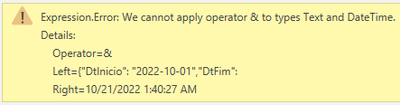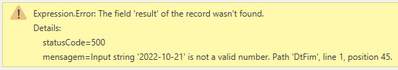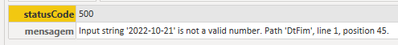FabCon is coming to Atlanta
Join us at FabCon Atlanta from March 16 - 20, 2026, for the ultimate Fabric, Power BI, AI and SQL community-led event. Save $200 with code FABCOMM.
Register now!- Power BI forums
- Get Help with Power BI
- Desktop
- Service
- Report Server
- Power Query
- Mobile Apps
- Developer
- DAX Commands and Tips
- Custom Visuals Development Discussion
- Health and Life Sciences
- Power BI Spanish forums
- Translated Spanish Desktop
- Training and Consulting
- Instructor Led Training
- Dashboard in a Day for Women, by Women
- Galleries
- Data Stories Gallery
- Themes Gallery
- Contests Gallery
- QuickViz Gallery
- Quick Measures Gallery
- Visual Calculations Gallery
- Notebook Gallery
- Translytical Task Flow Gallery
- TMDL Gallery
- R Script Showcase
- Webinars and Video Gallery
- Ideas
- Custom Visuals Ideas (read-only)
- Issues
- Issues
- Events
- Upcoming Events
The Power BI Data Visualization World Championships is back! Get ahead of the game and start preparing now! Learn more
- Power BI forums
- Forums
- Get Help with Power BI
- Desktop
- Re: Defining today's date on advanced editor
- Subscribe to RSS Feed
- Mark Topic as New
- Mark Topic as Read
- Float this Topic for Current User
- Bookmark
- Subscribe
- Printer Friendly Page
- Mark as New
- Bookmark
- Subscribe
- Mute
- Subscribe to RSS Feed
- Permalink
- Report Inappropriate Content
Defining today's date on advanced editor
Hey guys,
I'm pulling data out of a POST API, and one of the requested headers is the date period that will be retrieved. Here's what I've got so far:
let
url = "https://my.url.com/Report/SomeReport",
body = "{""DtInicio"": ""2022-10-01"",""DtFim"": ""2022-10-21""}",
Source = Json.Document(Web.Contents(
url,
[Headers = [#"Content-Type"="application/json", #"Authorization"="XXXXXX-8784"],
Content = Text.ToBinary(body)]))
in
#"Source"
The above code runs just fine, however I must keep the date contained on the body variable manually updated, and of course it would be a way better to have it updated automatically. I've tried doing some codes, but none of them works properly. Here's some of the code I've authored:
let
url = "https://my.url.com/Report/SomeReport",
hoje = Date.ToText(DateTime.LocalNow(), "yyyy/mm/dd", type text),
body = "{""DtInicio"": ""2022-10-01"",""DtFim"": "& hoje &"}",
Source = Json.Document(Web.Contents(
url,
[Headers = [#"Content-Type"="application/json", #"Authorization"="XXXXXX-8784"],
Content = Text.ToBinary(body)]))
in
#"Source"
but when i use the above piece of code, the following message error pops up
And when I use this one
let
url = "https://my.url.com/Report/SomeReport",
hoje = DateTime.LocalNow(),
body = "{""DtInicio"": ""2022-10-01"",""DtFim"": "& hoje &"}",
Source = Json.Document(Web.Contents(
url,
[Headers = [#"Content-Type"="application/json", #"Authorization"="XXXXXX-8784"],
Content = Text.ToBinary(body)]))
in
#"Source"
the following error message is shown
Any thoughts on how to use a DAX alike function TODAY() in advanced editor?
Thanks in advance.
- Mark as New
- Bookmark
- Subscribe
- Mute
- Subscribe to RSS Feed
- Permalink
- Report Inappropriate Content
Hi @Anonymous ,
Please have a try.
let
url = "https://my.url.com/Report/SomeReport",
body = "{""DtInicio"": Date.FromText("2022-10-01"),""DtFim"": DateTime.LocalNow()}",
Source = Json.Document(Web.Contents(
url,
[Headers = [#"Content-Type"="application/json", #"Authorization"="XXXXXX-8784"],
Content = Text.ToBinary(body)]))
in
#"Source"
The ""2022-10-01"" returns a text value instead of date type.
So it returns the error.
Date.FromText - PowerQuery M | Microsoft Learn
DateTime.LocalNow - PowerQuery M | Microsoft Learn
Best Regards
Community Support Team _ Polly
If this post helps, then please consider Accept it as the solution to help the other members find it more quickly.
- Mark as New
- Bookmark
- Subscribe
- Mute
- Subscribe to RSS Feed
- Permalink
- Report Inappropriate Content
Hello, Polly.
When I used this code you provide I got this error message:
Token comma expected
body = "{""DtInicio"": Date.FromText("2022-10-01"),""DtFim"": DateTime.LocalNow()}",
I tried myself tweak this not to get the error, but this new message pops up:
inicio = Date.FromText("2022-10-01"),
hoje = DateTime.LocalNow(),
body = "{""DtInicio"": " & inicio & ",""DtFim"": " & hoje & "}",
Expression.Error: We cannot apply operator & to types Text and Date.
Details:
Operator=&
Left={"DtInicio":
Right=10/1/2022
Just a remark: even if I don't use the clauses inicio and hoje, the very same error appears.
Your solution seems to work, but I cannot work through this problem.
Thanks for your response.
- Mark as New
- Bookmark
- Subscribe
- Mute
- Subscribe to RSS Feed
- Permalink
- Report Inappropriate Content
Hi @Anonymous ,
Please have a try.
let
url = "https://my.url.com/Report/SomeReport",
body = "{""DtInicio"": #date(2022,10,1),""DtFim"": DateTime.LocalNow()}",
Source = Json.Document(Web.Contents(
url,
[Headers = [#"Content-Type"="application/json", #"Authorization"="XXXXXX-8784"],
Content = Text.ToBinary(body)]))
in
#"Source"Check the value type.
Best Regards
Community Support Team _ Polly
If this post helps, then please consider Accept it as the solution to help the other members find it more quickly.
- Mark as New
- Bookmark
- Subscribe
- Mute
- Subscribe to RSS Feed
- Permalink
- Report Inappropriate Content
Hey, @Anonymous . Once again, thanks for your help.
I've replicated this code you provided me, but this error message pops up:
Details:
statusCode=500
mensagem=Unexpected character encountered while parsing value: #. Path 'DtInicio', line 1, position 13.
I've also tried to insert this symbol &, but it also bears in error:
body = "{""DtInicio"":" & #date(2022,10,1) & ",""DtFim"":" & DateTime.LocalNow() & "}",
Expression.Error: We cannot apply operator & to types Text and Date.
Details:
Operator=&
Left={"DtInicio":
Right=10/1/2022
Do you know what else can be done to make this error message disappear?
- Mark as New
- Bookmark
- Subscribe
- Mute
- Subscribe to RSS Feed
- Permalink
- Report Inappropriate Content
@Anonymous , Please try this
current date
Date.ToText(DateTime.Date(DateTime.LocalNow()), "yyyy-MM-dd")
Month Start
Date.ToText(Date.StartOfMonth(DateTime.Date(DateTime.LocalNow())), "yyyy-MM-dd")
- Mark as New
- Bookmark
- Subscribe
- Mute
- Subscribe to RSS Feed
- Permalink
- Report Inappropriate Content
Thanks for your reply, amitchandak.
Any thoughts on why this happened?
let
url = "https://my.url.com/Report/SomeReport",
hoje = Date.ToText(DateTime.Date(DateTime.LocalNow()), "yyyy-MM-dd"),
body = "{""DtInicio"": ""2022-10-01"",""DtFim"": "& hoje &"}",
Source = Json.Document(Web.Contents(
url,
[Headers = [#"Content-Type"="application/json", #"Authorization"="XXXX-8784-XXXXX-8799-XXXXXXXXXXX"],
Content = Text.ToBinary(body)]
)
),
result = Source[result]
in
#"Renamed Columns"- Mark as New
- Bookmark
- Subscribe
- Mute
- Subscribe to RSS Feed
- Permalink
- Report Inappropriate Content
- Mark as New
- Bookmark
- Subscribe
- Mute
- Subscribe to RSS Feed
- Permalink
- Report Inappropriate Content
Thanks for your response.
The following message shows up:
When I used the code with slashs, I got the following error
Code:
...
Date.ToText(DateTime.Date(DateTime.LocalNow()), "yyyy/MM/dd")
...
Error message:
“Error parsing comment. Expected: *, got 1. Path 'DtFim', line 1, position 40.”
Is it possible to create a function and use this created function into my code? I'm a total newbie on Power Query's M language, so it's just a guess.
Helpful resources

Power BI Monthly Update - November 2025
Check out the November 2025 Power BI update to learn about new features.

Fabric Data Days
Advance your Data & AI career with 50 days of live learning, contests, hands-on challenges, study groups & certifications and more!