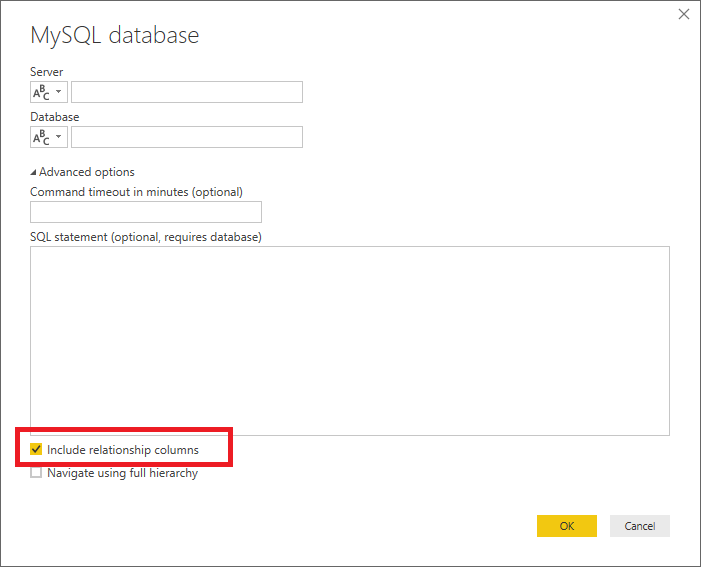FabCon is coming to Atlanta
Join us at FabCon Atlanta from March 16 - 20, 2026, for the ultimate Fabric, Power BI, AI and SQL community-led event. Save $200 with code FABCOMM.
Register now!- Power BI forums
- Get Help with Power BI
- Desktop
- Service
- Report Server
- Power Query
- Mobile Apps
- Developer
- DAX Commands and Tips
- Custom Visuals Development Discussion
- Health and Life Sciences
- Power BI Spanish forums
- Translated Spanish Desktop
- Training and Consulting
- Instructor Led Training
- Dashboard in a Day for Women, by Women
- Galleries
- Data Stories Gallery
- Themes Gallery
- Contests Gallery
- QuickViz Gallery
- Quick Measures Gallery
- Visual Calculations Gallery
- Notebook Gallery
- Translytical Task Flow Gallery
- TMDL Gallery
- R Script Showcase
- Webinars and Video Gallery
- Ideas
- Custom Visuals Ideas (read-only)
- Issues
- Issues
- Events
- Upcoming Events
The Power BI Data Visualization World Championships is back! Get ahead of the game and start preparing now! Learn more
- Power BI forums
- Forums
- Get Help with Power BI
- Desktop
- Define relationships in MySQL source
- Subscribe to RSS Feed
- Mark Topic as New
- Mark Topic as Read
- Float this Topic for Current User
- Bookmark
- Subscribe
- Printer Friendly Page
- Mark as New
- Bookmark
- Subscribe
- Mute
- Subscribe to RSS Feed
- Permalink
- Report Inappropriate Content
Define relationships in MySQL source
I am working on getting a MySQL source available to a lot of managers to be used in Power BI. I have everything working nicely but I would really like is to be able to predefine all relationships so that when the user adds the database and some or all of the tables, the needed relationships are already defined. Currently the unique id for every table is called id and reference to another table will be something like billid. Is it possible for me to add data somehow on the source that if people load the data source in BI that all relationships are defined. Maybe in a specific table or something. I understand that I could probably rename the fields id to billid or whatever but that means changing a lot of original code and websites. It's an already existing data source that I want to publish for them.
- Mark as New
- Bookmark
- Subscribe
- Mute
- Subscribe to RSS Feed
- Permalink
- Report Inappropriate Content
Hi @jeroenbenda,
Currently the unique id for every table is called id and reference to another table will be something like billid. Is it possible for me to add data somehow on the source that if people load the data source in BI that all relationships are defined.
Based on my test, when importing data from MySQL database on Power BI Desktop, if we have "Include Relationship columns" option checked like below, and make sure the tables are related by Foreign Keys(id and billid) in MySQL databases, all the relationships will remain among the imported tables on Power BI Desktop.![]()
Regards
- Mark as New
- Bookmark
- Subscribe
- Mute
- Subscribe to RSS Feed
- Permalink
- Report Inappropriate Content
Thank you. That does work indeed. Only thing left is preventing all tables to be linked because the all share the same key, namely id as the unique key. Is there any way to do that?
Helpful resources

Power BI Dataviz World Championships
The Power BI Data Visualization World Championships is back! Get ahead of the game and start preparing now!

| User | Count |
|---|---|
| 151 | |
| 130 | |
| 109 | |
| 79 | |
| 54 |