FabCon is coming to Atlanta
Join us at FabCon Atlanta from March 16 - 20, 2026, for the ultimate Fabric, Power BI, AI and SQL community-led event. Save $200 with code FABCOMM.
Register now!- Power BI forums
- Get Help with Power BI
- Desktop
- Service
- Report Server
- Power Query
- Mobile Apps
- Developer
- DAX Commands and Tips
- Custom Visuals Development Discussion
- Health and Life Sciences
- Power BI Spanish forums
- Translated Spanish Desktop
- Training and Consulting
- Instructor Led Training
- Dashboard in a Day for Women, by Women
- Galleries
- Data Stories Gallery
- Themes Gallery
- Contests Gallery
- QuickViz Gallery
- Quick Measures Gallery
- Visual Calculations Gallery
- Notebook Gallery
- Translytical Task Flow Gallery
- TMDL Gallery
- R Script Showcase
- Webinars and Video Gallery
- Ideas
- Custom Visuals Ideas (read-only)
- Issues
- Issues
- Events
- Upcoming Events
Get Fabric Certified for FREE during Fabric Data Days. Don't miss your chance! Request now
- Power BI forums
- Forums
- Get Help with Power BI
- Desktop
- Parameter related issue while connecting to SAP BW...
- Subscribe to RSS Feed
- Mark Topic as New
- Mark Topic as Read
- Float this Topic for Current User
- Bookmark
- Subscribe
- Printer Friendly Page
- Mark as New
- Bookmark
- Subscribe
- Mute
- Subscribe to RSS Feed
- Permalink
- Report Inappropriate Content
Parameter related issue while connecting to SAP BW reports that has mandatory parameter selection
Hi,
I am able to connect to cubes in a SAP BW and also able to access data in them. There is a list of predefined BW reports that I want to access for further analysis & dashboard creation purpose. Whenever I tried to access a BW report I present with an error that says
" Parameter.Error: A required cube parameter was not provided ". Please find below the screenshots for the same.
Does anyone know how can I enable/resolve this parameter related issue?
Note: - The report i am trying to access in SAP BW has 3 mandatory parameter selection in SAP BW bex query designer. In other words, if I need to access the report in SAP BW than I need to pass 3 parameters in bex query designer along with other optional parameters to access/view the report.
Awaiting some fruitful inputs.
Regard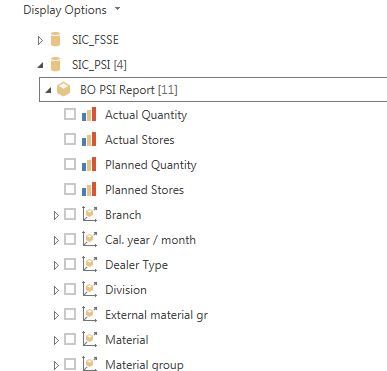
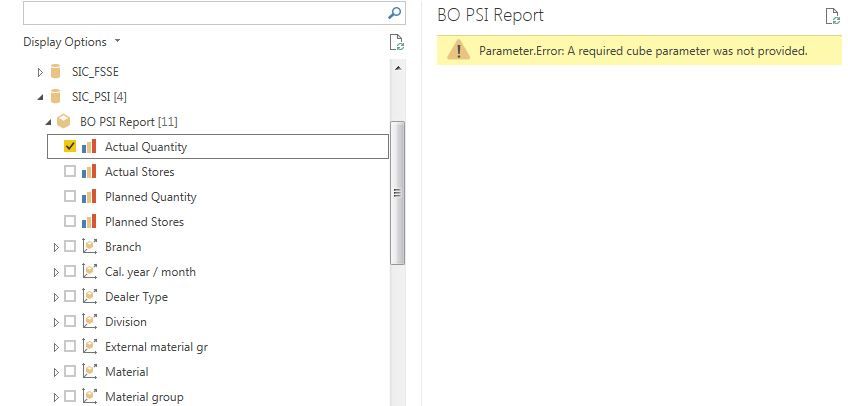
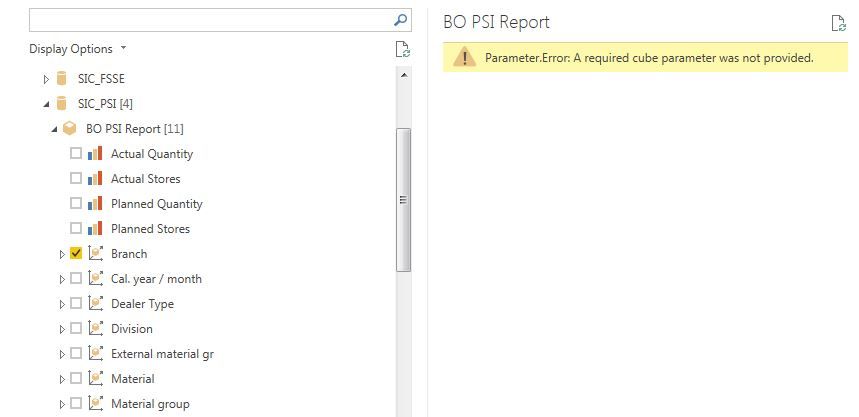
- Mark as New
- Bookmark
- Subscribe
- Mute
- Subscribe to RSS Feed
- Permalink
- Report Inappropriate Content
Hi @Anonymous,
Here is a blog which describes how to use parameter in query, please check if it helps or not.
http://biinsight.com/power-bi-desktop-query-parameters-part-1/
Regards,
Charlie Liao
- Mark as New
- Bookmark
- Subscribe
- Mute
- Subscribe to RSS Feed
- Permalink
- Report Inappropriate Content
Hi @v-caliao-msft,
My sincere thanks to you for reverting & helping me in resolving the mentioned issue. Further, I have read the article you shared & will share with you the result whether the solution discussed in article resolved the issue or not.
Regards,
Hemant
Helpful resources

Power BI Monthly Update - November 2025
Check out the November 2025 Power BI update to learn about new features.

Fabric Data Days
Advance your Data & AI career with 50 days of live learning, contests, hands-on challenges, study groups & certifications and more!

