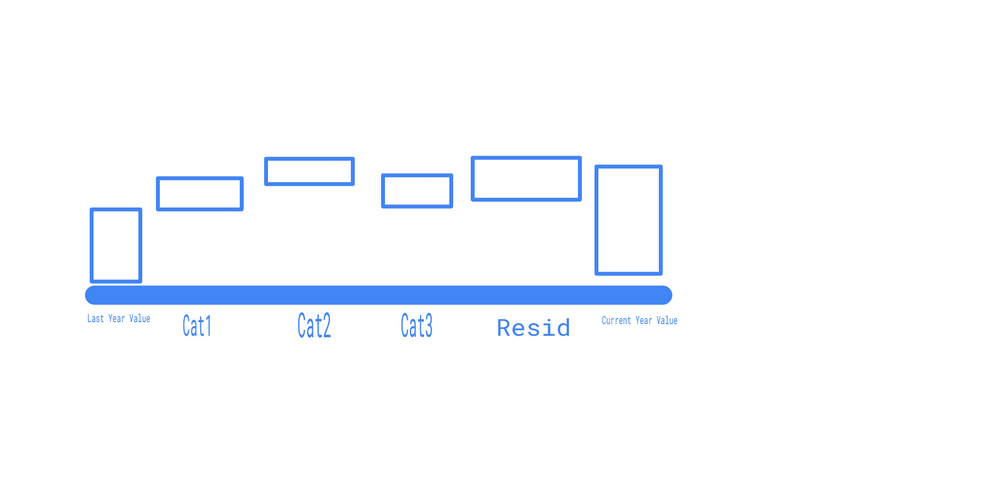Fabric Data Days starts November 4th!
Advance your Data & AI career with 50 days of live learning, dataviz contests, hands-on challenges, study groups & certifications and more!
Get registered- Power BI forums
- Get Help with Power BI
- Desktop
- Service
- Report Server
- Power Query
- Mobile Apps
- Developer
- DAX Commands and Tips
- Custom Visuals Development Discussion
- Health and Life Sciences
- Power BI Spanish forums
- Translated Spanish Desktop
- Training and Consulting
- Instructor Led Training
- Dashboard in a Day for Women, by Women
- Galleries
- Data Stories Gallery
- Themes Gallery
- Contests Gallery
- QuickViz Gallery
- Quick Measures Gallery
- Visual Calculations Gallery
- Notebook Gallery
- Translytical Task Flow Gallery
- TMDL Gallery
- R Script Showcase
- Webinars and Video Gallery
- Ideas
- Custom Visuals Ideas (read-only)
- Issues
- Issues
- Events
- Upcoming Events
Get Fabric Certified for FREE during Fabric Data Days. Don't miss your chance! Request now
- Power BI forums
- Forums
- Get Help with Power BI
- Desktop
- Re: Default Waterfall Chart with starting and endi...
- Subscribe to RSS Feed
- Mark Topic as New
- Mark Topic as Read
- Float this Topic for Current User
- Bookmark
- Subscribe
- Printer Friendly Page
- Mark as New
- Bookmark
- Subscribe
- Mute
- Subscribe to RSS Feed
- Permalink
- Report Inappropriate Content
Default Waterfall Chart with starting and ending values - sorting the breakdown attributes issue
Hi Team ,
Gist - to sort the breakdown attributes
Information - I have the last year and cy value and the breakdown attributes values and have written switch dax to call the values accordingly. However when the breakdown attribute is "Resid" - it is the difference of the last year, current year and sum of cat1,cat2,cat3 and should always be at the end before the current year value .
why "resid" attribute at the end = this attribute collectively shows residual.
Workaround steps taken to test sorting - introduced disconnected table with attributes and index values and sorted and called in the switch measure , indexing the attribute with "1.cat1" within switch. But none seemed to work .
- Mark as New
- Bookmark
- Subscribe
- Mute
- Subscribe to RSS Feed
- Permalink
- Report Inappropriate Content
Hi @Anonymous ,
Sort by column may help you.
When you're editing a report in Power BI, you can choose a column to define the sort order of another column.
To set a different column to sort by in Power BI Desktop, both columns need to be at the same level of granularity. For example, to sort a column of month names correctly, you need a column that contains a number for each month. The sort order will apply to any visual in the report that contains the sorted column.
For more details, please refer to:
Sort one column by another column in Power BI - Power BI | Microsoft Learn
Best Regards,
Jianbo Li
If this post helps, then please consider Accept it as the solution to help the other members find it more quickly.
Helpful resources

Power BI Monthly Update - November 2025
Check out the November 2025 Power BI update to learn about new features.

Fabric Data Days
Advance your Data & AI career with 50 days of live learning, contests, hands-on challenges, study groups & certifications and more!

| User | Count |
|---|---|
| 97 | |
| 71 | |
| 50 | |
| 46 | |
| 44 |