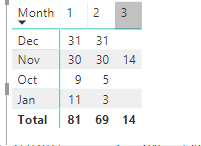Huge last-minute discounts for FabCon Vienna from September 15-18, 2025
Supplies are limited. Contact info@espc.tech right away to save your spot before the conference sells out.
Get your discount- Power BI forums
- Get Help with Power BI
- Desktop
- Service
- Report Server
- Power Query
- Mobile Apps
- Developer
- DAX Commands and Tips
- Custom Visuals Development Discussion
- Health and Life Sciences
- Power BI Spanish forums
- Translated Spanish Desktop
- Training and Consulting
- Instructor Led Training
- Dashboard in a Day for Women, by Women
- Galleries
- Data Stories Gallery
- Themes Gallery
- Contests Gallery
- Quick Measures Gallery
- Notebook Gallery
- Translytical Task Flow Gallery
- TMDL Gallery
- R Script Showcase
- Webinars and Video Gallery
- Ideas
- Custom Visuals Ideas (read-only)
- Issues
- Issues
- Events
- Upcoming Events
Score big with last-minute savings on the final tickets to FabCon Vienna. Secure your discount
- Power BI forums
- Forums
- Get Help with Power BI
- Desktop
- Days between 2 dates in same table and by month na...
- Subscribe to RSS Feed
- Mark Topic as New
- Mark Topic as Read
- Float this Topic for Current User
- Bookmark
- Subscribe
- Printer Friendly Page
- Mark as New
- Bookmark
- Subscribe
- Mute
- Subscribe to RSS Feed
- Permalink
- Report Inappropriate Content
Days between 2 dates in same table and by month name
Hello,
I have a table that has three columns, one is the person ID, one is the date they entered and the last column is the date they left. I am trying to create a new table on Power BI that calculates the occupancy for each client per month.
I have read a lot of topics and can't find something that works.
I attach pbix and examples.
Thank you very much,
DM
https://www.dropbox.com/s/9gjwxikfwoipjbi/days%20between%202%20dates%20and%20by%20month.pbix?dl=0
https://www.dropbox.com/s/q0qij4lo09oo3bb/Occupancy1.png?dl=0
https://www.dropbox.com/s/p36deh0b894glvs/Occupancy2.png?dl=0
Solved! Go to Solution.
- Mark as New
- Bookmark
- Subscribe
- Mute
- Subscribe to RSS Feed
- Permalink
- Report Inappropriate Content
Hi @DM_BI
You may create a measure like below:
Measure =
CALCULATE (
COUNTROWS ( DimDate ),
FILTER (
GENERATE ( DimDate, Hoja1 ),
Hoja1[Admit] < DimDate[Date]
&& Hoja1[Departure] >= DimDate[Date]
)
)
Regards,
If this post helps, then please consider Accept it as the solution to help the other members find it more quickly.
- Mark as New
- Bookmark
- Subscribe
- Mute
- Subscribe to RSS Feed
- Permalink
- Report Inappropriate Content
Hi @DM_BI
You may create a measure like below:
Measure =
CALCULATE (
COUNTROWS ( DimDate ),
FILTER (
GENERATE ( DimDate, Hoja1 ),
Hoja1[Admit] < DimDate[Date]
&& Hoja1[Departure] >= DimDate[Date]
)
)
Regards,
If this post helps, then please consider Accept it as the solution to help the other members find it more quickly.
- Mark as New
- Bookmark
- Subscribe
- Mute
- Subscribe to RSS Feed
- Permalink
- Report Inappropriate Content
Hi DM
Does your calculation require "Time" to be taken into account or just days? If not, you can firstly create a calculated column, then create a measure.
The calculated column, will work out the days between the dates:
OccupancyDays = DATEDIFF([entereddate], [leftdate], day)
You can then create a sum measure to calculate the total time spent.
Total Occcupancy =
CALCULATE
SUM([OccupancyDays])
)When you then drag in your person ID and the month into an axis, using your new measure you will see the total time spent.
Hope that helps.
Thanks